Select from the main EBMS menu.
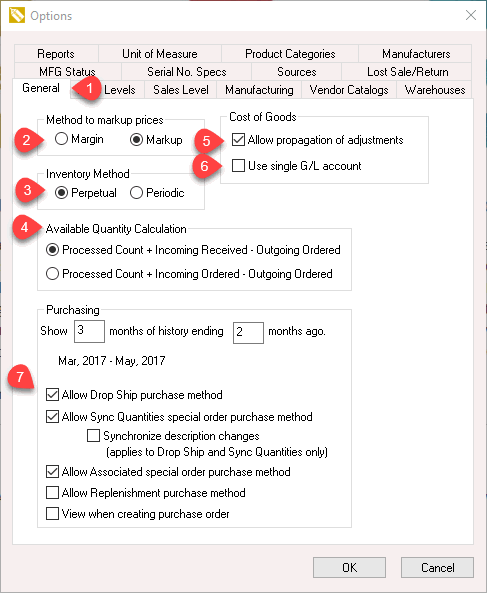
Set the Method to markup prices: EBMS can calculate pricing based on Margin or Markup. Review Product Pricing > Price Formulas for pricing formula details.
The Inventory Method should be set to Perpetual unless perpetual inventory value is not calculated. The optional Periodic option should only be used when EBMS is not used to calculate inventory values. Review Tracking Counts > Overview for more details on these settings.
Set the Available Quantity Calculation to the first option - Processed Count + Incoming received - Outgoing Ordered unless inventory is available as soon as the product is placed on a purchase order. The 2nd option will include the available quantity as soon as product is placed on a PO.
The Allow propagation of adjustments should be enabled unless extensive transactions are created in a manufacturing or multiple warehouse environment. EBMS allows a user to sell a product before the purchase order is processed. If the cost of the item on a purchase order is changed after the item has been sold, EBMS updates the cost on all the documents that contain this item. This process can be extensive depending on the number of steps that a item has traveled. A simple link between the purchase order and the sales invoice requires very little processing but the steps may include many levels if manufacturing, multiple warehouses are involved. A single line on a purchase order may also effect many sales orders, manufacturing batches, or warehouse transfers and will be multiplied if the cost within manufacturing effect multiple levels or if the item has traveled through multiple warehouses. Disabling the Allow propagation of adjustments option will keep the financials accurate but will not propagate the new cost of goods sold value to the end product when it is sold.
Enable the Use Single G/L account option to combine the Purchase and Inventory Variance accounts within the Advanced tab of the product record. Review Tracking Count > Inventory Variance for more details on dividing these transactions.
EBMS contains various special order purchase methods. Individual purchase method types can be disabled. Review Purchasing > Purchase Methods for a description of each of the listed purchase method options.