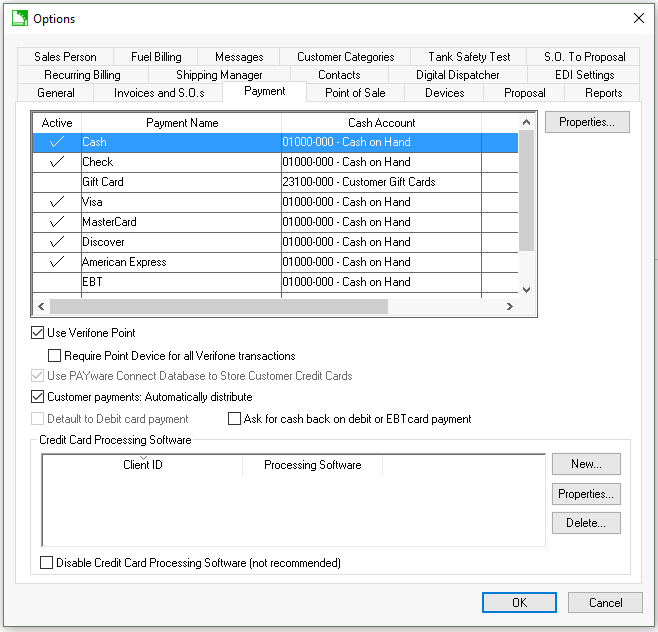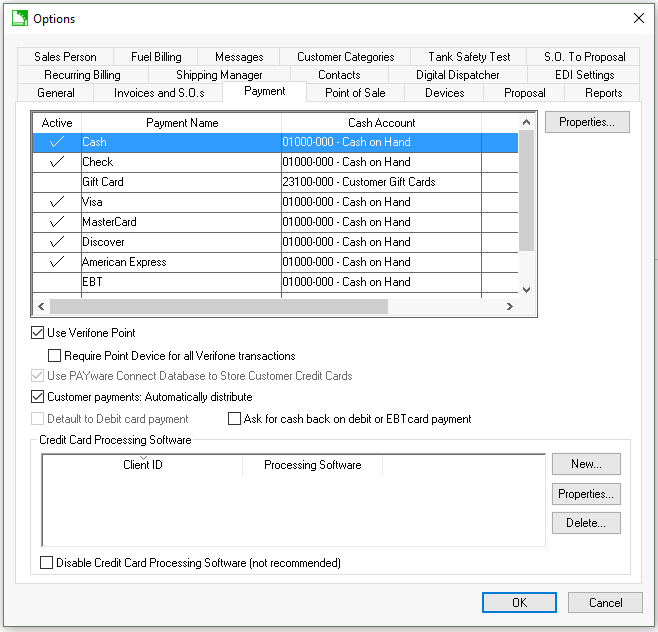Payment Options
The EBMS software includes multiple customer payment options including cash, check, credit card, ACH, debit card, gift card, etc. A payment option must be enabled within the software before it can be used within the point-of-sale or customer payment
screens.
Insider Video: Streamline your accounts receivables
Insider Video: The many ways to get paid
Configure Undeposited Cash Accounts
Select Sales > Options from the main EBMS menu and click on the Payments tab as shown below:
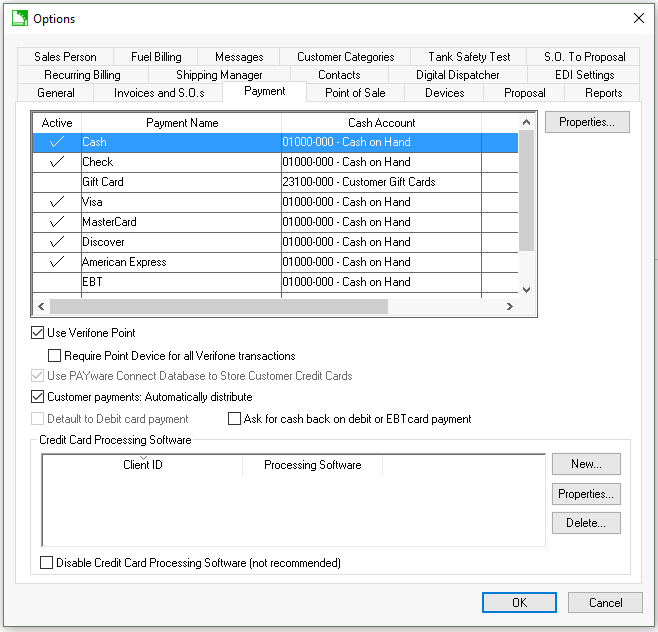
The Payments list is created by the software. Payment options can not be added or deleted by the user. Each desired payment option should be enabled with appropriate settings.
Review Customer Payments > Cash Accounts, Deposits, and reconciling Cash to review the cash general ledger accounts that must be associated with each payment option.
The EBMS software includes many tools to process charge invoices and add to accounts receivables. Review General Ledger Transactions > Accounts Receivable Transactions for details on this account.
Payment Time Frame
Payment Options
- Payment card processing: Review Payment Card Processing > Setting up Koble Payments in EBMS for instructions to configure credit card and debit card payment options and to configure the
Credit Card Processing Software settings.
- Payment Portal: Review Payment Portal for instructions to process online payments. Review Customer Portal for a more complete online sales tools including viewing and payment invoices.
- ACH payments: Review ACH Payments for instructions to process electronic direct payments using a bank portal.
- Virtual terminal: Review Virtual Terminal for instructions to process payment cards without a hardware device.
- Offline Payments: Review Offline Payment Transactions to adjust payments within the online payment processing portal.
- EBT Cards: Review EBT Cards for instructions to process EBT payments within EBMS.
- Gift Cards: Review Gift Card Overview for instructions to load and process gift cards.
- Loyalty Cards: Review Loyalty Cards Overview for instructions to manage Loyalty programs.