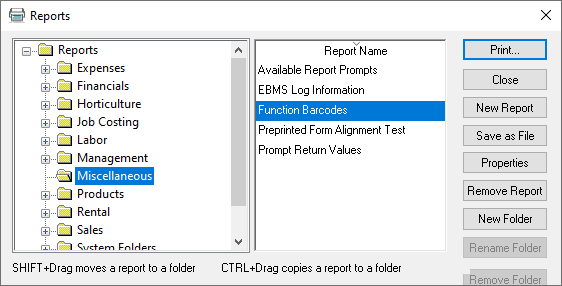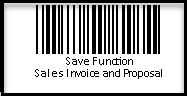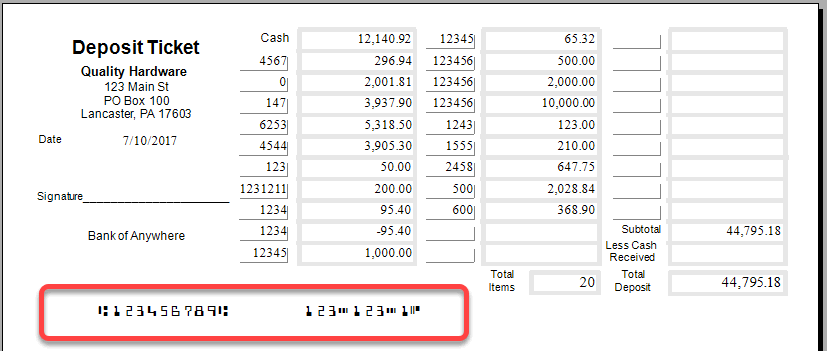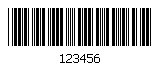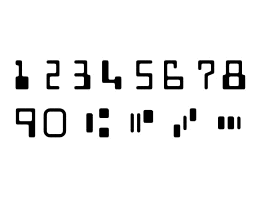Barcode Overview
Barcode technology can greatly enhance the efficiency and accuracy of
data entry. Receiving, shipping, and point-of-sale processes can be greatly
improved by using existing barcodes on products or by printing new barcodes
for different units of measure.
The EBMS barcode Controls, Reports, and Fonts kit gives the user the
ability to print barcodes onto product labels, packing lists, work orders,
financial documents, and other forms. Product labels can be generated
containing a barcode, pricing, and other product information. A
variety of existing barcodes can be associated with inventory products
or printed directly from a label or laser printer. A barcode can be associated
with each unit-of-measure setting for an inventory item. Review
Entering Barcodes for
a list of multiple ways to associate new or existing product items with
UPC codes and other barcodes. Review [Financials]
Vendor Payments > Printing Checks and other forms on Plain Security
Paper for setup instructions to print bank information using the MICR
barcode.
EBMS distributes barcode fonts that can be used for the included documents
and forms within EBMS. Additional font licenses are required
to be purchased by the user add barcodes to custom documents for forms.
EBMS is designed to work with the following types of barcode scanners:
 Handheld
or fixed mount laser or imager scanners: These laser and imager
scanners, which are connected to a Windows EBMS device, activate the
EBMS scanning process by simulating F8. Review Programming
Scanners for instructions to program a scanner to activate the
EBMS scanner mode.
Handheld
or fixed mount laser or imager scanners: These laser and imager
scanners, which are connected to a Windows EBMS device, activate the
EBMS scanning process by simulating F8. Review Programming
Scanners for instructions to program a scanner to activate the
EBMS scanner mode.
 Mobile scanners: These
Android based scanners communicate directly with the EBMS data server
using WIFI or cellular technology. These scanners use the MyEBMS
tools to process and communicate with EBMS data. Review MyInventory
Scanner > Overview for mobile scanner setup and user instructions.
Mobile scanners: These
Android based scanners communicate directly with the EBMS data server
using WIFI or cellular technology. These scanners use the MyEBMS
tools to process and communicate with EBMS data. Review MyInventory
Scanner > Overview for mobile scanner setup and user instructions.
EBMS uses barcodes for the following purposes:
- Open EBMS dialogs
- Populate data within those dialogs
- Identify items
- Communicate data to financial institutions and other entities
Barcode
ERP Support Training
Barcode Enabled Dialogs
Barcodes scanners can be used to open a dialog using a barcode or can
be used to populate data within these dialogs. The following
dialogs contain barcode scanning tools to allow the user to scan without
placing the focus on the correct entry location:
Review Printing Barcodes to print
barcodes on forms generated from these dialogs.
Populate data within these dialogs
These dialogs allow the user to populate repetitious information such
as quantity, product, pricing, and other data quickly in a point of sale
environment. Identifying codes such as serial numbers, lots, jobs,
locations, etc can be accurately entered into a dialog. Although
barcodes can be used to populate any entry field in EBMS, these dialogs
do not depend on the focus of the keyboard cursor.
A scan cannot open a document and populate the document on the same
barcode. The order of the prefixes and codes is not important.
A barcode scanner can be simulated to test software functions. Review
Scanning Barcodes for more details
on simulating or using a barcode scanners within EBMS.
Identify Items
The Universal Product Code (UPC) is a common way of uniquely identifying
product. EBMS also includes tools to identify items by serial
number, lot number, VIN number, or other barcode. Scanning
barcodes to identify these details can greatly enhance sales, service,
job, or manufacturing processes.
Activate Save Functions
A sales order, invoice, or proposal can be saved by scanning the following
barcode.
Complete the following steps to use barcodes to save documents:
- Print the save barcode report by selecting File > Reports >
Miscellaneous > Function Barcodes from the main EBMS menu:
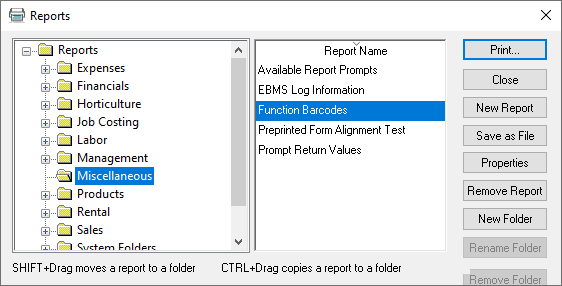
- Post the barcode at a convenient location within the scanning area
may be a convenient way to complement product scanning.
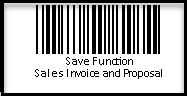
Communicate with financial institutions
Many financial institutions require barcodes on financial documents
such as checks and deposit slips.
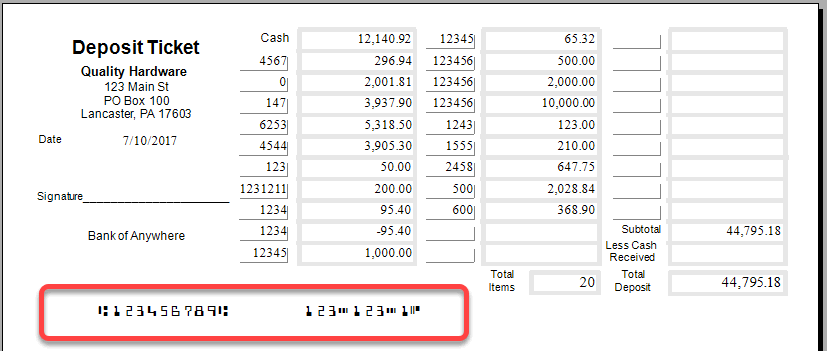
EBMS includes the MICRO barcode to facilitate these plain paper forms.
Barcode Options
Various TrueType barcode fonts can be used within EBMS including but
not limited to the following:
- Barcode 39 font is used within the forms and labels printed from
EBMS. This code is ideal when printing the EBMS Product ID since the
font can handle both numbers and letters. Codes should not include
spaces or any symbols besides the dash (-), underline (_), and period
(.) since these characters can create issues if barcodes are printed
from these ID codes. EBMS also prints using this font.
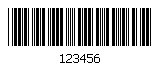
- GTIN and ITF-14 fonts: The scanner configuration for these
codes are slightly different than others. Review GTIN
and ITF-14 barcodes for more technical information on these codes.
- MICR font is used for financial documents such as checks and deposit
slips. EBMS also prints using this font.
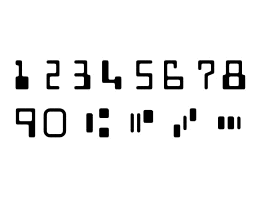
UPC barcodes are the most common barcodes scanned within EBMS.
These barcodes do not require any special programming.
- UPC-A: is a code that combines information on a product label.
Review Programming
Scanners and Barcodes for details on programing and scanning the
UPC-A and compressed barcodes.
Review Printing Barcodes for instructions
to print product labels using various methods.
Review Programming Scanners
and Barcodes for details on programing various barcodes including
UPC-A and compressed barcodes.
Review Purchasing a Barcode
Scanner for barcode scanner types that work well with EBMS software.
The Barcode Font kit must be included with the EBMS license to print
and scan the following barcodes. Review
[Main] Server Manager > Optional Modules for instructions to add
this feature.
 Handheld
or fixed mount laser or imager scanners: These laser and imager
scanners, which are connected to a Windows EBMS device, activate the
EBMS scanning process by simulating F8. Review Programming
Scanners for instructions to program a scanner to activate the
EBMS scanner mode.
Handheld
or fixed mount laser or imager scanners: These laser and imager
scanners, which are connected to a Windows EBMS device, activate the
EBMS scanning process by simulating F8. Review Programming
Scanners for instructions to program a scanner to activate the
EBMS scanner mode. Mobile scanners: These
Android based scanners communicate directly with the EBMS data server
using WIFI or cellular technology. These scanners use the MyEBMS
tools to process and communicate with EBMS data. Review MyInventory
Scanner > Overview for mobile scanner setup and user instructions.
Mobile scanners: These
Android based scanners communicate directly with the EBMS data server
using WIFI or cellular technology. These scanners use the MyEBMS
tools to process and communicate with EBMS data. Review MyInventory
Scanner > Overview for mobile scanner setup and user instructions.