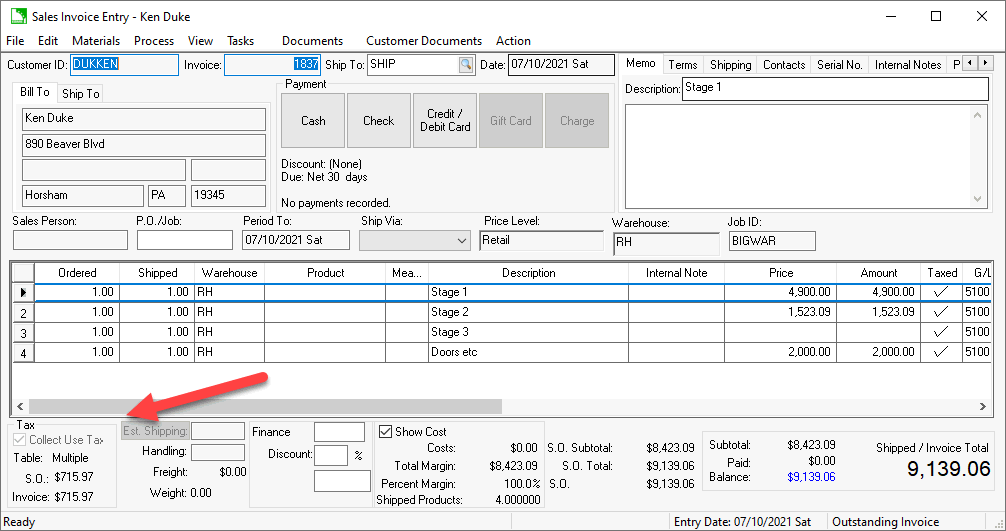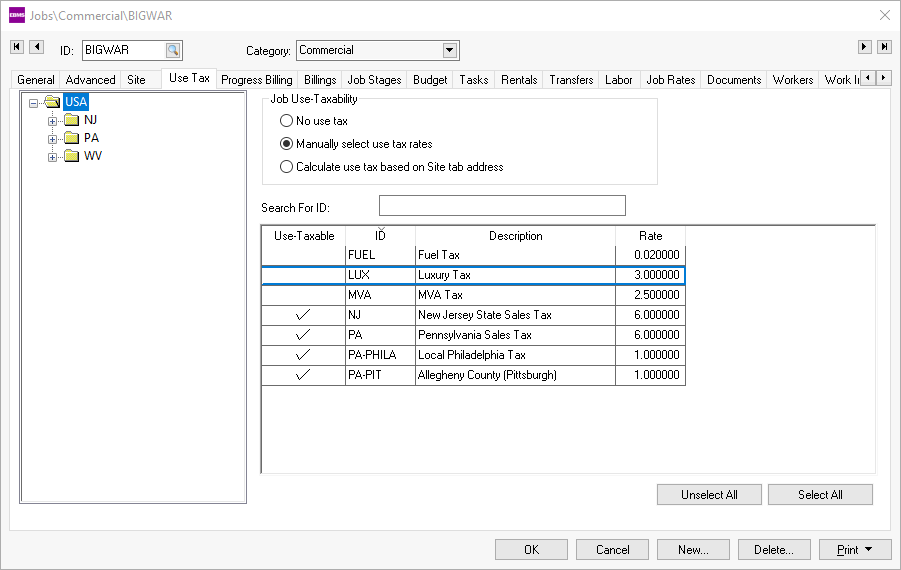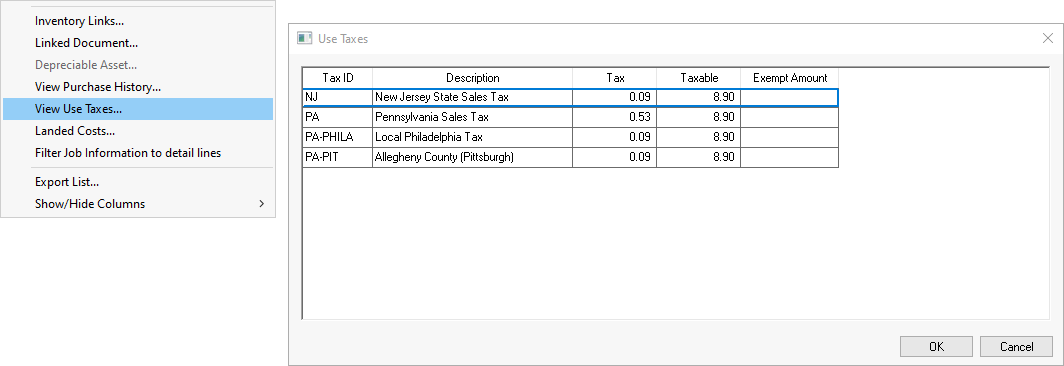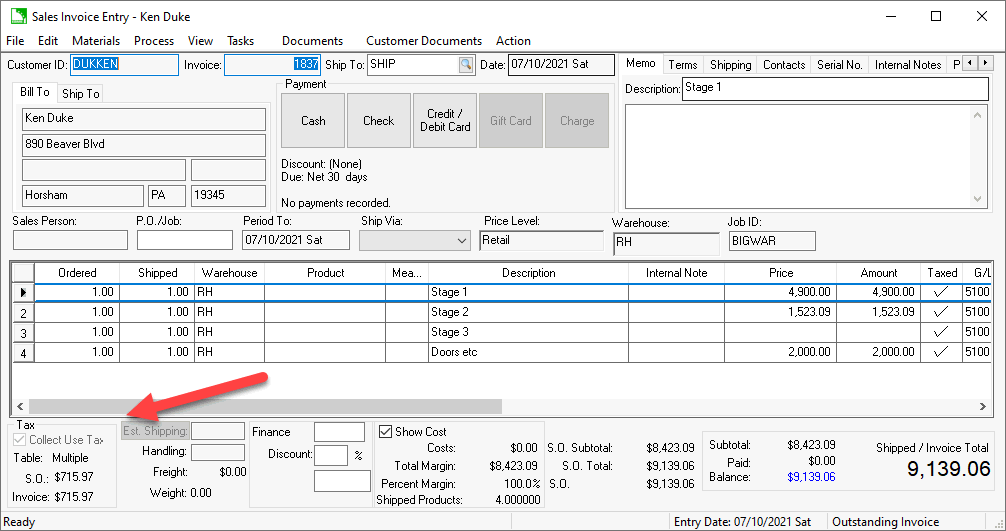Configuring Use Tax for a Job
EBMS uses the job costing module to process use tax when it is consumed
by a job. Use tax is required to be paid when product was purchased
without sales tax for a job. Use tax must be paid if the job billings
doe not included sales tax. This is common when a customer is billed
for construction and other nontaxable services that include taxable parts
or materials. Use tax must be paid based on the cost of the taxable
products used within a non-taxable job.
The recommended method for processing a tax exempt job in EBMS is to
use the job
costing module. An alternative method is to group product in
a materials
list within a sales order and enable the Collect
Use Tax option. Review the sales invoice settings within
Paying Use Tax on Items
Consumed to use a sales order instead of job cost module.
Configuring a Job
Complete the following steps to enable use tax calculation for a job:
Verify that the use tax option is enabled. Review Configure
Use Tax for steps to enable Use tax within EBMS.
Open a job and click on the Use Tax
tab as shown below:
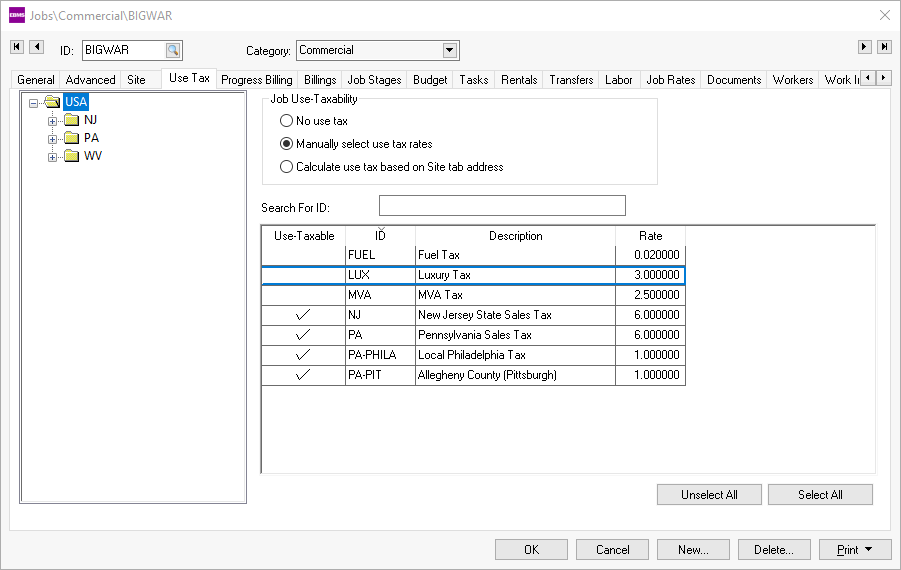
Set one of the following Job Use-Taxability settings:
Select No use tax to disable
use tax calculations for this job.
Select Manually select use tax rates
to select the appropriate Use-Taxable taxes as shown at the bottom
of the dialog. Select a jurisdiction from the category folder
tree to query specific tax rate options.
Select Calculate use tax based on the Site
tab option to select use tax rates based on the site tab address.
Click on the Site tab and enter the required address information
if use tax is calculated based on the job's location. Review
the Site Tab section of [Financials]
Jobs > Changing Job Information for more details on this setting.
Processing Use Tax on Taxable Purchased Product
Use tax is calculated when product is consumed within a job. Use
tax is calculated from the following job expenses:
Expense invoices applying costs
to a job: Review [Financials]
> Job Costs > Allocating Costs from a Purchase Order or Expense
Invoice for steps to apply AP expenses to a job.
Materials transfers to a job:
Review [Financials]
> Job Costs > Transfers for steps to apply material expenses
to a job.
Sales invoice that contain
inventoried product: Review [Financials]
> Job Costs > Sales Invoice for details on applying cost
of goods sold from a sales invoice to a job.
Save any of these documents, right click on a detail line, and select
View Use Taxes to view the taxes for a specific line.
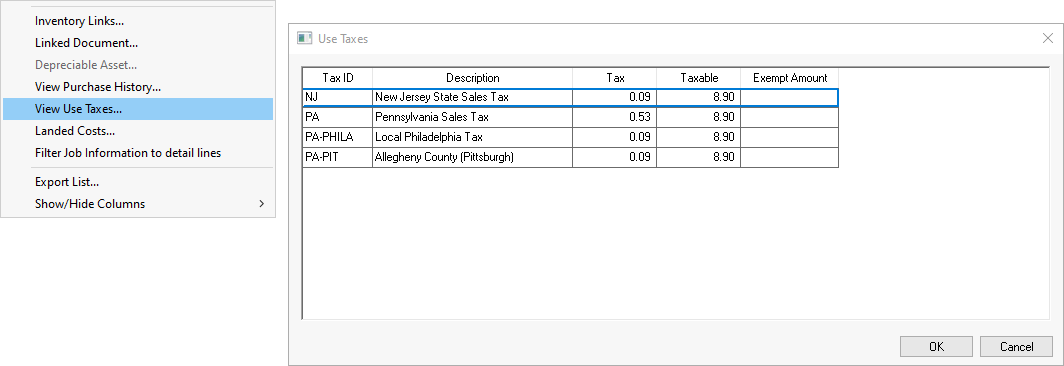
Billing Jobs with Use Tax Enabled
All billings for a job with use tax enabled will exclude sales tax on
the sales invoice. Note that the Collect Use
Tax option on the sales order is enabled which disables sales tax
for the same invoice. This option can only be changed by disabling
Use Tax on the job or by removing the job.