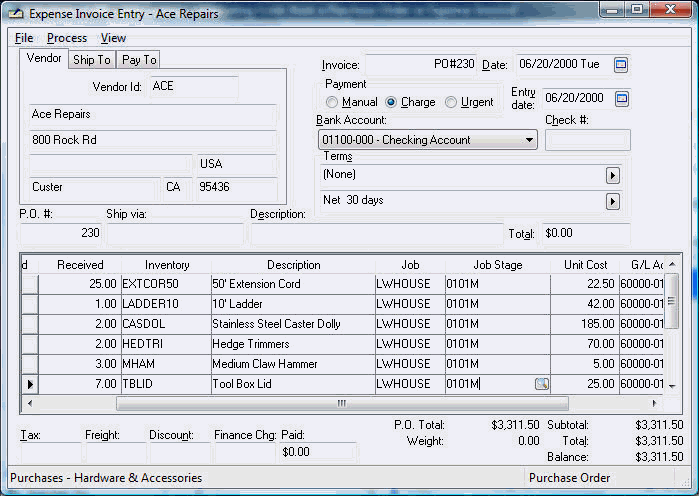
Any direct job costs such as materials should be associated with a job and job stage at the time of purchase. All expenses listed on a purchase order that contain a job code are listed in the job as committed costs until the purchase order is processed. The job and/or stage can be changed until the time the expense invoice is processed.
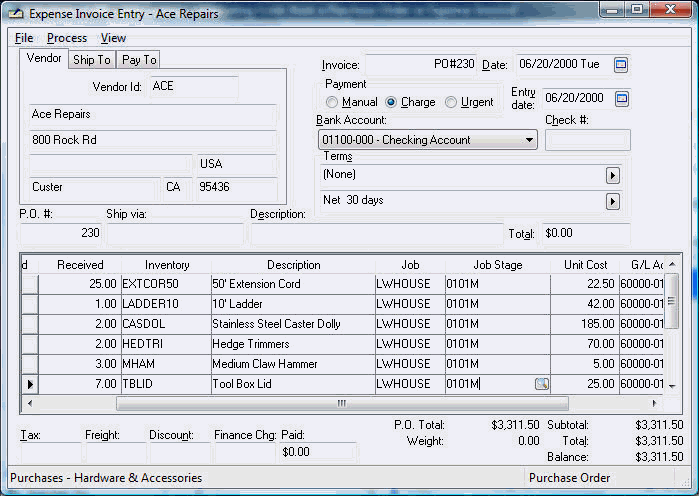
Enter job cost expenses as follow:
Enter the purchase order information as explained in Expenses > Purchases Orders > Entering a New Purchase Order with the following exceptions:
Enter a Job code for each detail line that should be expensed directly to a job. Keep the Job code blank for all other expense lines.
A Job Stage must be entered on every line that contains a Job code. The Job stage may be set from the inventory item > Advanced Tab > Default Job Stage if an inventory item is entered. Review Job Materials > Default Stage for more details on this time saving setting.
Click on the lookup button to list all available stages for the current job. A stage must be classified with a source of Other or Inventory be used within a purchase order or expense invoice. Review the Getting Started > Classifications section for more details.
If an Inventory code is entered as well as a job code, the job stage must be classified as Inventory. Review Introduction > Classifications for more details on the inventory switch. Review Product Items and Job Costs for details on the inventory item classification.
The G/L Account must be configured as a Direct Job Cost Account when an inventory item is entered and the Job Cost > Options > General > Determine Direct Job Cost Accounts option is toggled ON. Review the Direct Job Cost General Ledger Accounts section for transaction details on inventory items and direct job costs.
Job costs will be moved from committed costs to actual costs at the time the expense invoice is processed. Review Expenses > Invoices > Processing an Invoice for details on processing an expense invoice.