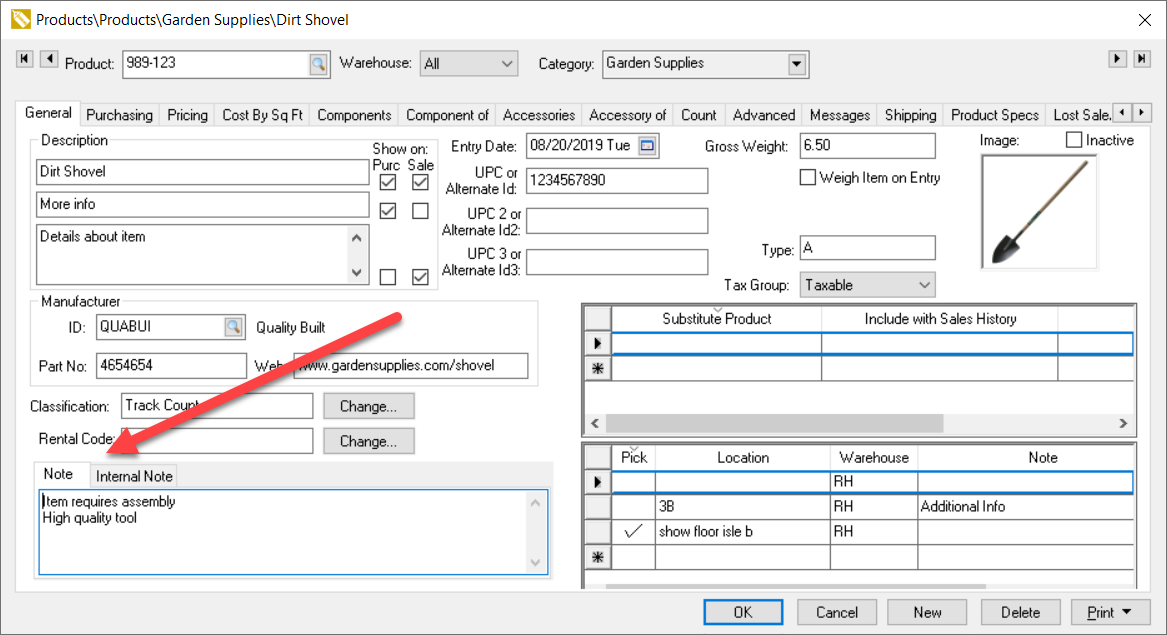
EBMS contains memo entries within a product record to record information that is not included within invoices, quotes, and other documents. The product contains the following note options:
Note: This is the primary note used to record information about the product.
Internal Note: This note is for internal use only and should not be shared with customers, vendors, or other outside individuals.
Category Note within a component: This note is to record internal notes for an assembly.
Optional component note: This note is used primarily to give instructions based on the optional component selection. This may be used for Configure to order (CTO), Made-to-order manufacturing and kitting (MTO), or other sales or kitting processes involving product components.
Category note within an accessory: Notes that can be added for both an accessory list or optional accessories.
The product Note is primarily for product information besides the main Description entries.
Open a product record and click on the General tab to access the product note.
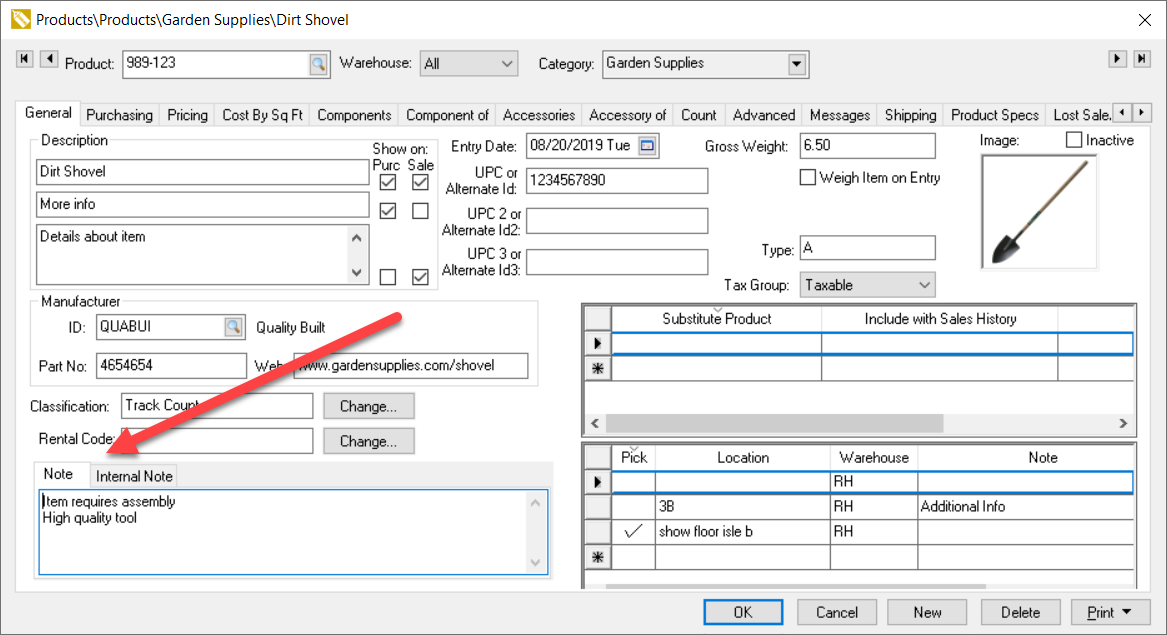
The product Note does is informational only and is not used in any business logic or forms. Review Changing Product Information for details on the product's main Description entries including the memo copied to proposals and orders.
The Internal Note is used primarily to record
instructions or details for internal use only. The internal note
is designed to not be shared with customers, vendors, or other individuals
outside the company. This note is located on a separate tab on the
product's general tab next to the product note.
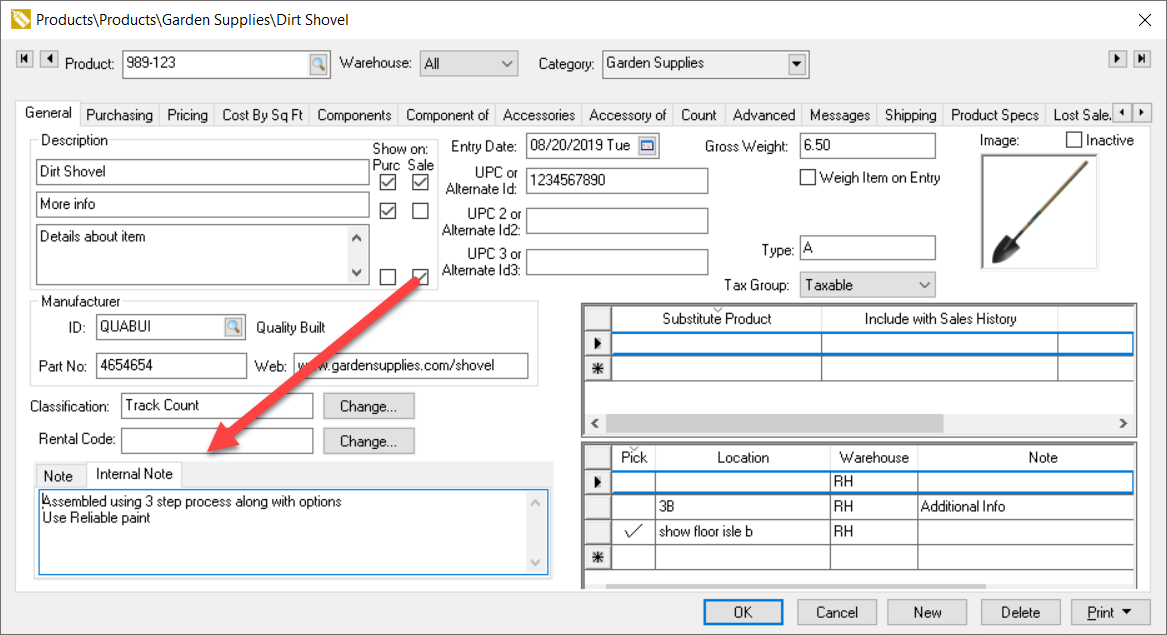
This note is copied from the product's Internal Note but can also be entered by the user within the following documents:
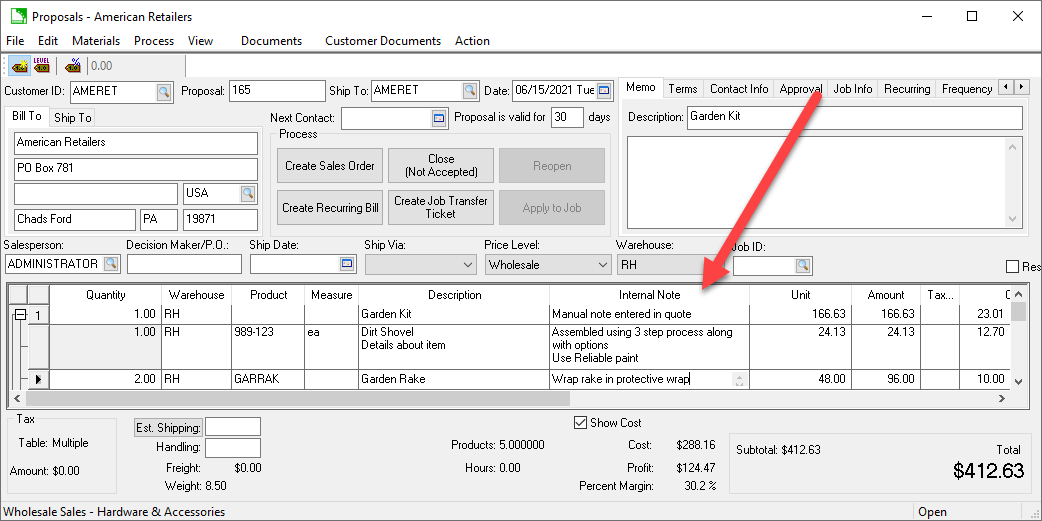
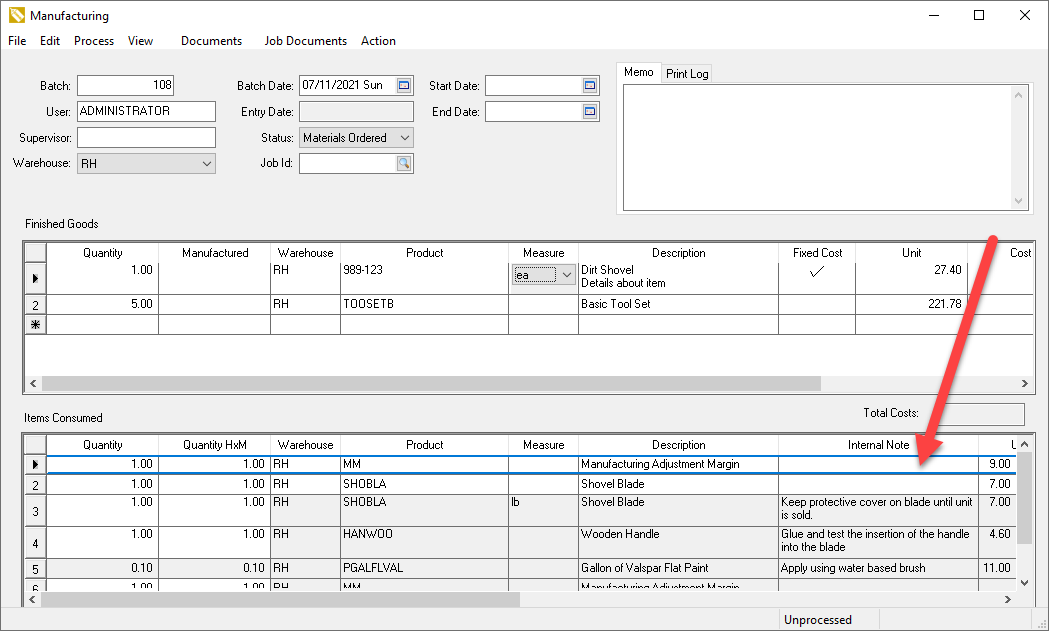
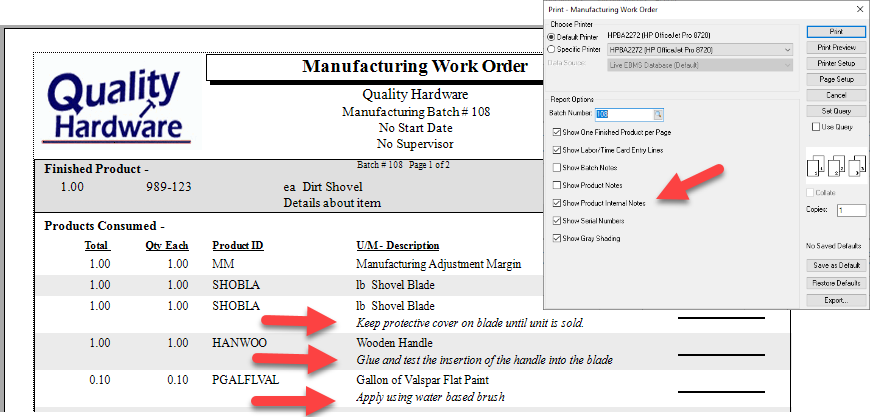
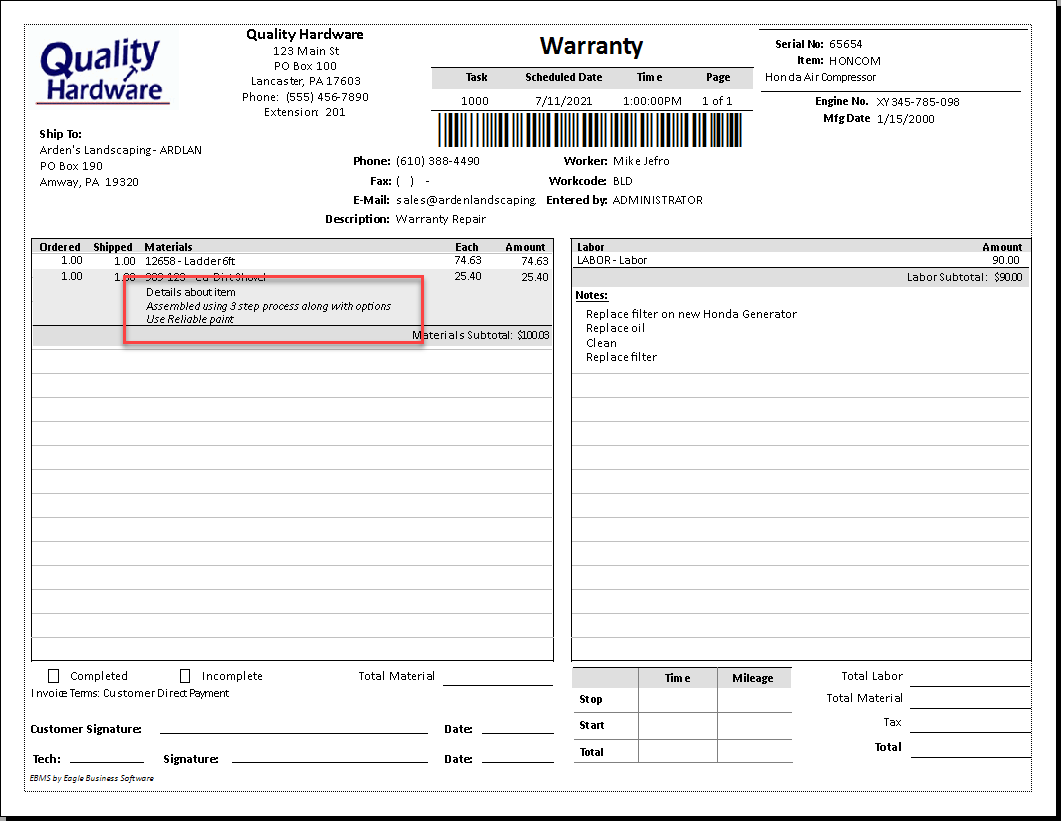
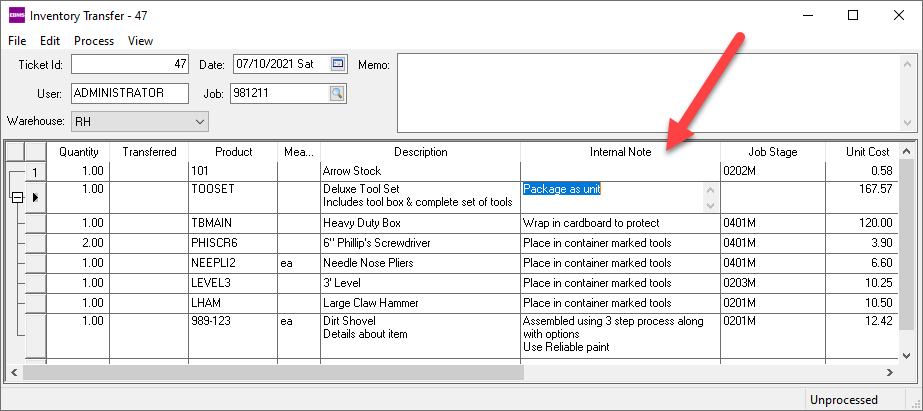
A memo or report may contain a list of internal notes by combing the header item with components or accessories. Review the following sections to compile multiple internal notes.
Open a product and click on the Components tab as shown below.
The combination of the kit product Internal Note
and the individual component internal notes can be combined to create
a list of instructions used for manufacturing, kitting, staging, delivery,
and other processing. The Component Note is considered
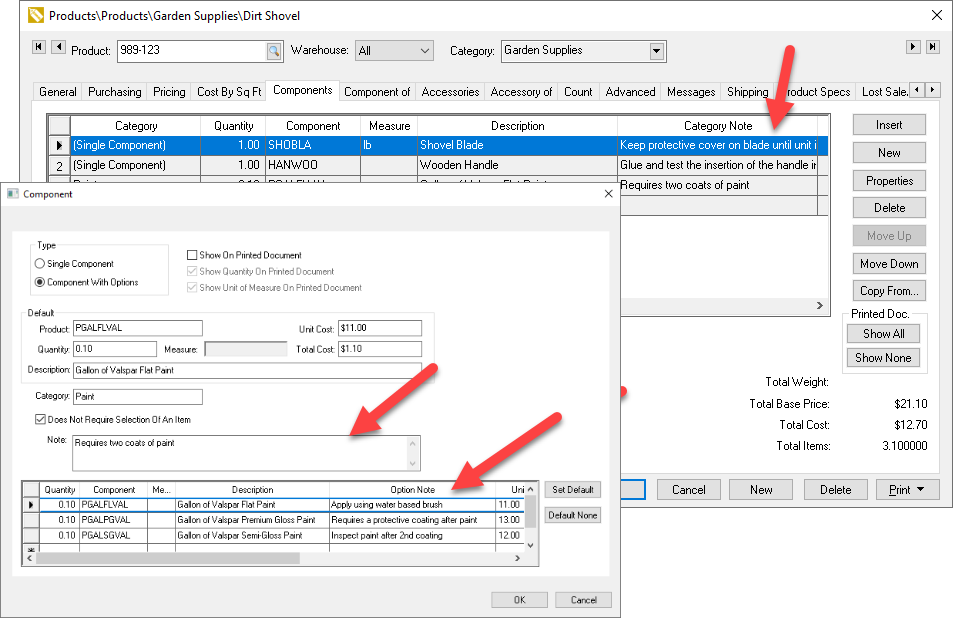
Review Components (BOM) and Accessories
> Overview for component details.
Click on the Properties button within the Components tab as shown above. The component properties includes the component's category Note as well as the Optional Note for optional components. Review Components (BOM) and Accessories > Optional Components and Accessories for optional component setup instructions.
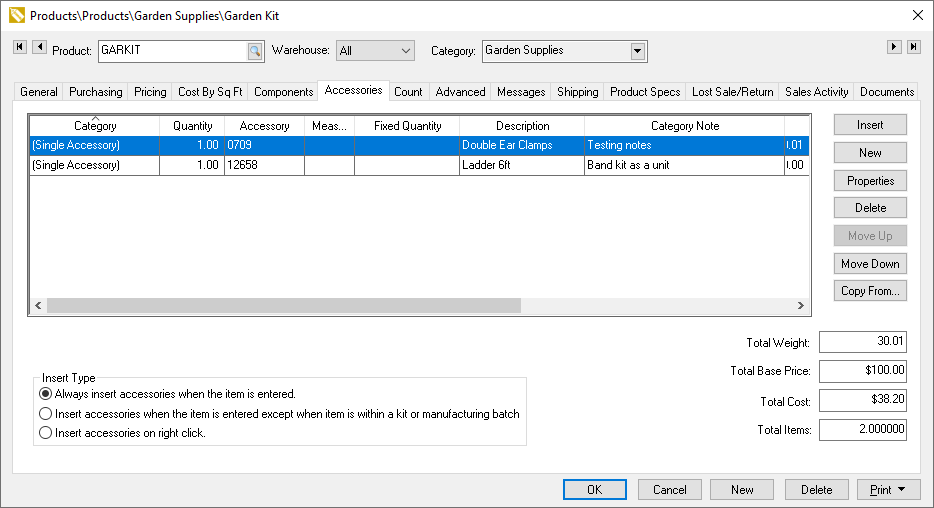
Review Components (BOM) and Accessories > Adding Accessories to an Item for accessory setup instructions.