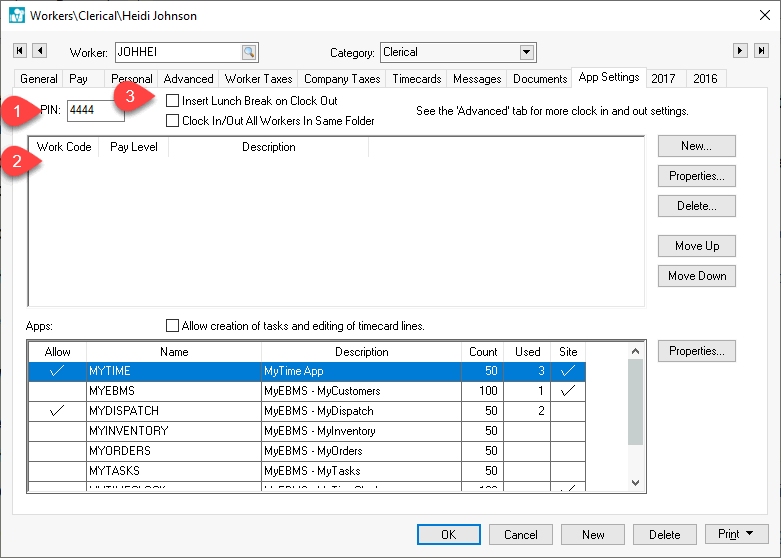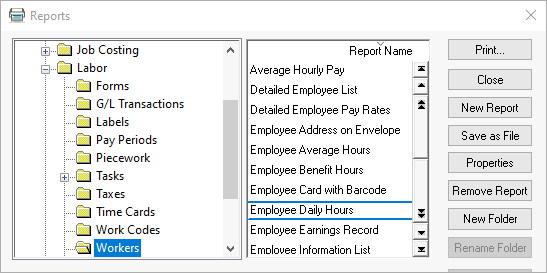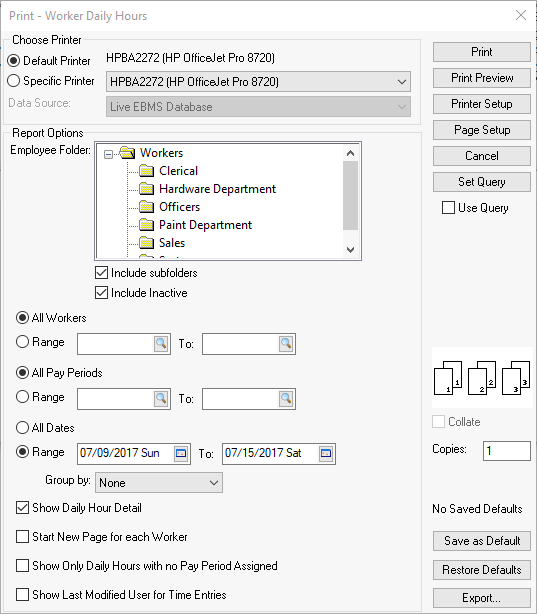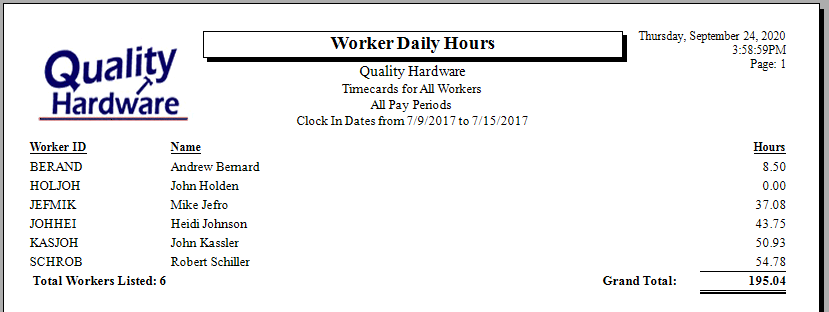Clock In/Out without Payroll
Some clients may wish to use the Time Track time clocks without creating
timecards or processing payroll. These time and attendance tools
are included in the EBMS labor module. The labor module
is used in the following environments:
Complete payroll including the many pay types, financial labor
transactions, and various work order tools. The labor module
can manage both US and Canadian federal, state, and local taxes and
various complex deductions. Review Labor
Overview for details.
Compile time and attendance details and export to a 3rd party
payroll processor: Review 3rd
Party Payroll > Overview for instructions to use EBMS for labor
management without processing payroll.
Use the powerful EBMS labor tools such as Tasks,
MyTime, or Time
Track without processing payroll. Review Process
Timecards without Processing Payroll for instructions.
Review the instructions below when tasks, MyTime, job costing,
and other toolBs using the EMS timecard are not needed. This
option is limited to collecting clock in and out times.
Clock in/Out without Payroll
NOTE: The following steps cannot be used if labor transactions
are entered into Tasks, MyTime,
or job
costing.
Complete the following steps to track a worker's start and stop time
using an EBMS time clock but not posting any time to a timecard.
Setup a worker record for each person using the time clock as
described in Microsoft
Store App > User Configuration. The worker name and PIN is very important.
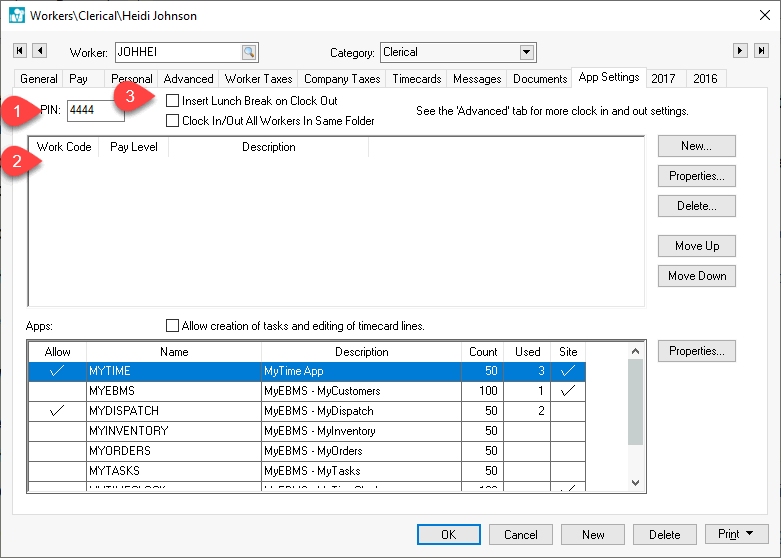
DO NOT enter any work codes within the workers > App Settings
tab as described in step #3 of the User
Configuration instructions. The Work
code list must be blank within the worker so that no timecard
lines are created.
Configure any time and attendance options as shown at the top
of the App Settings or Advanced tabs. Review Clock
In/Out Parameters for setup instructions.
Install and configure Time Track. Review TIme
Track Overview for time clock options and installation instructions.
Review Microsoft
Store App > Using the Store App for details to use the Time
Track App.
Select the report to access time worked and
clock in/out detailed information. Note that time totals will
NOT show on the worker or any other dialog in EBMS. A
report must be used to access the worker's labor data.
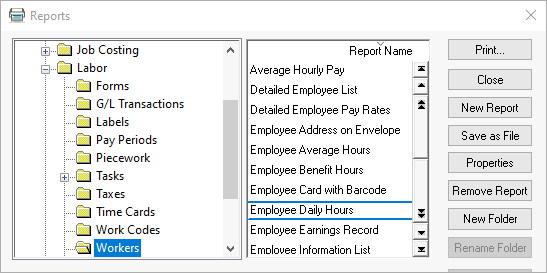
Set the Range of dates and the Group By setting to None or Week
as shown below:
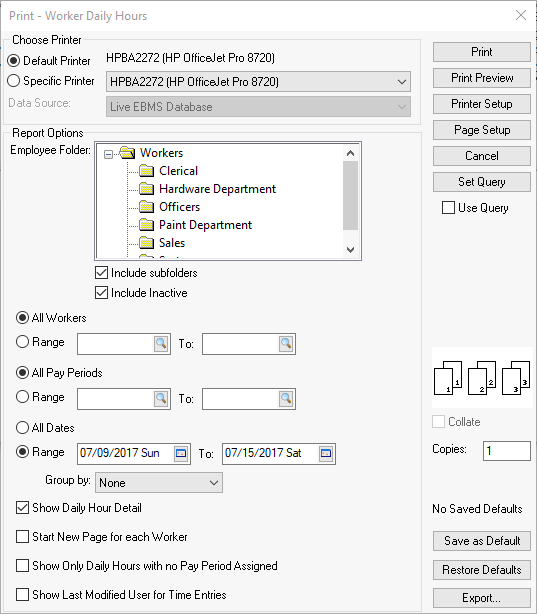
Disable the Show Daily Hour Detail to print a report summary.
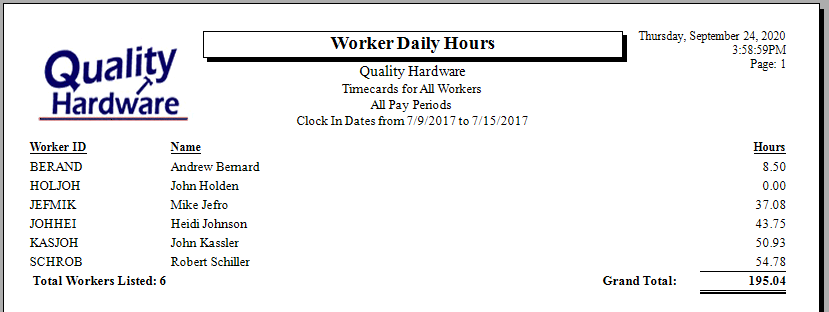
No labor processing is required when using this method.