Open Labor > Labor Options > Apps settings as shown below:
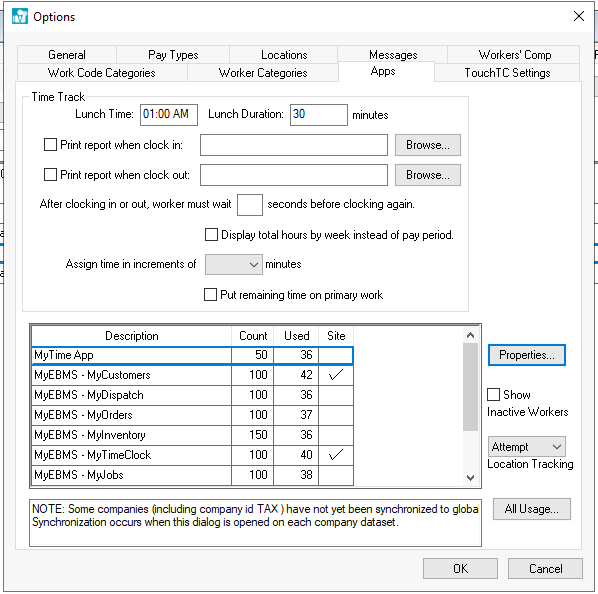
Set the Location Tracking setting to one of the following:

-
Attempt: This option prompts the user to share location. The remote app user can chose whether to share location data.
-
Require: This option will bar the user from logging into a MyEBMS app if the apps lication is not shared.
-
Disable: This option globally disables location tracking. Do not use this option if any location tracking is desired.
The GPS location is recorded from the following MyEBMS apps and stored within the LATITUDE, LOGITUDE, LOCN_DATE, and LOCN_TIME fields within the EBMS Worker record. Location information will only be written if location tracking is enabled:
-
Mytime: The location of the MyTime device is communicated each time a user makes changes to a task.
-
Various MyEBMS apps: When the user clocks in or out within the app. Review [Labor] Time and Attendance > MyEBMS Time Clock, [Labor] MyJobs > Record Job Labor, and [Labor] MyTasks > Overview for examples.