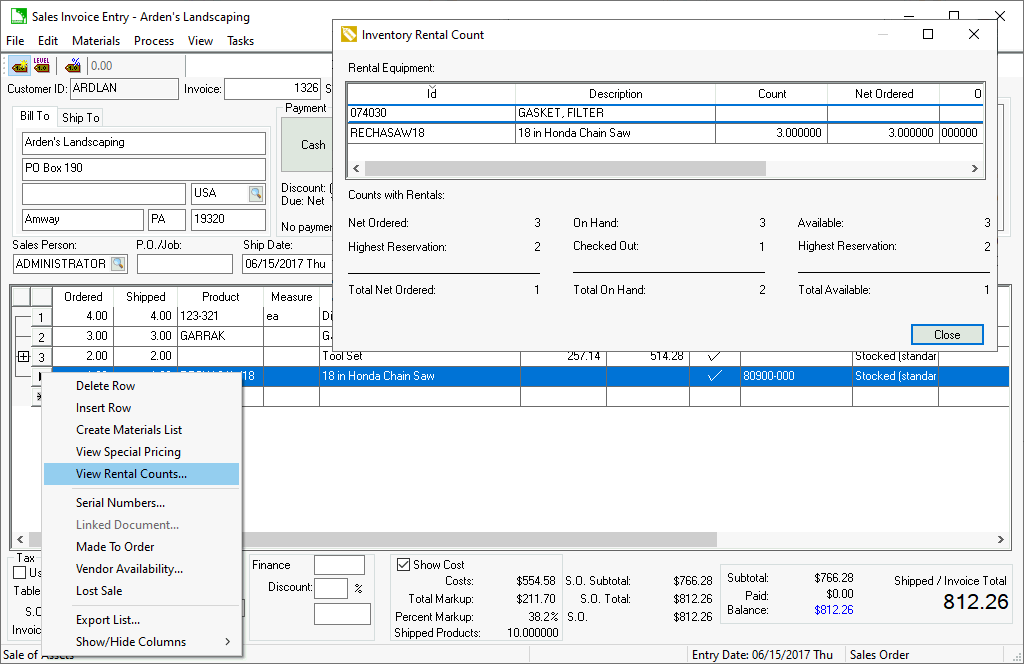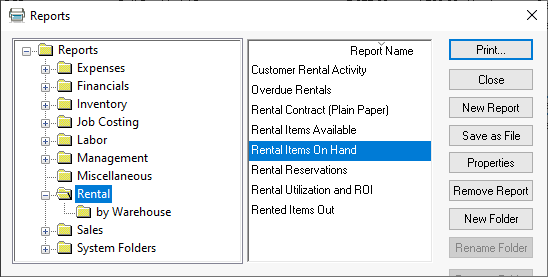
The quantity of equipment available to rent and to sell is important to properly evaluate the available for either activity. A sales person needs to understand whether a piece of equipment can be sold since i may be scheduled to be rented. A purchaser needs to know if I should purchase more product to support both sales and rentals.
This valuable information is displayed in the following locations:
Rental report
Rental tab of the rental service item
Rental Counts button in the Count tab of the rental equipment item
Rental contract
Sales order
The following availability values are important to evaluate equipment availability:
Review [Inventory] Tracking Counts > Item Count for more details on the Net Ordered, On Hand, and Available values used to manage inventory.
Select
from the menu.
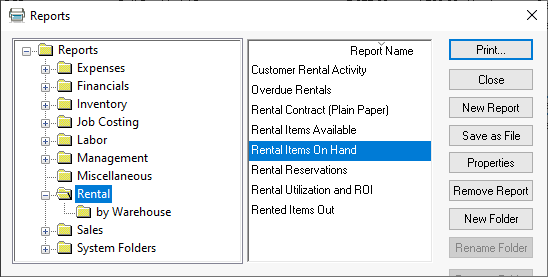
Select the rental equipment folder or items to generate the following report:
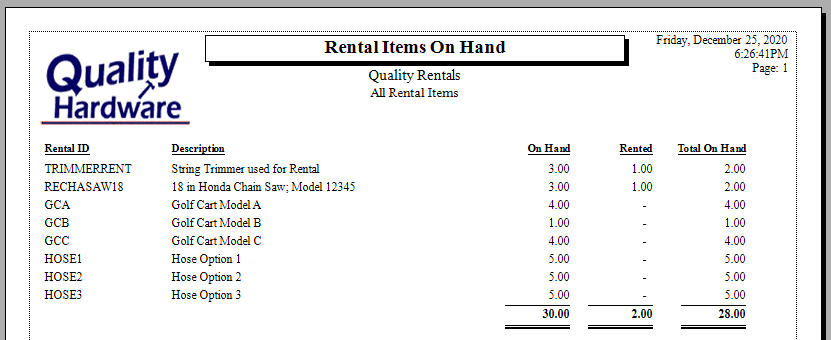
Open a rental service inventory item that is classified as Rental Item and click on the Rental tab:
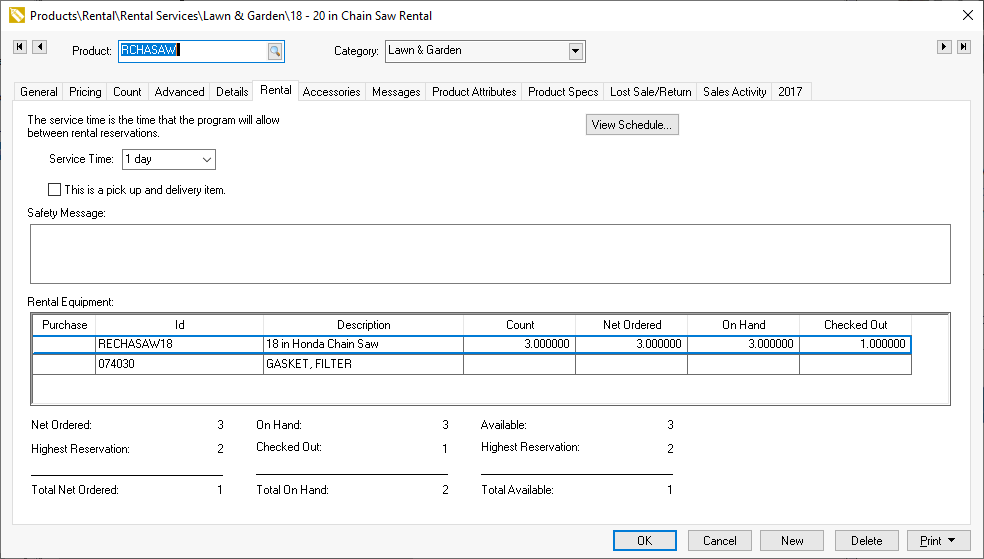
The Net Ordered, On Hand, and Available values are a total of all equipment associated with the current rental code.
Review Getting Started > Creating Rental Service Codes for more details on the rental service item.
Complete the following steps to review the availability of rental equipment:
Open a rental product item that is contains a Rental
Code.
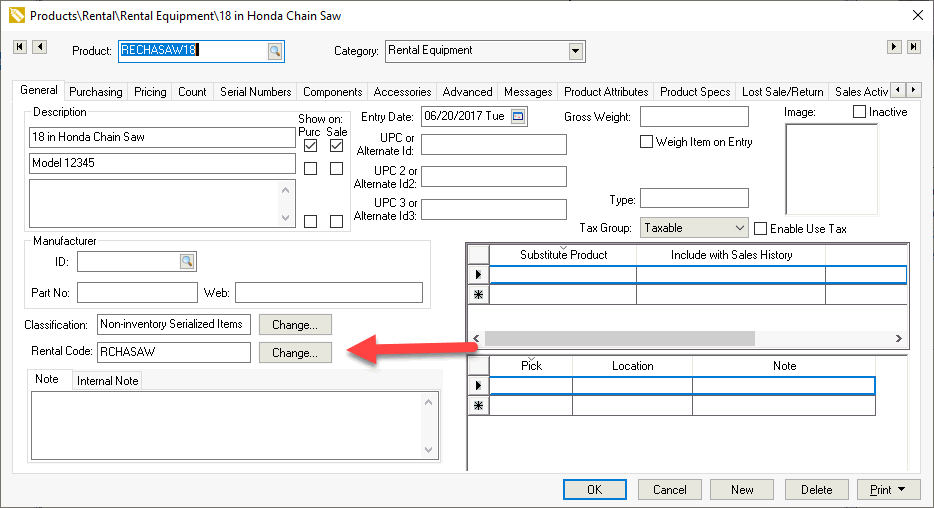
Click on the Count tab and click
Rental Counts:
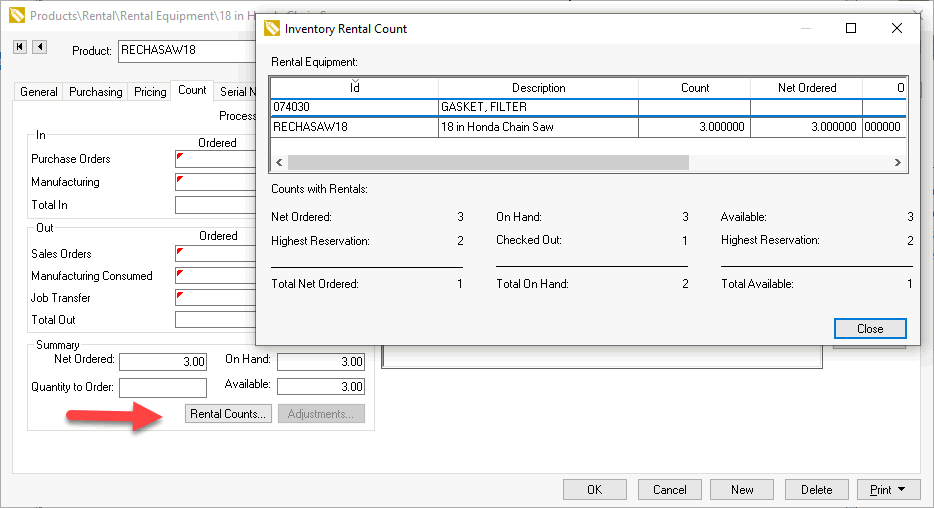
Review Getting Started > Rental Equipment for more details on rental equipment items.
Open a rental contract, right click on the rental Items line, and select View Availability as shown below:
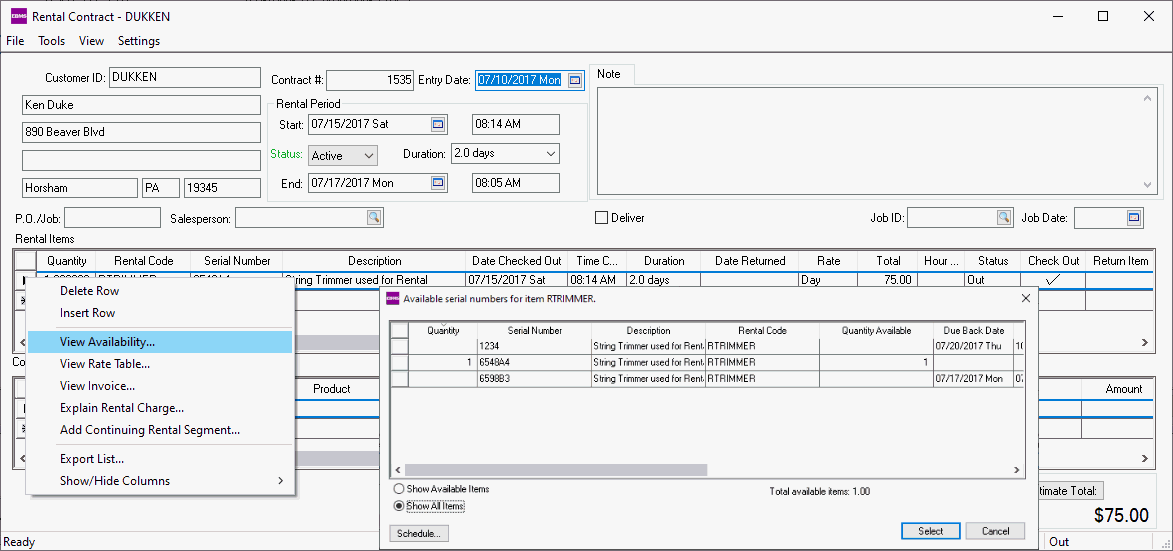
Review Rental Contracts > Reviewing Rental Items for more details on the Schedule button.
Open a sales order with rental equipment, right click on the rental Item line, and select View Rental Counts as shown below: