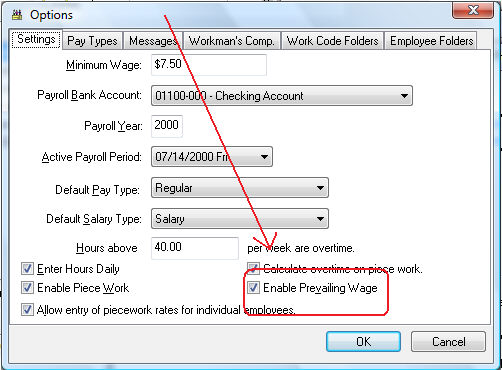
The optional Prevailing Wages module of EBMS is a payroll add-on that enables the user to calculate and manage prevailing wages. The module includes the tools to manage certified payroll and prevailing wage jobs. The prevailing wage option combined with the EBMS Job Costing module is a powerful tool for various contractors that require certified payroll.
The Enable Prevailing Wage option
must be checked to use the prevailing wage feature within EBMS. Select
Labor >
Options from the EBMS menu and enable this option within the Settings tab as shown below:
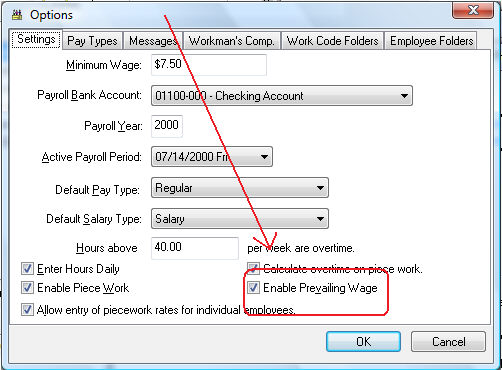
The prevailing wage rate is set within the payroll work code. Review the Prevailing Wages > Creating Work Codes for Prevailing Wage Rates section for details on setting the rate.
Review Variable Piecework Pay by Job to set piecework rates based on a job.
Review Processing Payroll > Calculating Overtime for details on how prevailing wages affect overtime pay.