Open the Automotive
tab by selecting Inventory
> Options > Automotive tab from the main EBMS menu.
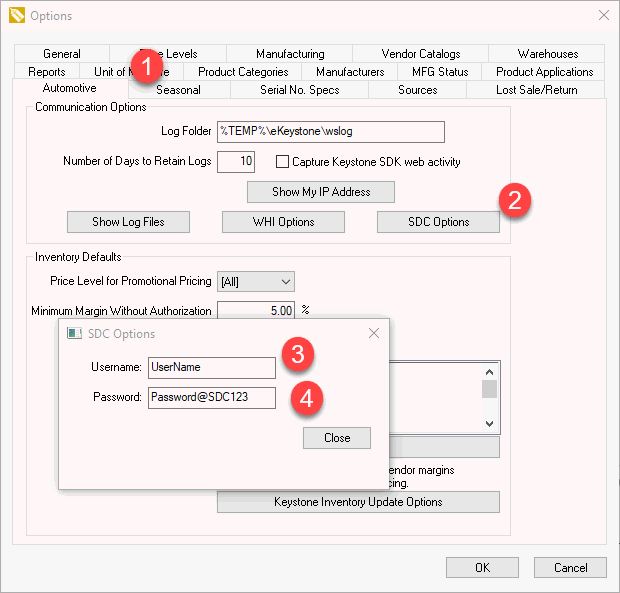
Click on the SDC Options button as shown above. Note that the SDC Automotive Interface module must be installed for these settings to appear. Review Server Manager > Optional Modules for instructions to add this module.
Enter the SDC reseller Username. The Username and Password are received from the SEMA Data Coop (SDC) organization. Contact the SDC at https://www.semadatacoop.org/resellers,
Enter the SDC reseller Password and click Close.
Contact the SDC to register manufacturers. Note that the EBMS user must identify the manufacture lines before they will show on the SDC Product Selector.