Lookup Aftermarket Parts
The SDC Parts Selector is an
easy to use parts catalog used to lookup aftermarket parts by year, make,
model application compiled by various manufactures and organized by the
SEMA Data Coop (SDC). This industry standard parts guide is supported
by hundreds of manufactures that thousands of parts. Specific
lines of parts by many manufactures are accessed by subscribing as an
SDC reseller. This powerful SDC Parts Selector is a convenient
way to add parts information to an EBMS sales proposal or invoice. A
large amount of information is available to the EBMS user to streamline
the parts lookup process. This information is accessible using
the SDC Parts Selecotr as well as multiple vendor catalogs downloaded
for each vendor and URL web links to valuable parts details.
The SDC eCatalog can be opened from a Sales Order in one of the following
ways:
Open an EBMS sales
order or proposal.
Select Edit > SDC Part Selector
from the sales order or proposal menu: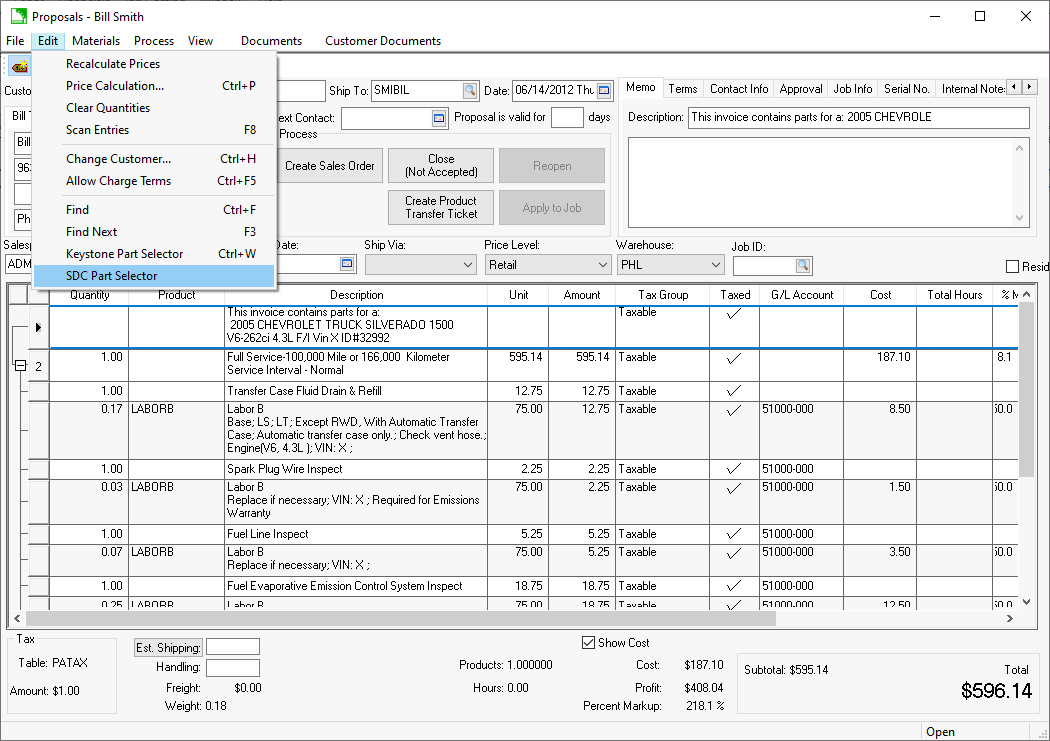
Right click on the context menu and select SDC
Product Selector: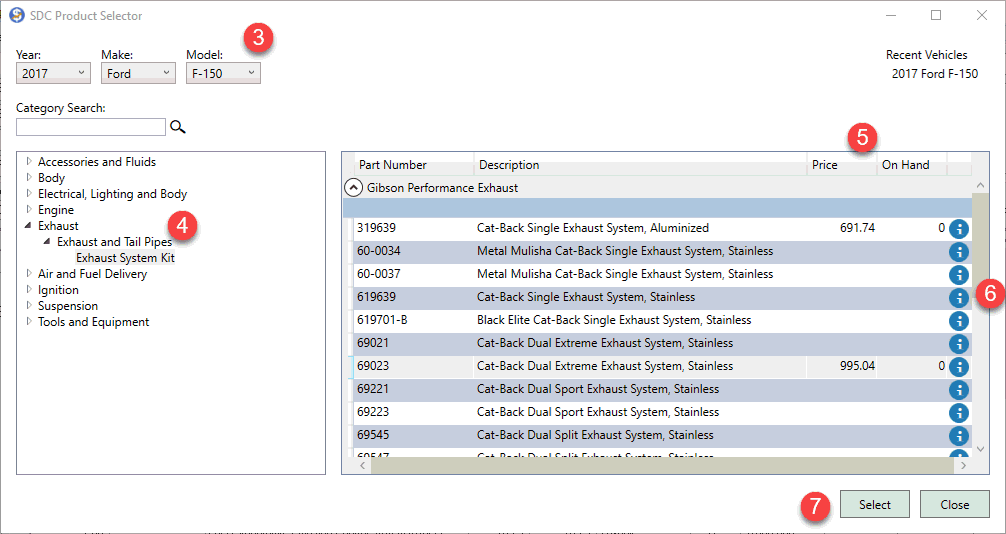
Select the Year, Make, and Model
of the desired vehicle.
Select the product category on the left pane of the lookup dialog.
Note that the Price and
On Hand values will show if
the part is already listed in the EBMS product catalog. The
Price shown in the SDC Product
Selector is the price set within the Inventory
> Options > Price Levels tab > View Level setting.
Click on the  icon
to view more information about individual parts. The information
web page will show various information supplied by the manufacturer.
icon
to view more information about individual parts. The information
web page will show various information supplied by the manufacturer.
Select the part from the list and click Select to add this part
to the sales order or proposal.
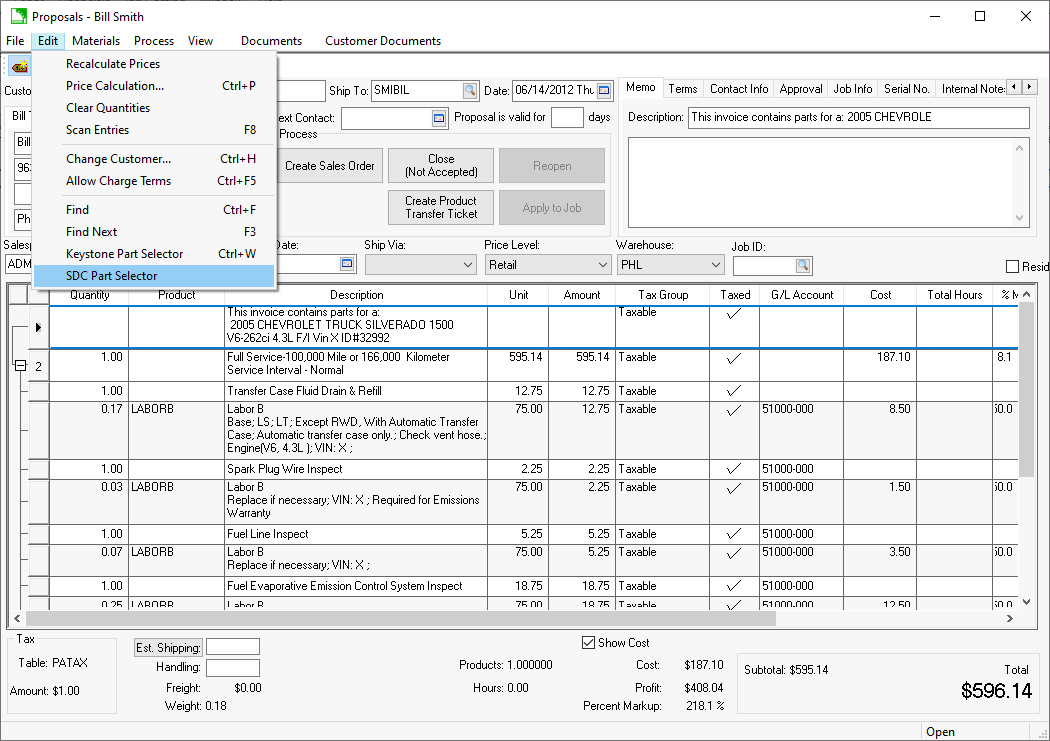
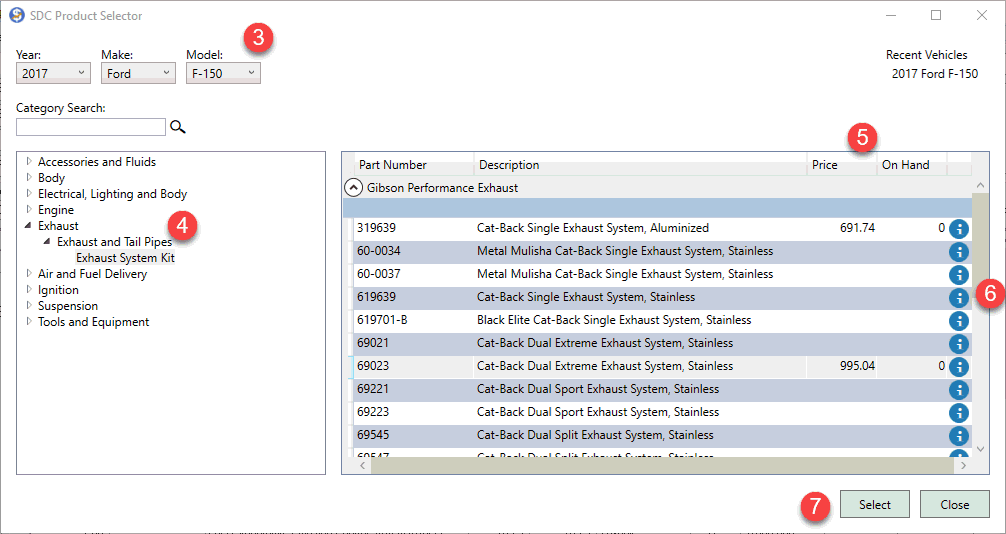
 icon
to view more information about individual parts. The information
web page will show various information supplied by the manufacturer.
icon
to view more information about individual parts. The information
web page will show various information supplied by the manufacturer.