We know that the process of transitioning from one software to another while maintaining the daily activities can be difficult. Our team is dedicated to assisting you in making the transition as smooth as possible. Part of the Implementation stage may include importing information from your existing software into EBMS.
Import Customers, Vendors, and Inventory
The most common imports into EBMS are usually Customers, Vendors, and Inventory lists. Most other detailed information can be imported as well including serialized items, lots, and components.
EBMS has the capability of creating a folder structure for these lists during the import. List type imports are straightforward and will cover most of the information in your existing software.
Import Sales and Purchase History
One of the common problems faced during a transition is looking up a customer’s sales history or vendor purchase history in the previous software solution. To ease the pain of transitioning to a new software we do offer a solution to import Sales and Purchase history. This would allow a search and lookup on AR and AP Invoices.
The goal of the history import is to provide a lookup history for past sales. Due to the processes completed manually over the course of years in your previous software there are limitations to the data that can be imported. We do not re-create accounting reports or statements, but rather provide a lookup history. A side benefit to importing AR and AP transactions is Inventory Sales and Purchases History is now in place and stock level settings can be calculated.
Prepare Data to Import
EBMS can read and extract data from .CSV and .TXT files. You will need to export data from your existing software in spreadsheet form. Microsoft Excel is the most commonly used program to review and manipulate data that is exported to .CSV files. It is recommended that you install Microsoft Excel to aid in this process.
Example of a Customer List shown below. Actual templates of all supported fields will be provided by the EBMS implementation consultant.
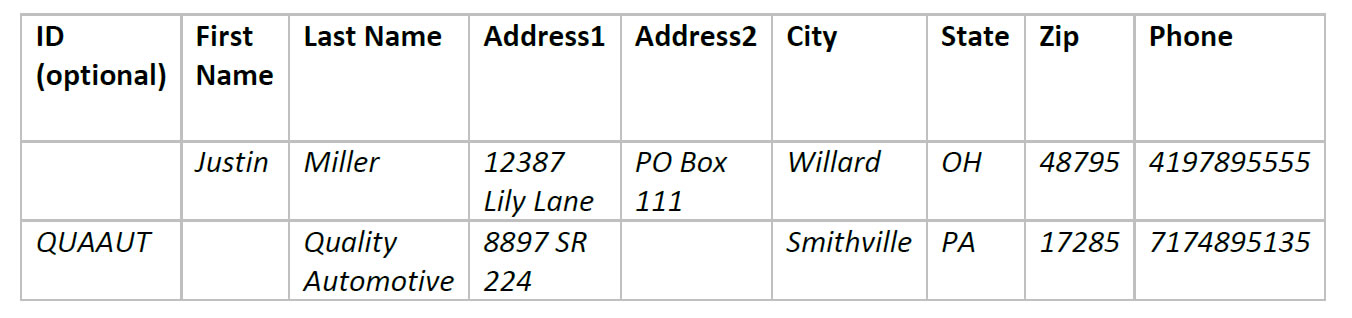
If you are unsure if your current software can export the needed information, please contact your existing software support center, or ask your EBMS Solutions Consultant. Note: Unix system software may require a programmer’s help to export data.