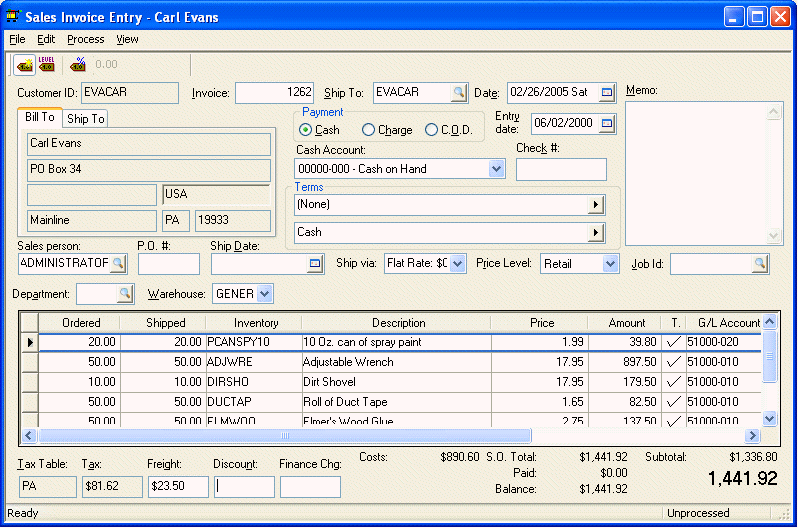
Freight charges can be entered manually on a sales invoice or can be automatically calculated by EBMS when the invoice is entered. The Ship via setting is used to determine if an order is being shipped or not.
Manual Freight Entry
If you wish to manually add a freight charge to a sales invoice, enter the Freight amount on the bottom of the invoice. The freight income will be posted to the Freight Charges general ledger account entered in View > Advanced Options dialog accessed from the invoice menu.
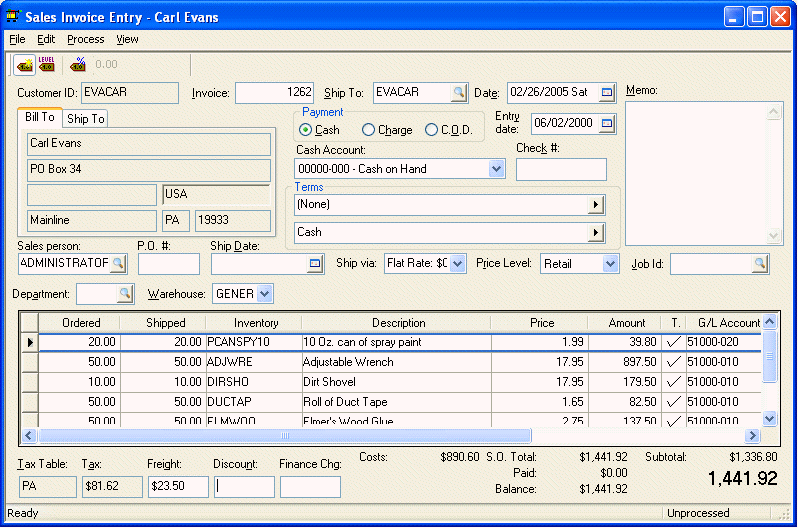
Automatic Freight Calculation
A sale is identified as being shipped rather than being a pickup (FOB) sale by the Ship Via field. If the Ship Via setting is configured as a Customer Pickup, no shipping charges are calculated. See the Creating Shipping Methods section for details on Ship via options. The Ship via field defaults to the Default Shipping Method within the customerís terms tab. The Ship via optional also causes the Ship To address to print on the invoice or sales order. Review the Entering and Printing a Sales Order section for more details on the Ship To field.
Some additional dialogs may appear if customized Ship via options are selected.