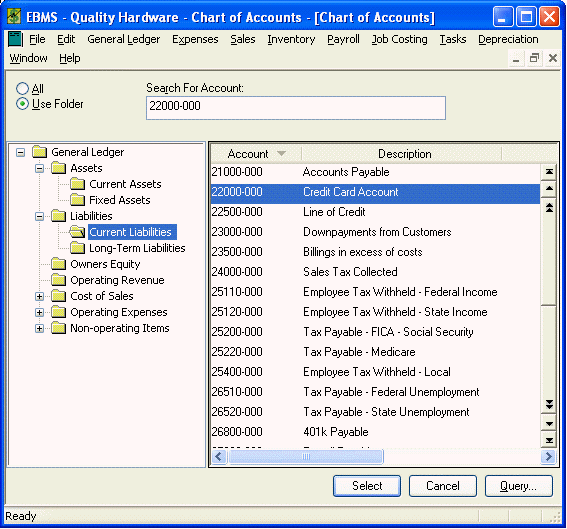
The General Ledger is the main module of the accounting system; it has a similar relation to a hub in a wheel. Transactions from accounts payable, accounts receivable, payroll, and journal entries all come together to give a complete picture of the company. The General Ledger is where management and interested outside parties find the information that can be compiled into reports that give a complete picture of the company’s financial standing.
EBMS includes a number of valuable features to assist the manager in managing the financial records of the company, such as a flexible Chart of Accounts numbering, structure, and grouping. The software contains an extensive audit trail to verify each total within the General Ledger. This important feature facilitates the ability to quickly and accurately verify totals and identify the source of all transactions. EBMS includes the capability to manage the company with multiple departments, profit centers, or divisions without dividing the company into completely separate entities. The unique overhead distribution to the different profit centers is powerful in summarizing a product line, department, or division. The system allows the user to enter an unlimited number of transactions without dramatically affecting the performance of the software, which also allows the user to maintain detailed records for many years. A total of twenty-six monthly periods can be open at given time (2 years * 13 monthly periods per year) and these periods can be closed, reopened, or altered to give the user maximum flexibility without compromising the information.
EBMS creates all transactions on an accrual basis to enhance the management capabilities of the system but allows the user to print year-end statements on a cash basis. See Create Cash Accounting Adjustments section for more details in generating cash financial statements. Account reconciliation, budgeting, 1099 tracking, fund accounting tools, and flexible reporting are all valuable capabilities of the general ledger module.
The general ledger is made up of a Chart of Accounts. Go to General Ledger > Chart of Accounts.
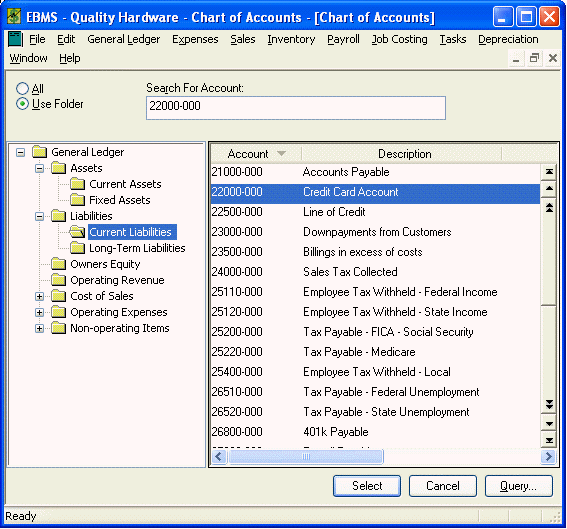
Each account is similar to the columns in a manual ledger book. In a more complete manner, a chart of accounts is a way of arranging assets, liabilities, equity, revenue, cost of sales, and other expenses into a logical order. Each account is similar to the columns in a manual ledger book. Each expense to be tracked individually should be setup as a separate Ledger Account. The different accounts will have account numbers as a reference. EBMS has included a default chart of accounts. Changes can be made to this as necessary for your company. Your company’s chart of accounts should be reflective of the type of business or service you operate.
The first accounts listed in a chart of accounts are Assets, Liabilities and Equity, in that order.
Assets
Cash, accounts receivable, inventory, equipment, and buildings are classified as assets. There are also contra asset accounts for accumulated depreciation on equipment and buildings. These contra asset accounts are used to reduce the value of assets for depreciation and other similar types of expenses.
Liabilities
Things such as accounts payable, payroll taxes payable, equipment loans, and mortgages.
Equity
Monies contributed by owners, accumulated earnings (losses) since the company started, and payment for stock if the business is a corporation.
The last accounts listed in a chart of accounts are the Income Statement or Profit/Loss accounts. They consist of the Revenue, or Income, accounts, the Cost of Goods Sold accounts, and other Expense accounts.
Revenues
Monies received for the services or goods provided by the company.
Cost of Goods Sold
Direct costs to provide the goods or services.
Expenses
Include building expenses and utilities. These are the cost of doing business and cannot be attributed directly to any specific goods or services.
Miscellaneous income and expenses include revenue and expenses that are not incurred during the regular course of business. An example of miscellaneous income would be the sale of an asset in a business that does not normally deal with the sale of such items.
General Ledger Adjustment accounts are used when needing to adjust an account to reconcile it with the other data.
EXAMPLE If your cash account balance does not match the actual cash on hand an adjustment is required to reconcile the amount of cash on hand with the number that is recorded in the General Ledger Cash Account. Rather than posting this discrepancy number to a revenue account or a miscellaneous expense account, it is better to post to an adjustment account. This allows for control how many of these adjustments have been made and the sum of the total throughout the year. Many automatic adjustments made by the software are posted to an adjustment account. Go to General Ledger > Options > Settings > Default Adjustment G/L Account to set the adjustment account that you prefer to use for system adjustments.
A chart of accounts can be as detailed or as limited as is needed by management, with some accounts being needed to keep accurate records for tax and financial statement purposes. A cash-basis taxpayer’s chart of accounts will most likely be considerably smaller than an accrual-basis taxpayer. The decision to be cash-basis or accrual-basis should be discussed with your tax preparer. EBMS processes all Accounts Receivable and Accounts Payable transactions in an accrual-basis to enhance the management reporting of the system. The system will process and print cash financial statements to assist with tax preparation when using the cash method. Go to General Ledger > Options > Settings > Statements options to set desired accounting method.
In EBMS, when you go to General Ledger > Chart of Accounts there will be a list box where the account number to be used can be selected. When the account has been selected, it will show which folder that account is in. Folders will be discussed in the next section. There are also tabs that can be clicked on to see different information about the selected account. Review the General Ledger Chart of Accounts section for more information on General Ledger accounts.