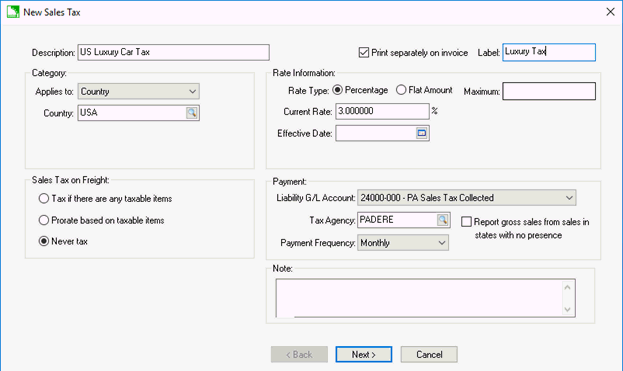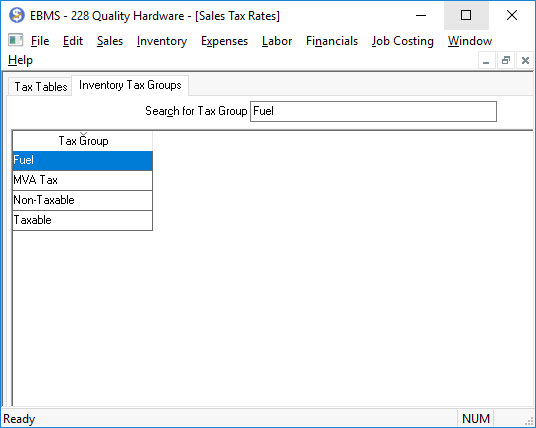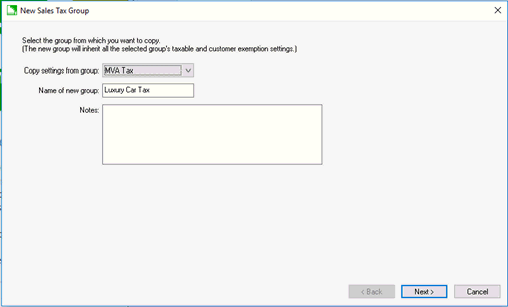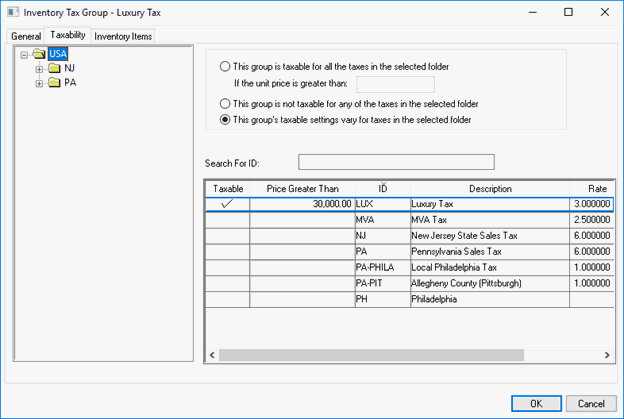Luxury, VAT, and Sales Tax Minimums and Maximums
The advanced sales tax module is required to calculate the following
sales tax rates. This optional module allows the user to create sales
tax groups. Contact an EMBS representative to add this option to EBMS.
Review the Inventory Tax Groups
section for more details.
US States with Multiple Tax Rates
Some states require additional sales taxes for a specific group of products.
For example, the state of Virginia has a sales tax rate of 5% for non
food (4% is state and 1% is county). An additional 2.5% is levied for
food items. Prepared food requires an additional 4% for a total of 11.5%.
The Virginia configuration described above would require the following
five sales tax records:
Base State Tax of 4% with the category settings o: Applies
to state
Base County Tax of 1% with the category setting
of Applies to county
State tax for food of 1.5% with the category setting of Applies to state
County tax for food of 1% with the category setting of
Applies to county
Local tax for processed foods of 4% with a category setting
of Applies to county
Review Establishing
Tax Rates for more details.
An alternative method to calculate sales tax including luxury
and VAT taxes is the cloud TaxJar sales tax subscription. Review
TaxJar > Overview for details.
Since rates are determined by inventory items, the following tax groups
must be created:
- Non-food items are taxed using records 1 - 2 listed above
for a total rate of 5%.
- Food items are taxed using records 1 - 4 listed above for
a total rate of 7.5%.
- Prepared food items are taxed using all five records for
a total rate of 11.5%.
Review the Inventory Tax Groups
section for more details on creating these tax groups.
Canadian PST and GST Tax
Provinces that collect GST and PST tax rather than a combined HST require
the advanced sales tax module. For example in the province of Manitoba,
service labor and fuel are exempt from GST tax. Tax groups should be created
for each non-taxable product group.
Create a tax record for both GST and PST tax. Review Establishing
Tax Rates for more details.
Create an inventory tax group for each group that is taxed differently
by these two sales taxes. Review the Inventory
Tax Groups section for more details.
Luxury Tax
A luxury tax charges a sales tax percentage for specific products such
as expensive cars or jewelry. Certain luxury taxes charge luxury tax for
items over a determined limit. Any luxury tax with a minimum or maximum
requires advanced sales tax module. Complete the following steps
to create this task.
Create a tax record for the luxury tax as shown below:
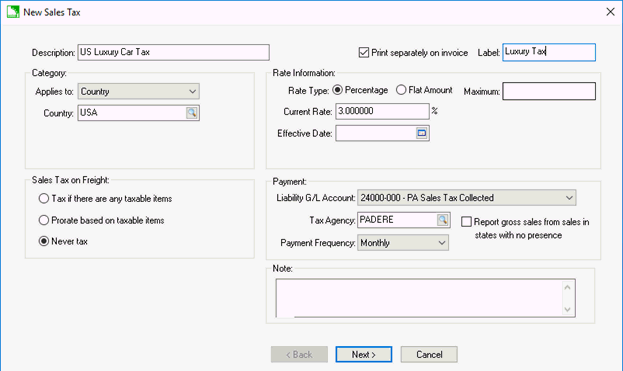
Select Sales > Sales Tax
> Rates from the main EBMS menu to open the sales tax rate
list. Select Edit > New
to launch the New Sales Tax
wizard as shown above. Review Establishing
Tax Rates for more details on creating new tax rates.
Create an Inventory Tax Group
to identify all the luxury items that are taxable by completing the
following steps:
Click on the Inventory
Tax Groups tab from within the sales
tax rates dialog as shown below:
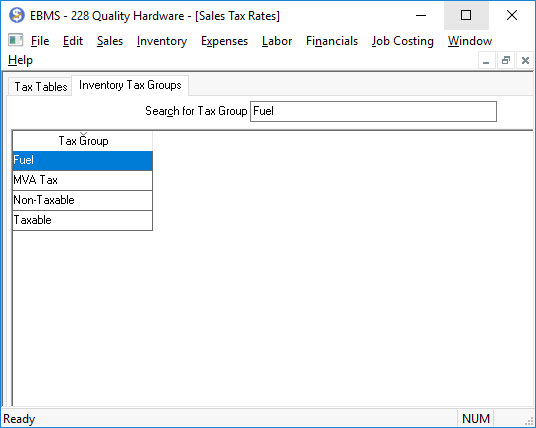
Select Edit > New
to launch the following new tax group wizard:
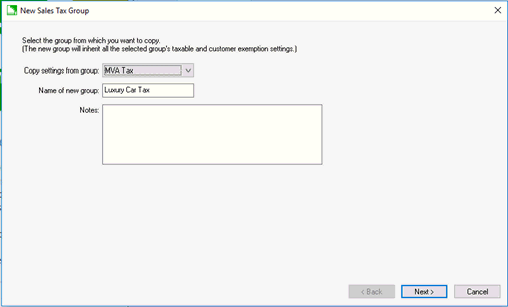
Click next to open the tax rate list as shown below:
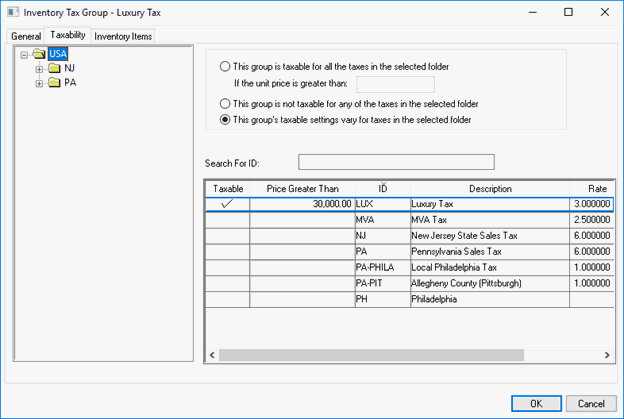
Select the 3rd option: This
group's taxable settings vary for taxes in the selected folder
as shown above. Review the Inventory
Tax Groups section for more details on these options.
Enable the Taxable
option for the Luxury Tax rate as shown above and enter the minimum
price amount so that the tax only applies to luxury products that
exceed a cost of $30,000.
Click OK
to save the Inventory
Tax Group settings. Review the Inventory
Tax Groups section for more details on these settings.
Click on the Inventory Item
tab to view the items that are within the current Inventory Tax Group. Items cannot be added
within this tab. A product’s Tax
Group must be set within the inventory item’s General
tab. Review the Product
Catalog > Changing Inventory Items section of the Inventory
documentation for more details on changing product information including
the tax group.
Review Establishing
Tax Rates for more details.
Value Added Tax
Value added tax is a form of consumption tax that is a tax only on the
value added to the product or service. Create an inventory tax group if
the value added tax applies to a specific group of products. Create a
value added tax record. Review Establishing
Tax Rates for more details.