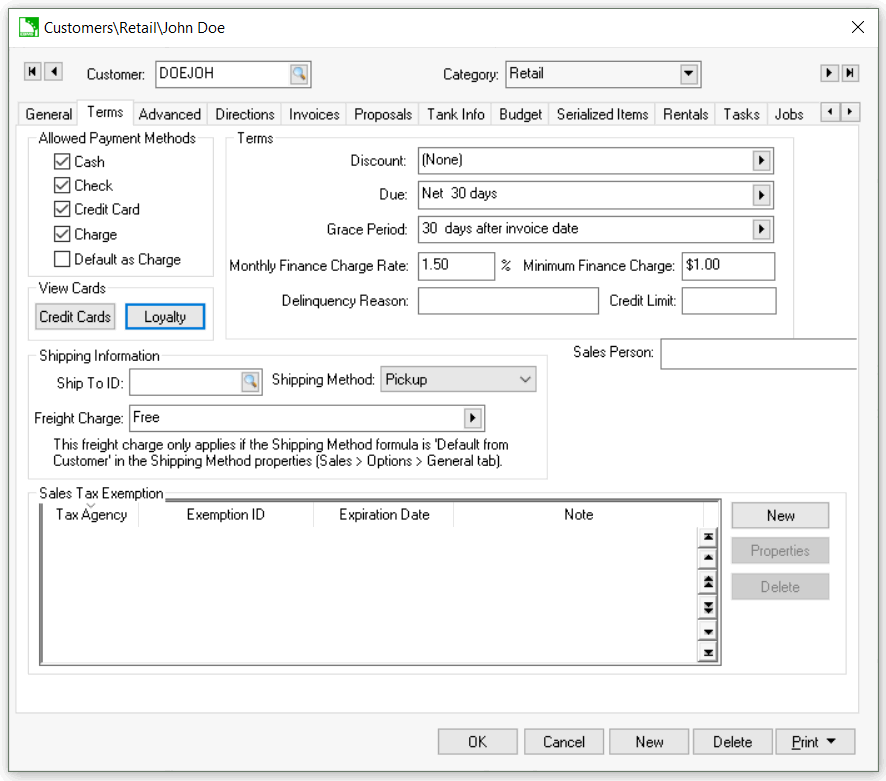
Configuring a customer record to use a loyalty card is very simple once an EBMS user has set up an account with a loyalty card provider. Review Loyalty Cards Overview for the steps to complete this process if needed.
Open the customer record through the main EBMS menu by clicking Sales > Customers. Select the Terms tab and click on the Loyalty button to open the Loyalty Card dialog.
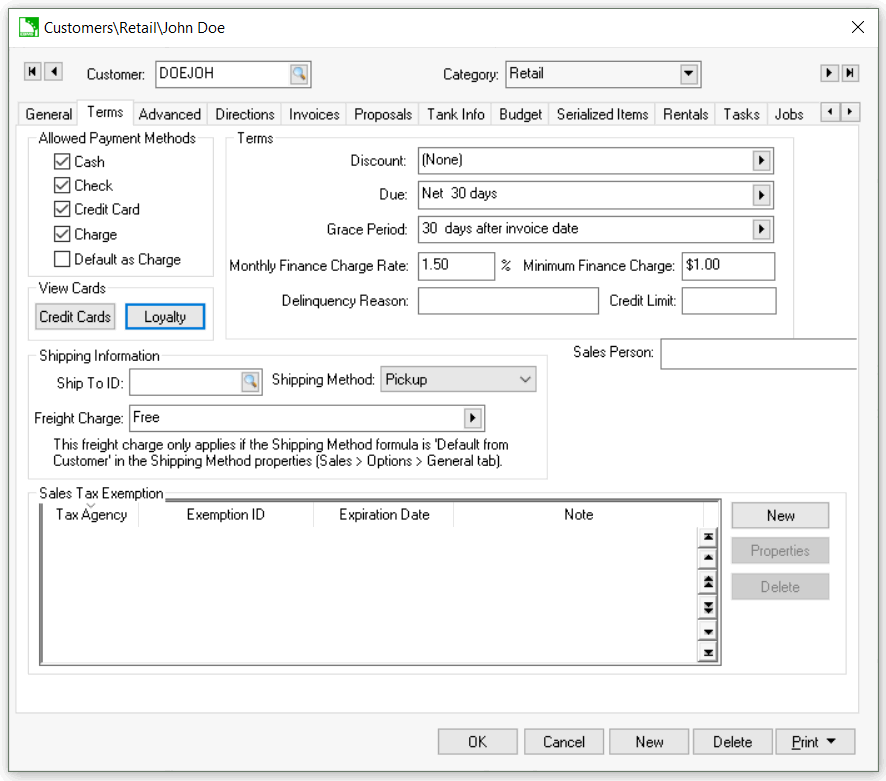
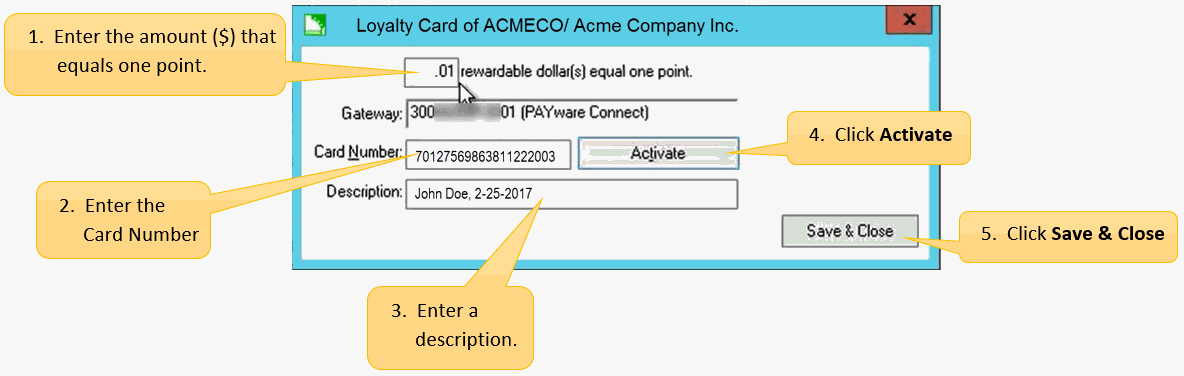
Review Adding and Redeeming Loyalty Points for instructions on adding points to a loyalty card once it has been activated.