Secure payroll information by setting the labor module setting
to a secure setting such as No Access as shown below:
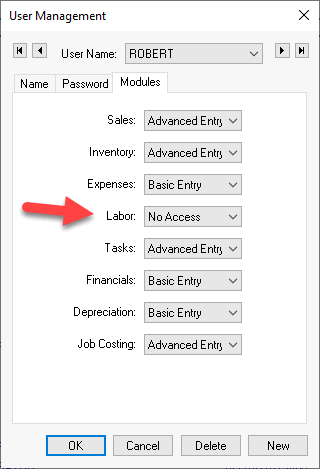
Review [Main]
Security > Creating Users and Assigning Rights for instructions
to secure the Labor module for the worker.
Open the worker
record and click on the General tab
as shown below:
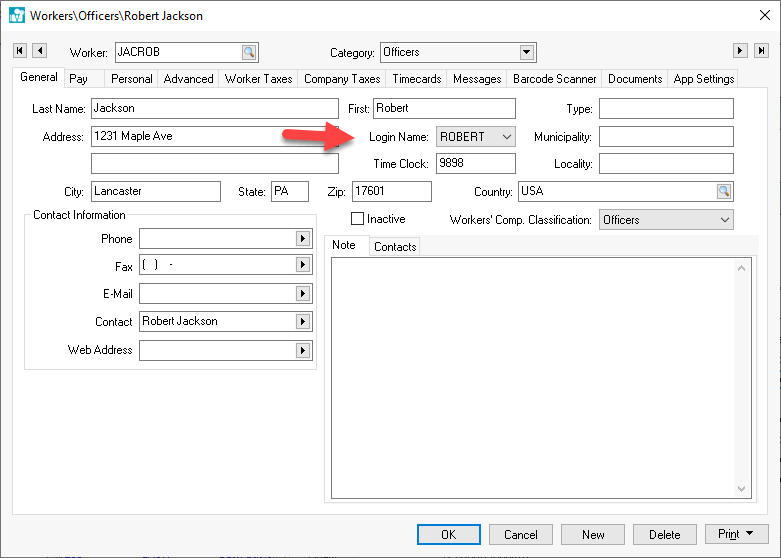
Select the user login name created in step 1 to identify the user to a specific worker record as shown above.
The worker or user can now access their timecard after they
log into EBMS. Select Labor > TImecard Entry from the main
EBMS menu.
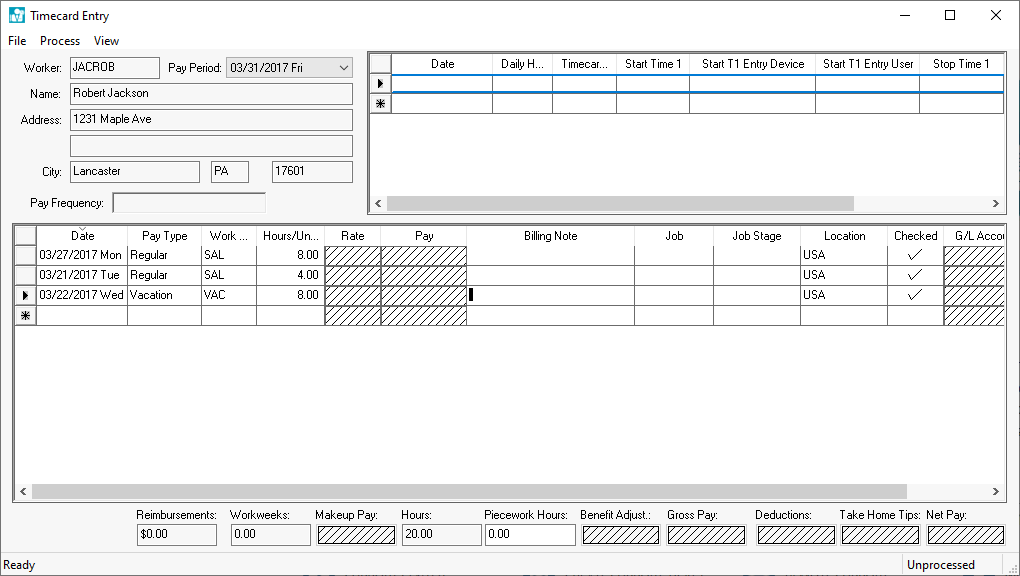
Pay rates and pay is blocked within the timecard screen. The user can add records to the timecard. Review Processing Payroll > Entering Timecards for more details on this dialog.