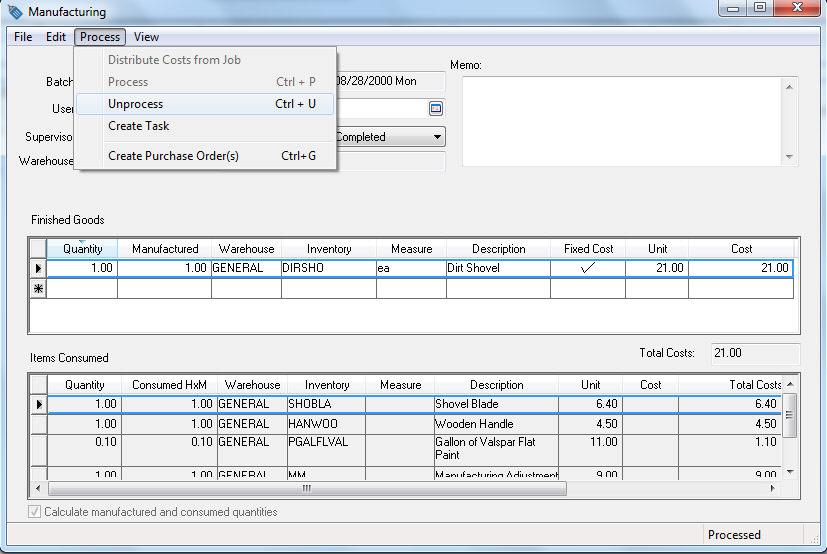
If a manufacturing batch is voided or unprocessed, negative transactions are posted to the general ledger to void the transactions posted when the batch was processed. The user can change the batch and reprocess or can delete the batch after the batch is unprocessed.
A batch may need to be voided for the following reasons:
Invoice information was entered incorrectly and data needs to be changed such as a wrong quantity, cost, or inventory code. A batch should not be unprocessed after items have been sold.
The batch was accidentally processed.
A processed batch cannot be deleted directly but first be unprocessed and then deleted.
To reverse a batch process, open the batch to void. Review Manufacturing
> Creating a Batch > Edit or Print a Batch for further details
on viewing a batch.
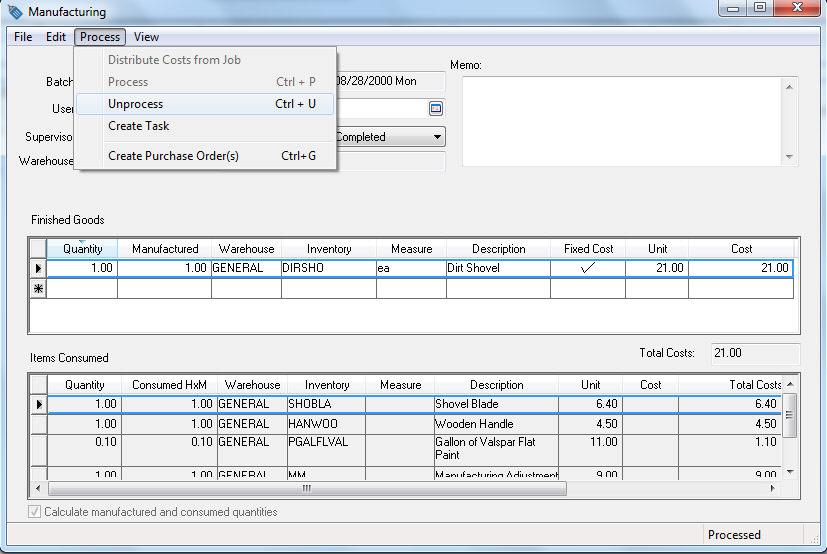
Select the manufacturing menu option - Process > Unprocess or press Ctrl + U on the keyboard.
Note that you will not be able to unprocess a batch processed within a fiscal year or month that is closed. If it is not possible to unprocess the batch, enter a negative batch to offset the transactions created by the original batch process.