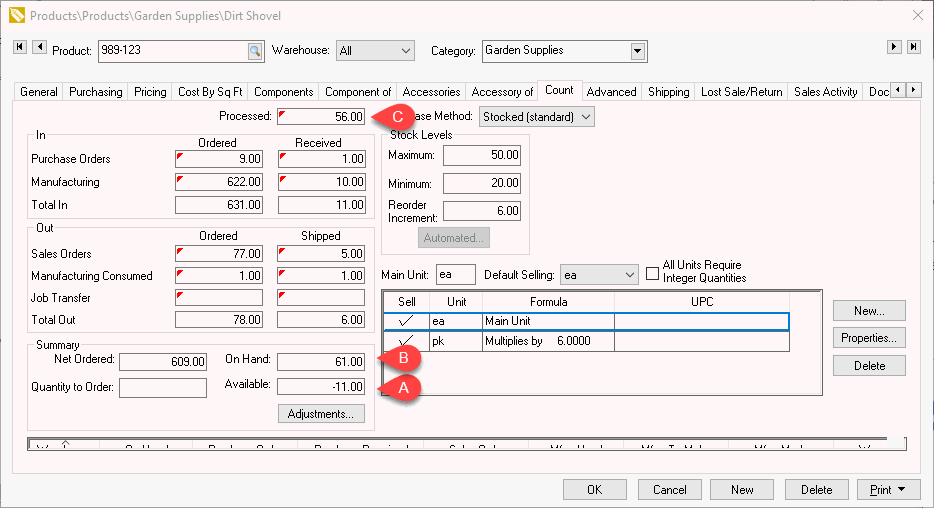
EBMS includes the tools to reserve inventory using one of the following totals found in the count tab of the product:
An important part of the sales and inventory management process is to reserve inventory for a specific order. This removes the product from available inventory that can be sold. A simple implementation of this process is to remove the product from the store shelf.
A consistent way to reserve inventory or stage product within sales orders that are not immediately processed into a sales invoice is important to properly fulfill orders and maintain accurate inventory counts.
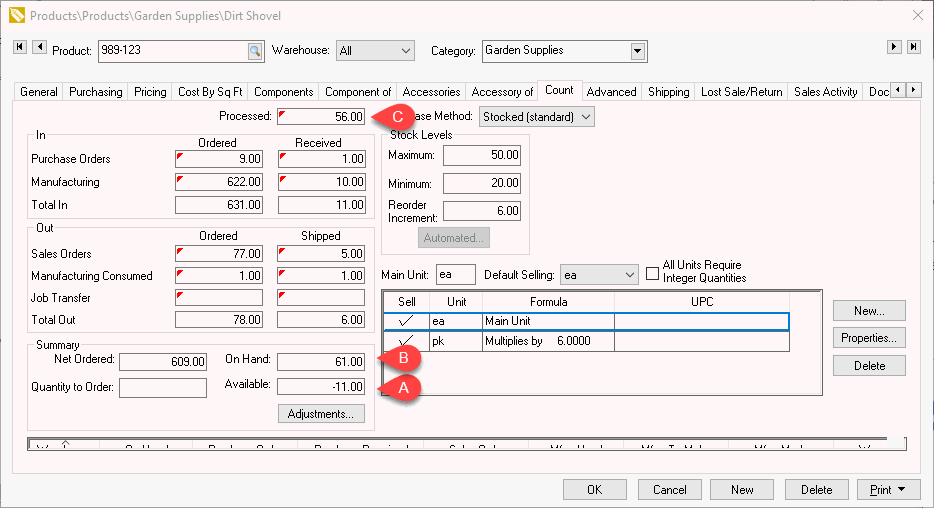
EBMS includes the tools to reserve inventory using one of the following totals found in the count tab of the product:
Available: Orders are reserved when sales orders are entered into EBMS. This method is used most frequently when inventory stock is high and most sales are sold from stock.
On Hand: Orders are reserved by populating the Shipped amount in the sales order. This is the most common method used in EBMS when orders are placed in a sales order and delivery or pick up of the order to the customer is done at a later time.
Processed: Orders are reserved when the sales invoice is processed. This method is used for most point-of-sale environments were the order and fulfillment are accomplished at the same time.
This method can be used if orders are fulfilled in a first come, first serve basis. Product is reserved when a sales order is created. This method is normally used when inventory stock levels are high and a minimum of special orders or other non-stock product sales.
Complete the following steps to use this method of product reservation:
Select one of the following Available count formulas within as shown below:
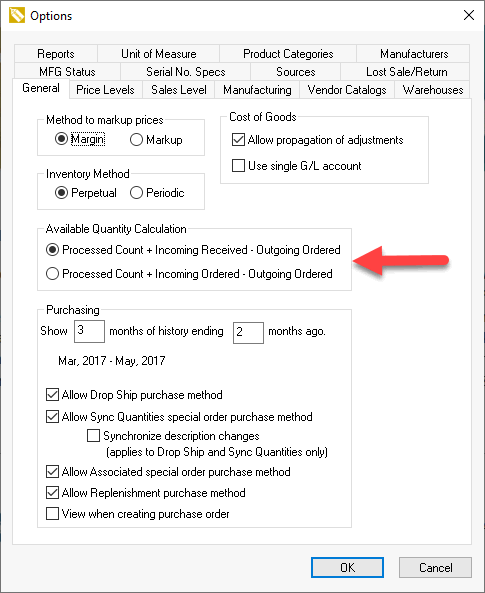
Both options reserve product when a sales order is entered. The Shipped column has no affect on what is available since the quantity within the Ordered column reduces the amount available. The difference in the following options is based on when to increase the amount available.
Processed Count + Incoming Received - Outgoing Ordered: Product is not available until the product is marked received within the purchase order.
Processed Count + Incoming Ordered - Outgoing Ordered: Product is available as soon as the purchase order is entered. This option should only be used if the delivery time between the time product is ordered (PO is created) and the time product is available to sell is insignificant.
Display the Available column within the sales order since the Warn when inventory is low option () is designed for the On Hand method of reserving product.
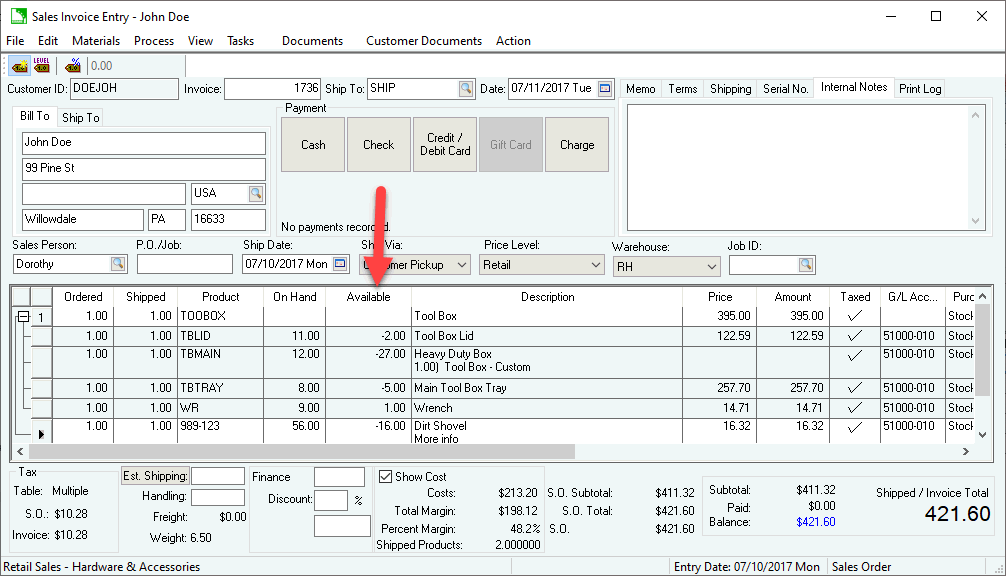
Review [Main] Features > Column Appearance for instructions to show the Available column.
Reserving product when items are pulled from inventory is the most common method used within EBMS when orders are placed in a sales order and delivery or pick up of the order to the customer is done at a later time. Many of the default settings within EBMS are designed for this method. Review the following settings to implement this method:
The following values adjust the On Hand amount to indicate the quantity of product available.
Orders are reserved when the sales invoice is processed. This method is used for most point-of-sale environments were the order and fulfillment are accomplished at the same time.