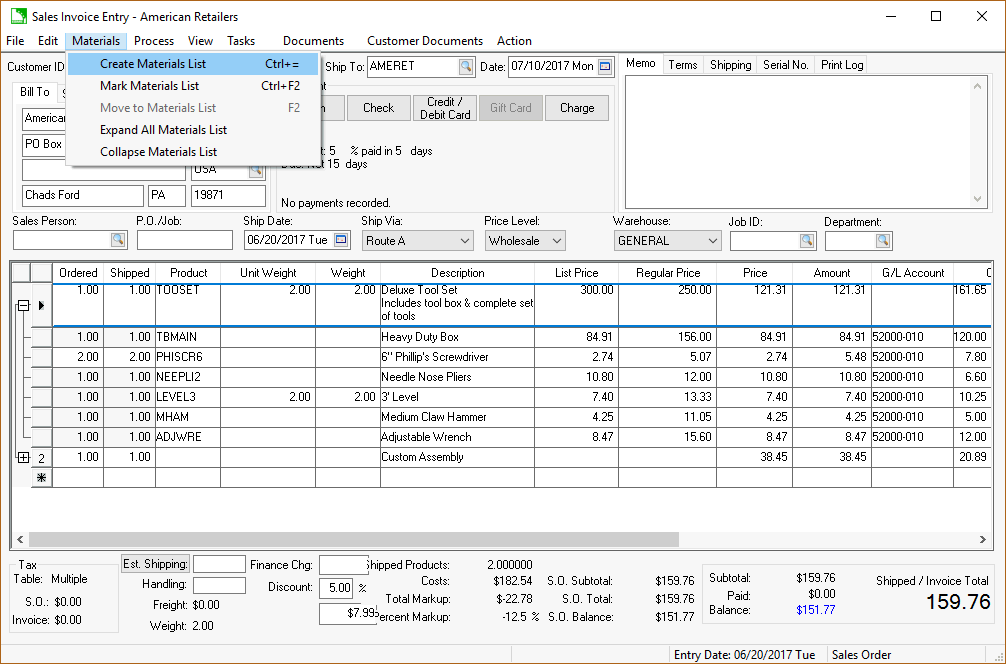
The Materials Lists feature is used to enter and process inventory items within a sales invoice without listing the inventory items on the printed invoice. This feature allows the user to group items into a kit or materials list and price the kit as a unit. Listed below are scenarios when this feature is useful.
If the sale is invoiced based on a contract rather than individual time and materials, the inventory items must be listed within the invoice to decrease inventory counts. The materials list lines do not need to be shown on the printed invoice. Review the Using the Materials List for Sales Contracts section for detailed instructions.
The components of an inventory item are inserted into the materials list. Review the Entering Inventory Components into the Materials List section for more information.
A set of inventory items are sold and priced as a unit. Review the Creating an Inventory Unit within the Sales Invoice section for more details.
The Materials List options can be accessed through the Materials menu as show below:
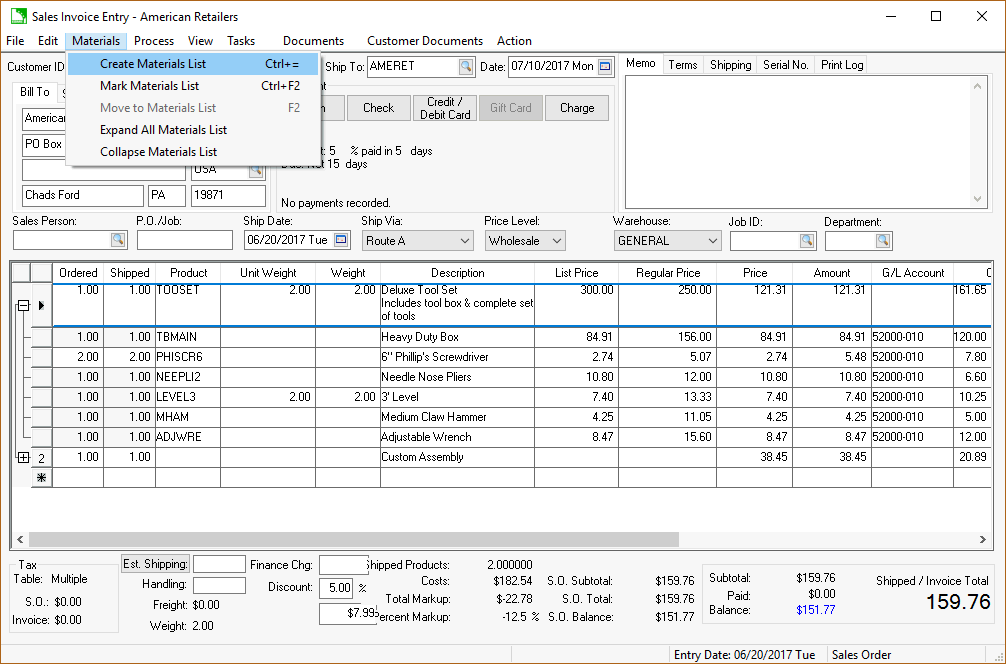
Materials lists can also be used with a proposal. Review the Getting Started > Materials List within a Proposal section for more details.
Review [Financials] Jobs > Job Materials > Overview for information on creating a materials list within a job.