





MyCustomers is a convenient app that allows the user to access EBMS customer information from a smart phone or other Android, Apple, or Windows device. This app allows the user to search customer information, add customers, and change contact information.
This solution is ideal for a salesperson or other staff to conveniently access customer information from the user's smart phone while traveling to a customer(s) location. MyCustomer can be used as a GPS to find a customer's location, make a phone call, and various other customer details.
The hardware device must be MyEBMS compatible computer, smart phone or tablet. MyCustomers will operate on an iOS, Android, and Windows 10 device.
Establish a data network connection using wireless WIFI, cellular data, or local area network communication between the device and the EBMS data server.
Install MyEBMS and configure communication within EBMS Server Manager: Review [Main] Features > MyEBMS Apps for MyCustomers setup instructions.
Launch the MyEBMS app on your Android, IOS, or Windows phone or tablet and select MyCustomers from the app list.
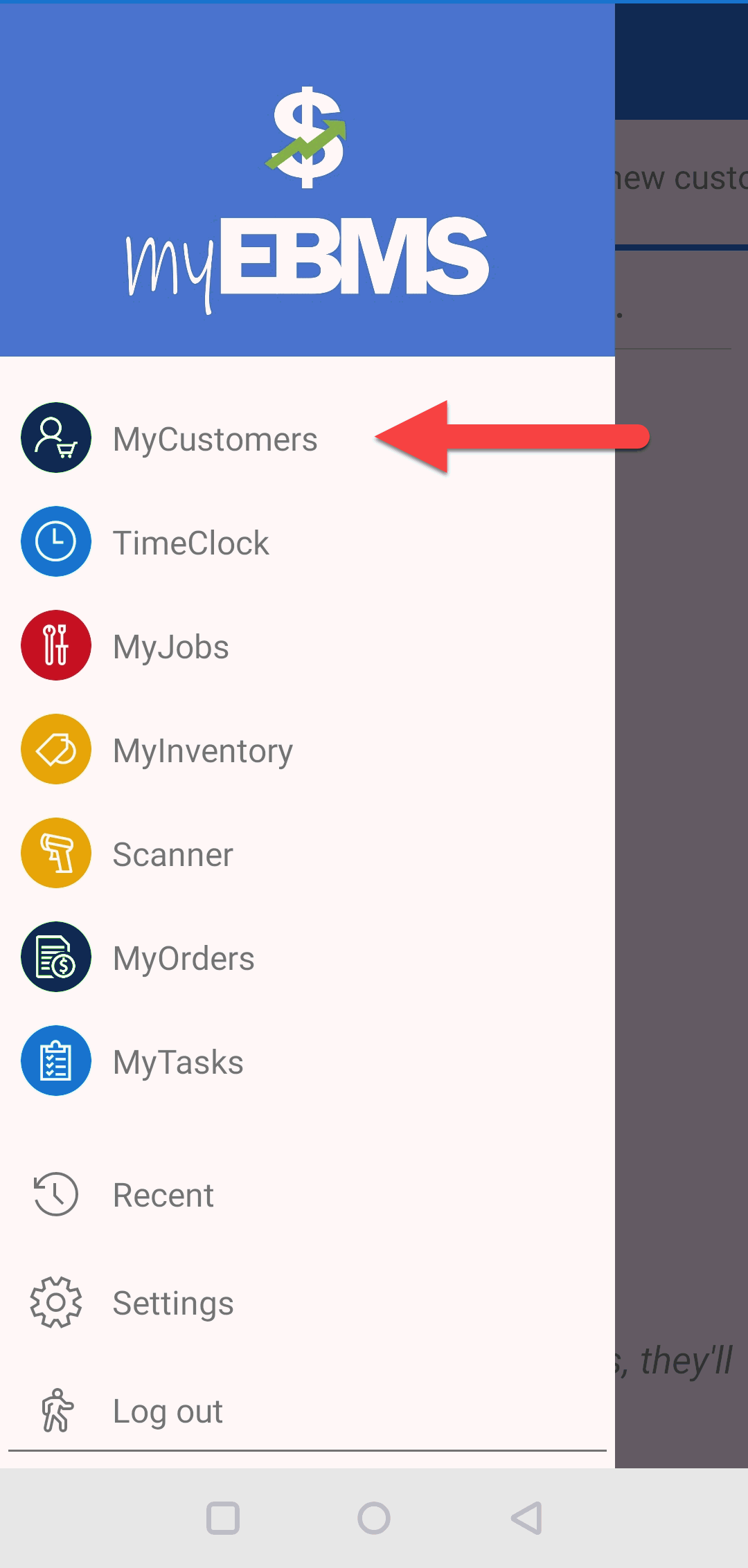
Customers can be searched using either of the following methods:
Tap See all customers to select from a list of customers.
Tap Search customers and companies.
Pinned customers to display a user defined list.
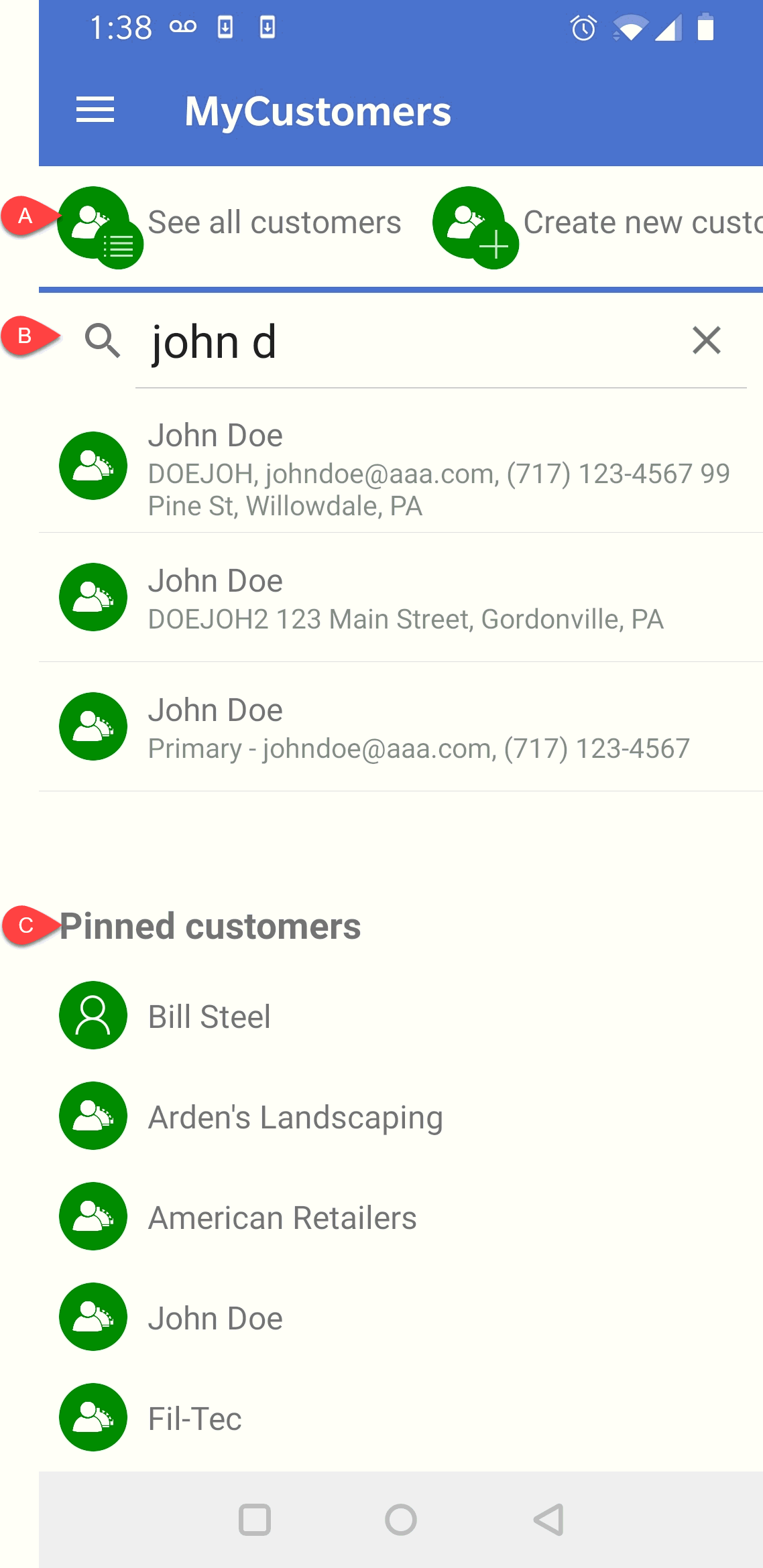
Tap on Create new customer to add a customer record in EBMS.
Tap the desired customer to view or edit contact information:
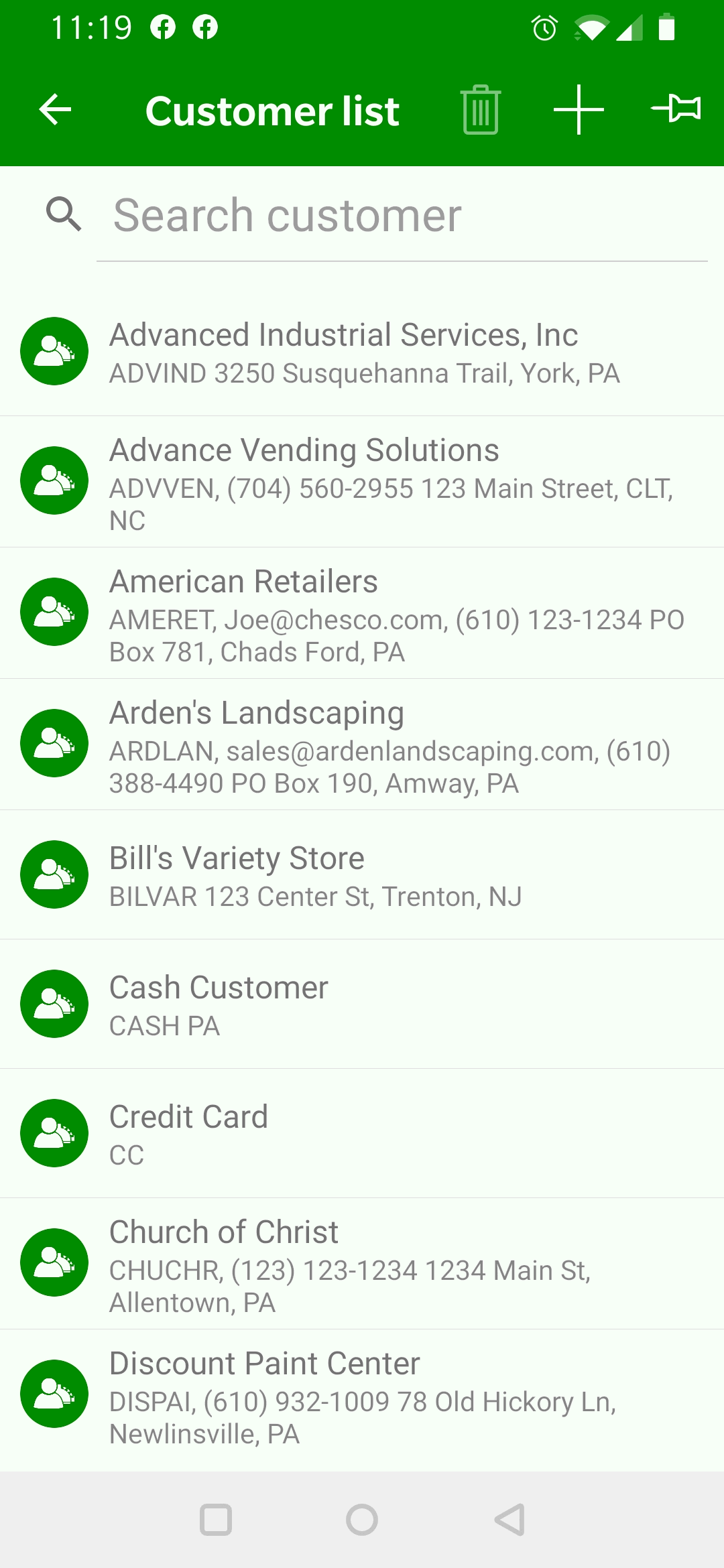 >>
>>
Tap  on app header to add
a customer to EBMS
on app header to add
a customer to EBMS

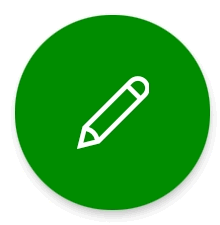 to edit contact.
to edit contact. Create a user defined list of contacts or visits by pinning a customer or contact to the MyCustomer homepage. The Pinned customers list is found at the bottom of the MyCustomer homepage. Return to home page to view or open a customer or contact from the pinned list.
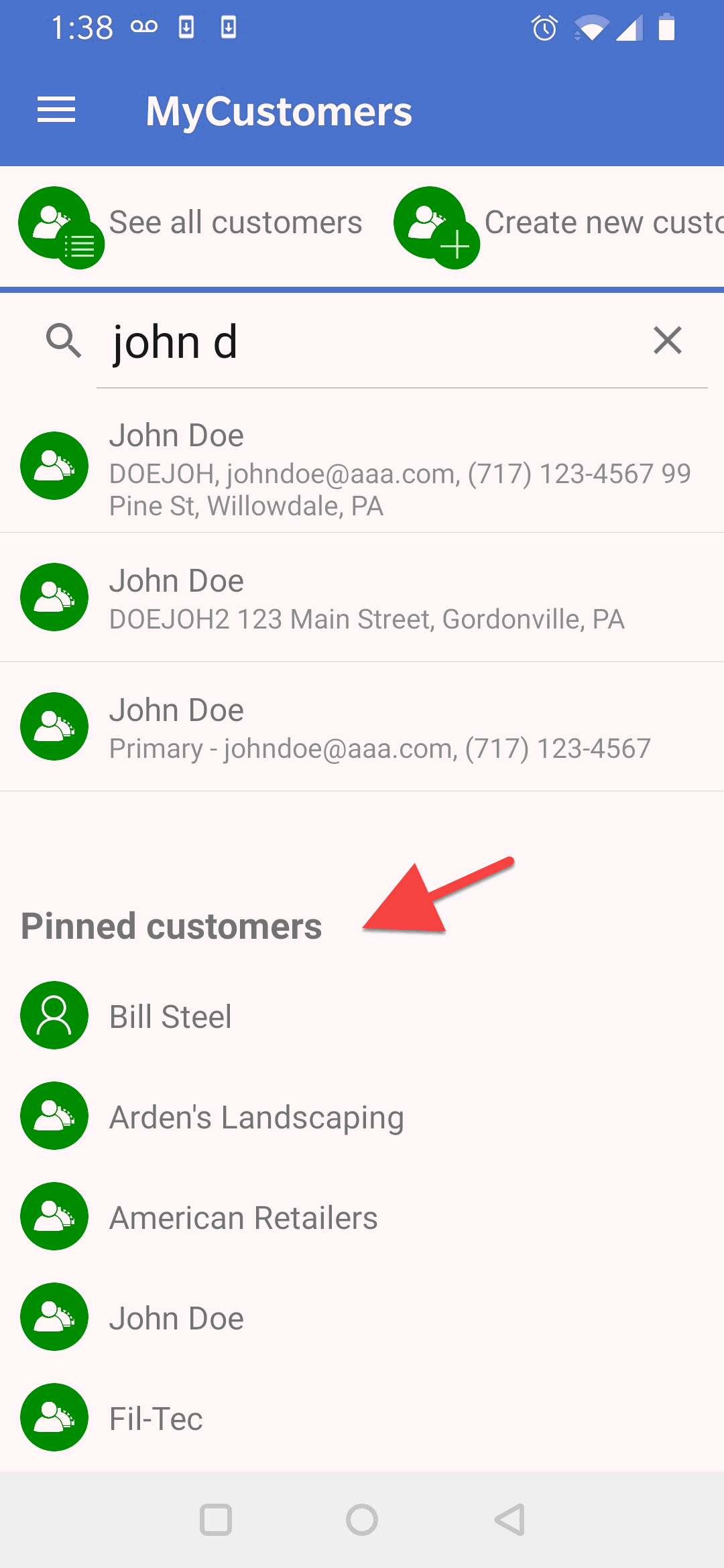
Add an account to this homepage by opening the account and tapping the
add pin icon  . Tap
the remove pin icon
. Tap
the remove pin icon 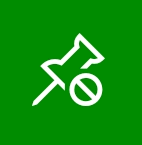 to remove the contact from the
list.
to remove the contact from the
list.