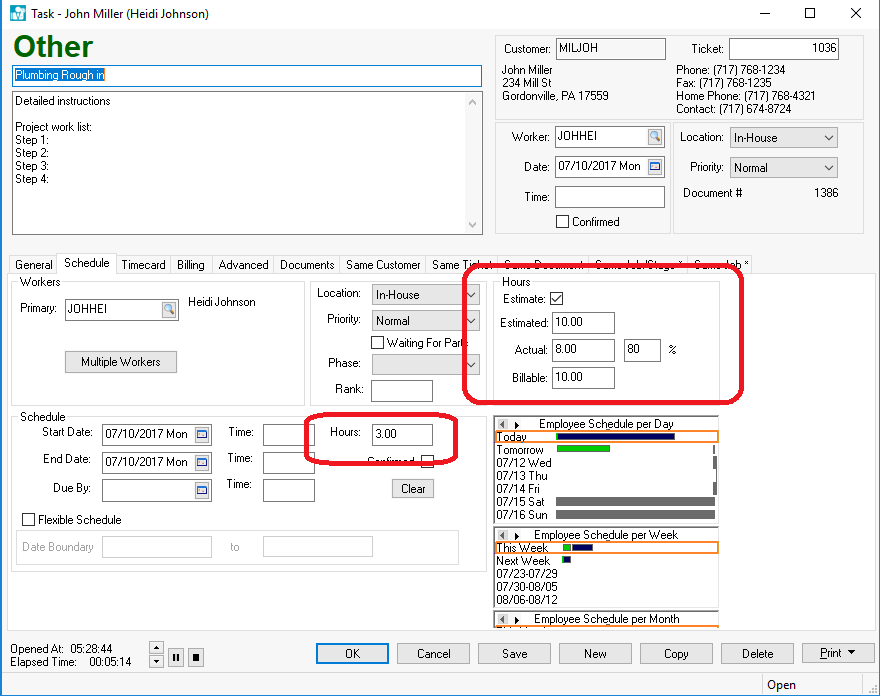
The task system within EBMS contains many time management tools to measure the following time measurements:
The scope or the size of the labor within the task is calculated by one of the following methods:
The Hours setting is calculated from the schedule times. Note that when a task is scheduled the Hours value is calculated and the Estimate option is disabled.
The Hours are calculated by subtracting the Actual time from the Estimated hours. The Estimate option must be enabled to use the Estimated time.
The Billable time is copied to the Hours tab if the Estimate option is enabled when the task is created from a service item. Review Creating Tasks > Attaching a Task to a Service Item for more details on writing estimated and billable time from a service code.
The following summary of this time is found on the Schedule
and the Timecard tabs of
the task:
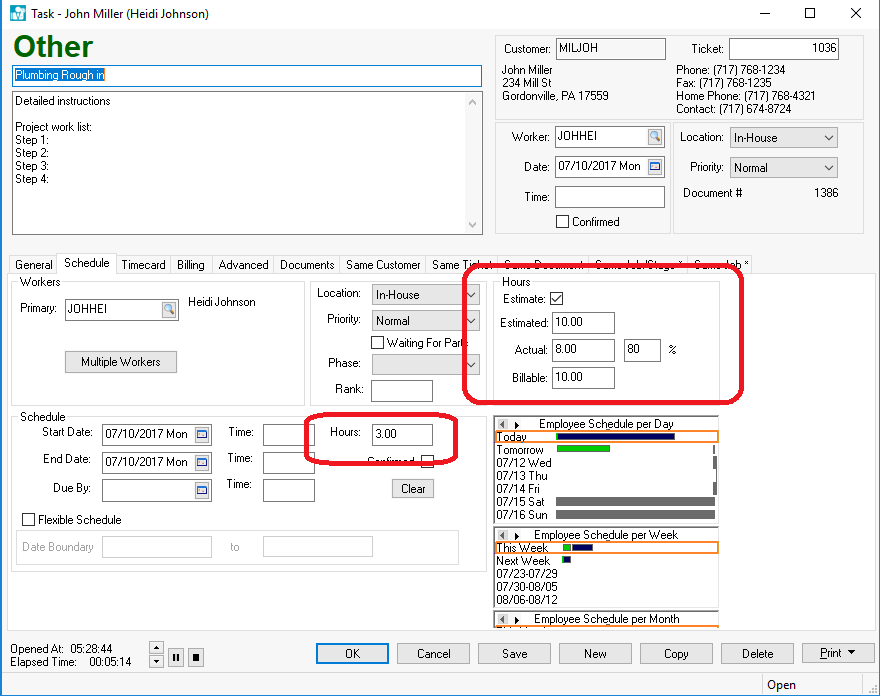
Enable the Estimate option to show or edit the Estimated time.
NOTE: the scheduling of the task with exact Time parameters will disable the Estimate option since the amount of Hours is calculated rather than estimated.
Review the Managing Tasks > Billable Time for more details on the Billable time
Review the Managing Tasks > Recording Labor and Completing the task section for more details on recording actual time.