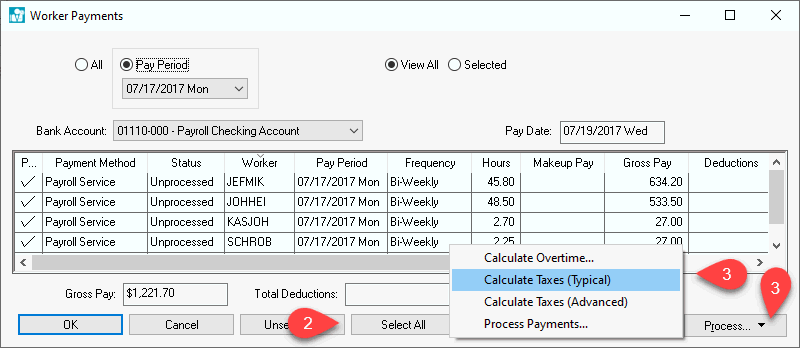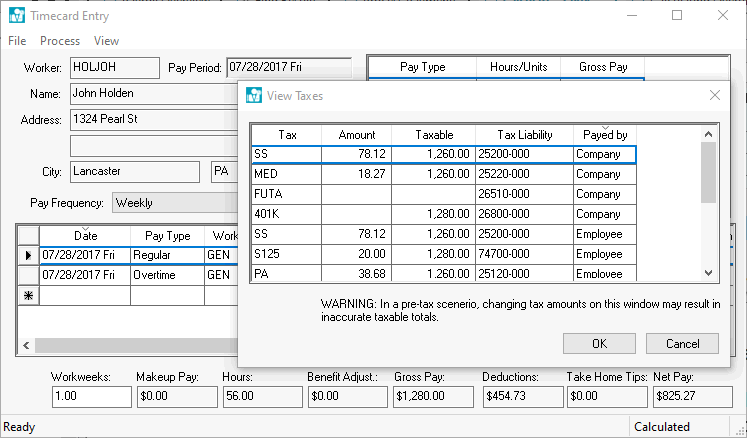Calculating Taxes
The labor module can be used to calculate payroll taxes and deductions
as well as company taxes. The EBMS includes tools to
handle very complex tax and deduction options. Taxes and deductions
can be calculated from the timecard or the most common method of calculating
taxes from the Worker Payments
dialog as shown below:
Review Entering Timecards for instructions
to calculate taxes from the timecard.
Complete the following steps to calculate taxes. Note that this
step must be accomplished even if no taxes are included in the worker
record because of 3rd party payroll.
Open the Labor
> Worker Payments dialog launched from the main EBMS menu.
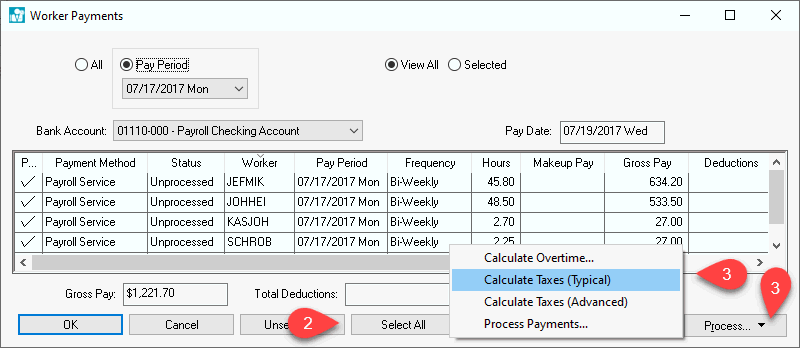
Click on the Select
All button to calculate taxes for all workers or select
individual workers.
Click on the Process
button and select Calculate
Taxes (Typical) to calculate the configured taxes and deductions
for all selected timecards. The Calculate
Taxes (Advanced) option should be used for pay periods that
involve bonus or other uncommon payroll processes. Review
Bonus Pay Periods for an example of the need to use the Calculate
Taxes (Advanced) option.
The Calculate
Taxes process changes the Status
of each selected timecards from Unprocessed
to Calculated.
Continue to Process
Payments if all selected timecards have a status of Calculated.
This step must be launched again if any changes
were made to the selected timecards. This Calculate Taxes utilities
can be processed multiple times. There are no negative
consequences to running this utility multiple times.
View Taxes
Complete the following steps to view the taxes and deductions that will
be withheld from the paycheck:
Open the timecard you wish to view by opening individual Timecards.
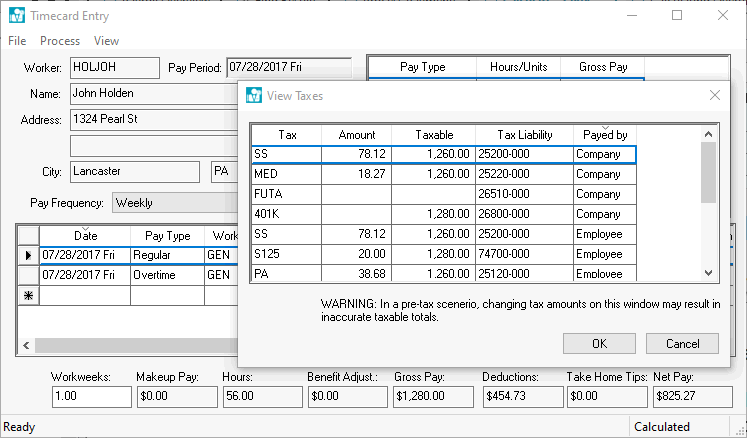
Select the View > Taxes
selection from the timecard menu.
Use the up and down cursor keys on the keyboard to scroll list.
Be careful not to change the taxes inadvertently.
Click Ok on tax list
to close window. Select File >
Close from the timecard menu to close timecard window.