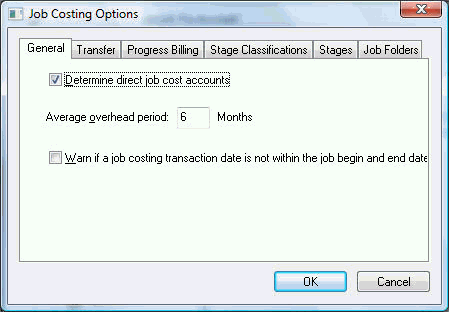
The Determine
direct job cost accounts option has an affect
on the job costing transactions when inventory codes are used within an
expense invoice, inventory transfer, or sales invoice. This option is
set within the general tab of as shown below:
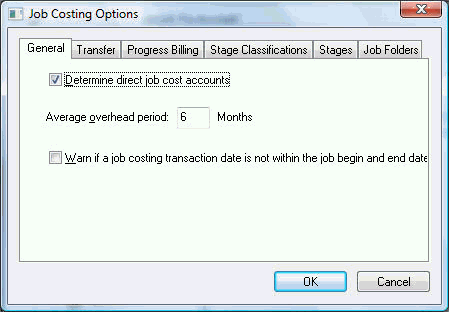
Review the Direct Job Cost General Ledger Accounts section for more details on the setting requirements if this option is enabled.
The additional G/L transactions are created for the individual processes listed below. Note that the standard purchase, sales, accounts payable, and accounts receivable transactions are not listed.
If the inventory item within the transfer list is classified as track count then the following transaction is created:
Otherwise the inventory item is classified as no count and the following transaction is created:
If the Determine Direct Job Cost option is enabled within Job Costing > Options then the following transaction is created:
Otherwise the following transaction is created:
The transactions created from an expense invoice detail with job costs are identical to the standard expense invoice transactions (with no job) and the Inventory Transfer transactions listed above.
If the inventory item within the transfer list is classified as track count then the following transaction is created:
The following transaction is created for all inventory items, both track count and no count items:
If the Determine Direct Job Cost option is enabled within then
Otherwise the transaction is posted to the
The Inventory
Expense Account is only
visible when the Determine direct job
cost account is enabled. Open any job stage
and click on the Advanced
tab as displayed below:
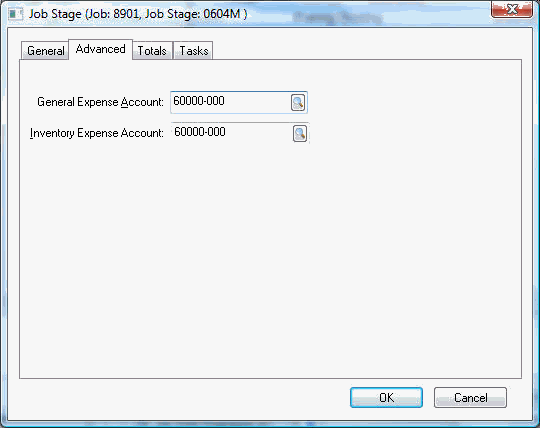
Review the Entering Job Stages section for more details about stages.