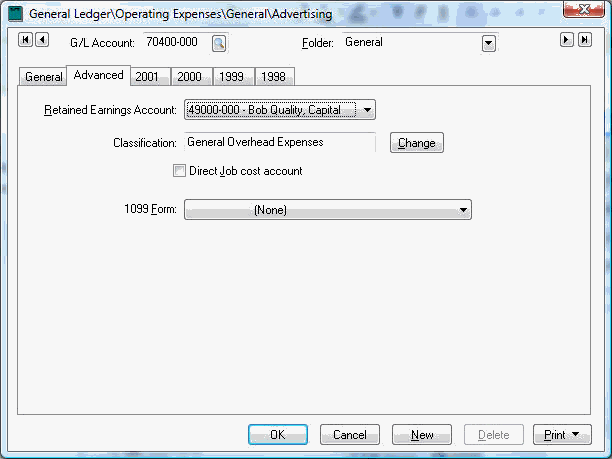
Most General Ledger accounts have a classification; all Assets, Liability, and Equity accounts MUST have a classification. The classification is used for a number of purposes:
The system requires a certain class of accounts to be entered in specific entry fields. For example, the Retained Earnings account entry requires an account classified as Retained Earnings and it would not allow a bank account. By requiring the user to identify these specific accounts, it can be extremely helpful in making sure the wrong account is not used. For other examples, see the advanced tabs in the vendor and customer windows.
The system stores additional information based on some classifications. For example, any account classified as a bank account will store additional information such as check numbers, type of account, and balances. See Bank Accounts > Overview for bank account settings.
The system restricts accounts to be used in specific processes. For example, only accounts classified as a cash account or a checking account can be used to pay bills. It would create havoc to enter an expense account as the payment account.
The Cash Flow setting of an account is set based on the Account Classification. The Cash Flow setting can be viewed in the Change Account Classification dialog as shown below. The Cash Flow options listed below sort cash flow statement accounts based on this setting:
Cash
Investments
Depreciation
Operations, ETC
The Cash Flow report can
be printed by selecting
from the main EBMS menu. Review for more details.
A GL account is listed on the reconciliation account list based on the Account Classification setting as shown on the Reconcile setting shown with the Change Account Classification dialog shown below. Review the Account Reconciliation section for more details.
Utilities used throughout the system to verify balances must be able to identify accounts with certain classifications. The utility that compares the total of all accounts receivable accounts with the total outstanding balances of all customers must be able to identify the proper accounts.
Many financial statements need to identify specific classifications to properly format and calculate the report.
To edit the Classification for an account open
the general ledger account and click on the advanced tab.
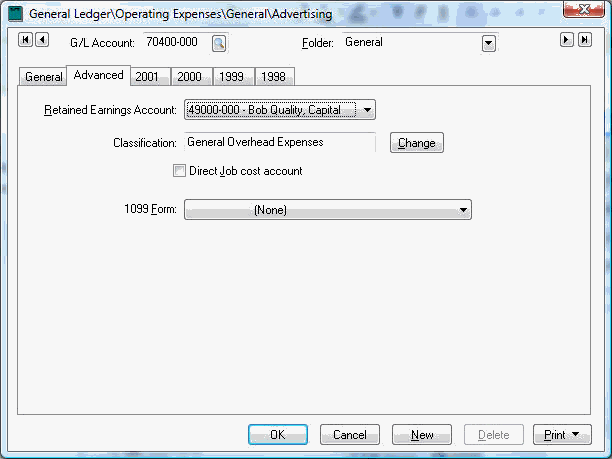
Click the Change button and the following window will appear:
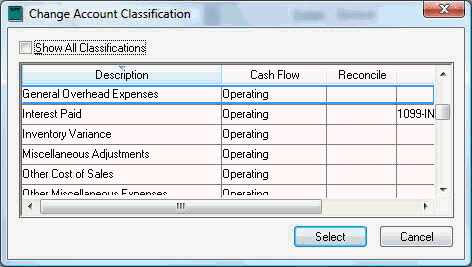
Different types of accounts allow different classifications. Liabilities have accounts payable but not accounts receivable. Capital has capital withdrawal but not accounts payable or accounts receivable.
Take the following steps to see the available classifications that are available for the different types of accounts:
Open any account in the Assets folder.
Go to the Advanced tab and press the Change button.
View the list of available classifications by clicking on the down arrow button.
Press Cancel to ignore the change.
Try the same steps using accounts from the Liability, Equity, Revenue, or Expense folders.
To see all available classifications, click the Show All Classifications check box and you can view all the classifications available. This feature allows a user to classify a Liability account using an Asset classification. This option must be used with extreme caution.
A sample list of account classifications is shown below with their associated account types.
NOTE: This is not a complete list.
CLASSIFICATION |
ACCOUNT TYPE |
REQUIRED |
Accounts Payable |
Liability |
Yes |
This classification is used to record the entire list of outstanding bills owed to vendors. This classification is used in tab. |
||
Accounts Receivable |
Asset |
Yes |
This classification is used to record the entire list of all customer's outstanding invoices. This classification is used in tab. |
||
Accumulated Depreciation |
Asset |
With depreciation |
This account records the year to date accumulated depreciation and is a contra account to the Depreciable Asset account. See Depreciation Module. |
||
Bank Account |
Asset |
Yes |
Any bank account such as Savings, Checking or Payroll accounts should be set with this classification. All accounts with this classification will be listed in the window. To be able to use an account to pay expense invoices or to generate checks, it must be classified as a bank account or a Cash account (see next classification). See . |
||
Cash |
Asset |
Yes |
Cash accounts are used similarly to bank accounts except that the monies are not in a bank but are kept in the office or a safe. All payments received from customers are placed into a cash account set in . You must process a deposit to transfer the monies from the cash account and place into a bank account. In summary, the cash account reflects the monies (cash, checks, or credit card payments) that have been received, but have not yet been deposited into a bank account. It is best to reconcile these accounts on a regular weekly or daily basis. Use windows to reconcile cash accounts. |
||
Depreciable Asset |
Asset |
With depreciation |
This account records the total value of assets that are being depreciated and is used within the depreciation process. |
||
Depreciation Expense |
Expenses |
|
Depreciation expense is posted from the depreciation process or is posted manually on a monthly or annual basis. As depreciation is accumulated in the depreciation asset contra account, the expense amount is posted to an account with this classification. |
||
Credit Card Account |
Liability |
Yes |
This classification is processed similarly to the Bank Account classification but is attached to a liability account rather than an asset account. See Bank Account Classification list above. |
||
General Overhead Expense |
Expenses |
|
This classification is widely used for overhead costs such as utility costs, supplies, maintenance, etc. This classification should not be used for overhead labor such as clerical labor or general maintenance labor (See Overhead Labor classification) or for payroll overhead expenses such as payroll benefits or company taxes (See Payroll Overhead classification). |
||
Inventory |
Asset |
Yes |
This classification should be used to record the value of items whose count is tracked within the inventory item entry window. This class is used within tab. All inventory values that are not listed within the inventory system should be classed as Other Inventory rather than Inventory. |
||
Inventory Variance |
Expenses |
|
The variance classification is used within the inventory system when the system is tracking the count and value of specific inventory items. This classification is not used if inventory counts are not being tracked. See tab. |
||
Investments |
Asset |
No |
This classification includes any company investments purchased such as stocks, metals, futures, etc. |
||
Loans Payable |
Liability |
No |
This classification Identifies any monies owed to a financial institution or individual. |
||
Loans Receivable |
Asset |
No |
Any private monies loaned to someone should be classified as Loans Receivable. |
||
Miscellaneous Income |
Revenue |
|
Misc. income is revenue gained that is not generated during the regular course of business such as interest income etc. |
||
Other Inventory |
Asset |
Yes |
See Inventory classification for details. |
||
Overhead Labor |
Expenses |
|
This classification identifies overhead labor such as clerical labor or general overhead labor. This classification should not be used for other payroll costs such as payroll taxes, company payroll deductions, insurance etc. See also Payroll Overhead Expense classification. |
||
Payroll Overhead Costs |
Expenses |
|
Use this classification for payroll overhead expenses such as payroll taxes, company payroll deductions, insurance, and employee benefits (such as vacation or holiday pay). |
||
Payroll Payable |
Liability |
With labor module |
An account with this classification must be set for every employee within payroll. See tab. |
||
Payroll Tax / Deduction |
Liability |
With labor module |
This classification identifies an accrued tax or deduction account. This account reflects the amount of tax or other deductions that has been deducted from an employee's paycheck but has not been paid to the proper vendor. The Payroll Tax / Deduction classification should not be used for company tax expense accounts since they are not accrued accounts. See tab. |
||
Prepaid Expenses |
Asset |
No |
This classification identifies any down payments made to vendors for products not yet delivered or any payment made toward a purchase order that has not been invoiced. This classification is used in tab. |
||
Purchases |
Expenses |
|
The Purchase classification should be used for accounts recording purchased items or services that are resold. The purchase accounts are often in the cost of sales folder. |
||
Retained Earnings |
Capital |
Yes |
The total current earnings (Revenue - Expenses) for a specific year is posted to the retained earnings account that is set in each Revenue or Expense account. The year end balances for all assets, liabilities and capital accounts are carried forward to the next year but all year end totals for revenue and expenses accounts are posted to the set retained earnings account. For example if the total income for last year was $1,000,000 and the expenses totaled to $800,000, a total of $200,000 would be added to the beginning balance of the retained earnings account. |
||
Sales |
Revenue |
|
This classification should identify all sales or revenue gained during the regular course of business and should not be confused with miscellaneous income. |
||
Sales Tax |
Liability |
Yes |
This classification identifies the accrued sales tax account and is similar to the Payroll Tax / Deduction Classification listed above. See tab. |
||
Sale of Assets |
Revenue |
|
When a depreciable asset is sold, the total sale price should be posted to this class of account. |
||
Subcontract Service Labor |
Expenses |
|
This classification should be used in payroll for labor that is being rendered for a fee and should not include general maintenance labor costs. The accounts associated with this classification are normally part of the cost of sales folder since this service labor is being "sold" to customers. |
||
Capital Investments |
Capital |
No |
This classification should be used to record owner's or stockholders' equity. Capital investment accounts may include various corporate stock or paid-in capital. |
||
Capital Withdrawals |
Capital |
No |
This classification should be used to record capital withdrawals by ownership. |
||
Since this list of classifications is not complete, please contact your accountant or EBMS consultant if you have additional questions about classifying an account. Additional classifications can be added by an EBMS consultant.
Classifications can also be helpful when the user is generating reports. Reports can be based on certain account classifications. This can also be very useful when running different G/L reports. The cash flow report is very dependent on the classifications to get the amount changes to the correct line of the report for different inflows and outflows of cash.