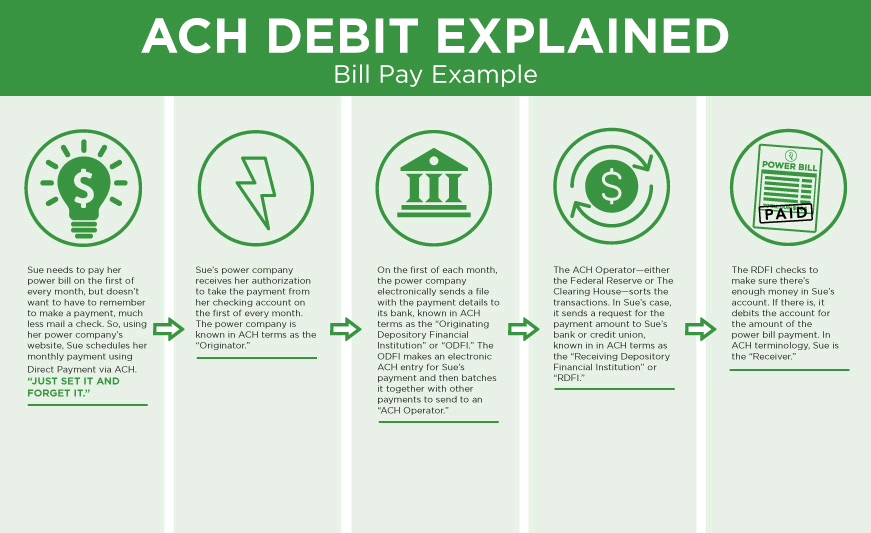
EBMS direct vendor payments are electronic payments made through the Automated Clearing House (ACH) network, a secure system for clearing electronic payments between banks. Managed by NACHA (formerly the National Automated Clearing House Association).
Direct debit via ACH transactions are simple, safe, convenient and cost-effective method to receive electronic payments from customers. Visit www.electronicpayments.org to learn more.
Accepting ACH payments for A/R invoices can reduce the time until a sales invoice is paid thus decreasing outstanding accounts receivable. ACH payments can also save fees compared to other electronic payments such as credit card payments.
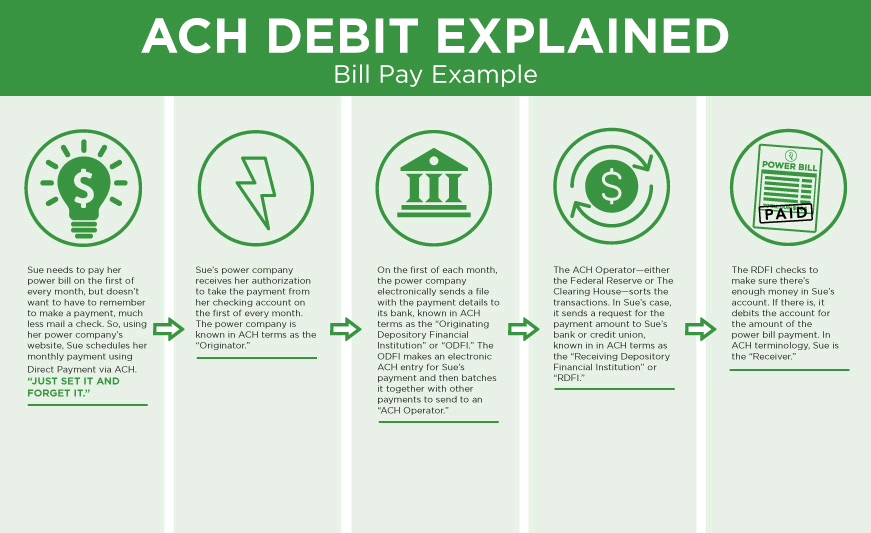
This explanation is compiled by the Nacha organization: www.nacha.org
Complete the following steps to configure EBMS to collect ACH payments:
Open a custom record by selecting Sales
> Customers from the EBMS menu and click on the Terms
tab as shown below:
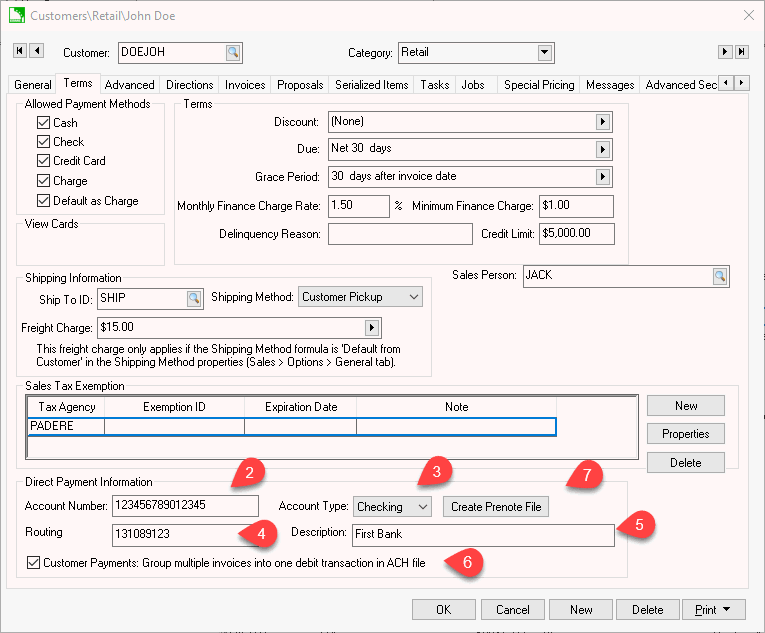
Enter the customer's bank Account
Number. As the source of funds for the direct payment, this
should be the customer’s checking account number. It is part
of the MICR encoded numbers on the customer's checks and consists
of the numbers that immediately precedes the On-US transit symbol
( ).
).
The bank Account Type should be set to Checking or the bank account type used by the customer.
Enter the Routing Number/ODFI
of the customer's bank;. As the origin of funds for the direct deposit
transactions, this should be the bank’s unique identifying number
within the Federal Reserve System. It is part of the MICR encoded
numbers on pre-printed checks and pre-printed deposit slips. Use the
nine-digit number between the two transit symbols ( ).
).
Enter a direct payment Description such as the bank name.
Enable the Customer Payments: Group multiple invoices into one debit transaction in ACH file: Disabling this option will individualize each sales invoice within the customer's checking account.
Verify that the receiving bank account is configured to receive the customer direct payments. Review [Financials] Bank Account > Configuring ACH and EFT Direct Payments for instructions to setup the bank account used to receive customer payments.
Test the customer’s bank information by uploading a Prenote file for each customer to your bank. A Prenote file is a zero-dollar transaction that is created and sent through the ACH network to test the validity of the customer’s bank information within the payment vendor record. This pre-authorization process is required by some banks whenever a customer’s bank information is entered or changed. This process does not transfer funds from the customer. Review [Financials] Bank Accounts > Create Prenote and Submit NACHA to Bank Web Portal for instructions to test the direct payment.
Repeat each of the steps listed above for each customer that agrees to pay sales invoices with the EBMS direct pay ACH feature.
Review Processing Direct Payments ACH for instructions on processing customer ACH direct payments.