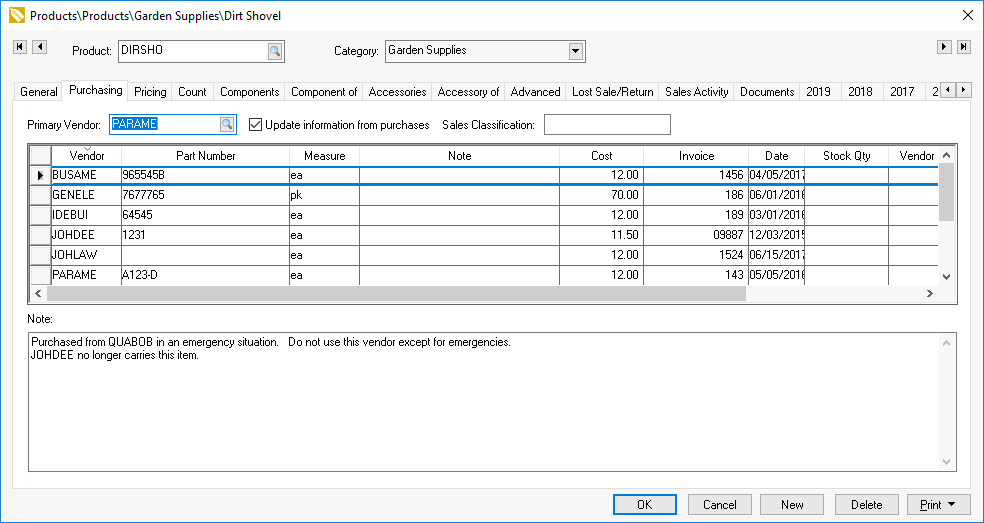
Each inventory item contains a Purchasing
tab which records the purchasing history including the last purchase from
each vendor. Select Inventory > Product
Catalog from the main EBMS menu to open an inventory item. Click
on the Purchasing tab as shown
below:
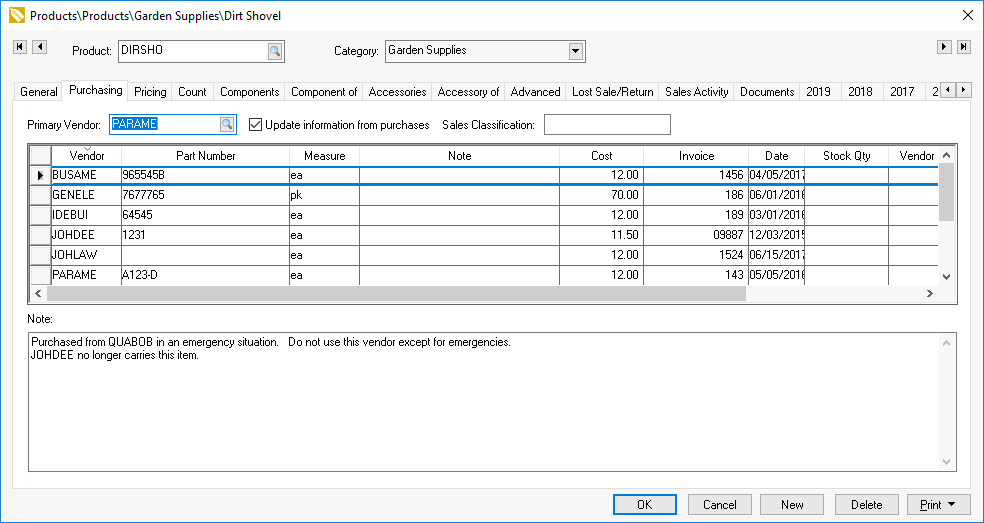
The Primary Vendor should reflect the primary vendor used in procuring the item. This setting is set by the system to the vendor used for the initial purchase. The Primary Vendor setting is used when creating purchase orders from a sales order or the Purchasing Window. This setting can also be used within the Inventory Purchasing window to increase performance and to list only the inventory items for the Primary Vendor. Review the Purchasing > Inventory Purchasing Window section for more details on the Inventory Purchasing window.
Disable the Update information from purchases for the following reasons:
The optional Sales Classification value is used to identify items that are sold in high quantities compared to others. Review the Sales Level Classification section for more details.
The expense invoice process adds or updates the purchasing records within the Purchasing tab. A new record can be added to set the purchase information such as Part Number, Cost, or Lead Days for a vendor before a purchase occurs. A single purchase history record will be created for each vendor. A new record is created for a vendor the first time an inventory item was purchased. Any subsequent purchases will be updated on the same record.
A Vendor purchasing record for a new vendor can be created by the user manually.
The Part Number setting reflects the Vendor Part Number within a purchase order. The item can be added to a purchase order by entering this Part Number instead of entering the inventory Item ID code. Review [Financials] Purchase Orders > Entering a New Purchase Order for more details on the Vendor Part Number within a purchase order.
The unit-of-Measure setting should reflect the unit of measure used to purchase from the vendor. This setting could differ between vendors. Review the Tracking Counts > Unit of Measure Unit of Measure Overview section for more details on the Unit of Measure.
The Cost, Invoice number, and invoice Date values are updated each time a new, more recent purchase is processed.
The Cost value
within this tab can be copied to the purchase order instead of the
most recent cost recorded within the Pricing
tab. Go to and click on the Invoices
and P.O.s tab as shown below:
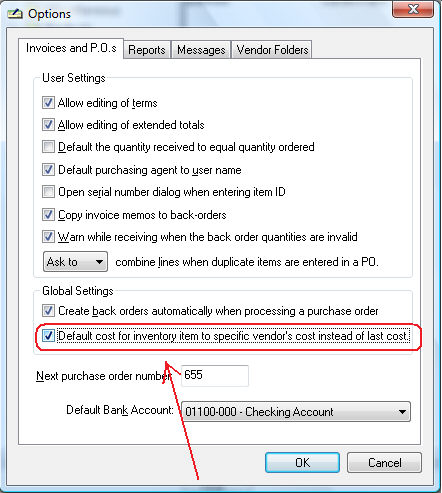
If the Default cost for inventory item... option is enabled, the item cost located within the Purchase tab is copied to the purchase order. If this option is disabled, the cost within the Pricing tab is copied when the PO is created.
Return to Purchasing tab.
The Invoice
and Date reflect the most
recent purchase from the specified Vendor.
Right-click on the vendor record and select View
Invoice option as shown below:
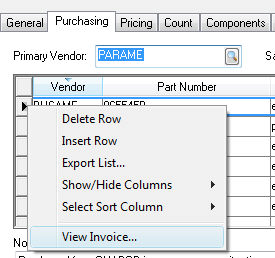
The Lead Days value should reflect the time to ship the item from the specific center. This time is added to the Order Date within the purchase order to calculate ETA Days setting. The Lead Days value should be kept blank to use the vendor's Lead Days. Review the Purchasing > Estimated Time of Arrival (ETA) Date section for details on the Lead Days setting.
The system will display the most recent expense invoice for each vendor.
Vendor purchase information can be manually entered by the user before an actual purchase. The vendor's Part Numbers, current pricing (Cost), and Lead Days can be recorded within the Purchasing tab for future reference.