The client installation program is
found on a shared folder within the server drive labeled ClientInstaller and should be accessible
from each workstation contains the EBMS client. This path
is part of the EBMS install process on the server located in EBMS folder setting in Server
Manager > Settings > General (C:\EBMS)\Server\ClientInstaller. Review Initial Installation
on the Server for instructions to install EBMS on the main server.
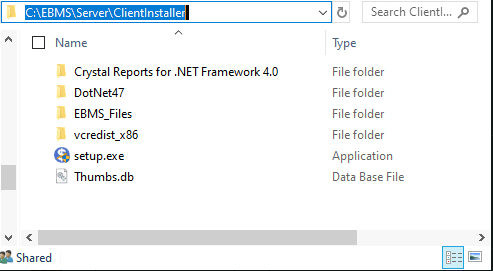
Launch Clientinstaller\Setup.Exe
to install EBMS on the client:
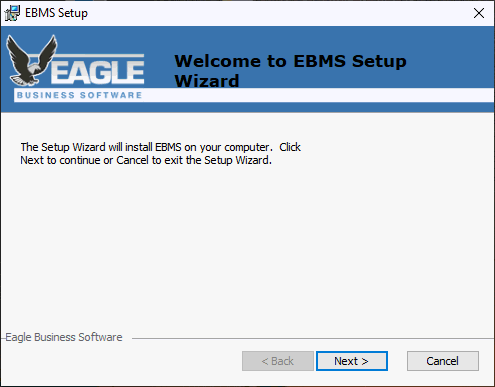
Click Next
to install client installer:
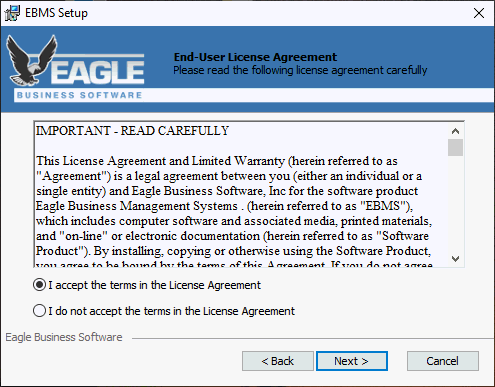
Select I
accept option after reviewing the license agreement. The
license agreement can be reviewed online by clicking
here. Click Next.
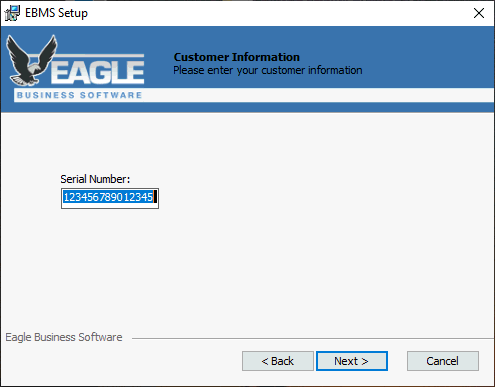
Enter the EBMS license Serial
Number that was used when installing the server.
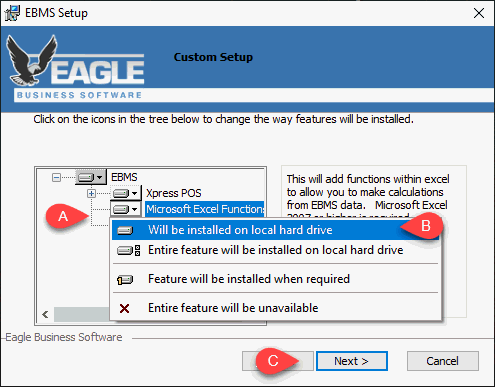
Click on individual features that need to be installed on this workstation. Review Server Manager > Optional Modules for instructions to add features to the license and server.
Enable the option by selecting Will be installed as shown above.
Repeat for each option and click Next.
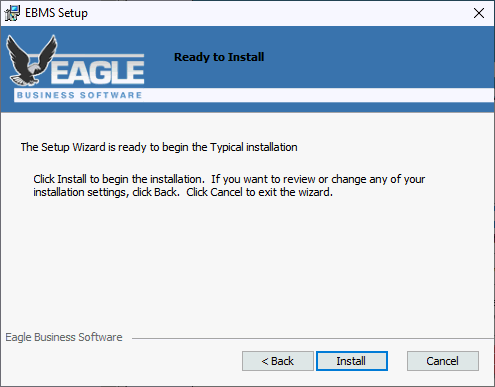
Click Install to install the EBMS client on the workstation. Repeat for each workstation on the network.