Select the from the main EBMS menu to
open the follow dialog:
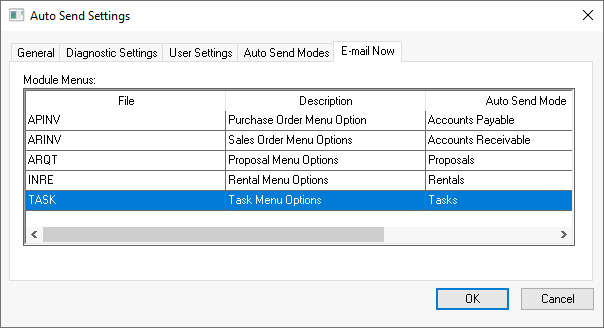
Select the Task Menu Options
option by double clicking on a Module Menus
record to attach documents to a task or work order. The following
Module Menu Settings dialog
will open:
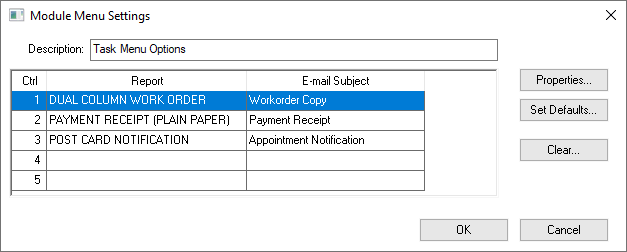
Highlight a report and click Properties...
to select
the form and set email settings.
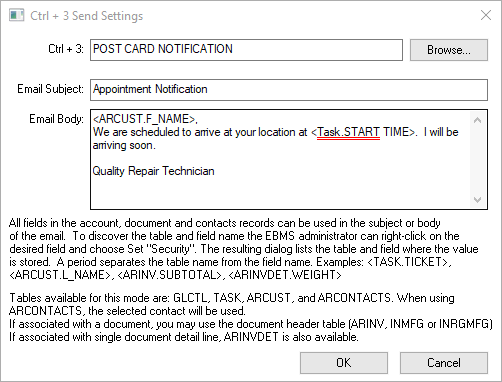
Configure the following settings for each hot key.
Choose a document for one or more hot key options. For example, select the Duel Column Workorder option by clicking on the Browse button and selecting the work order form the reports menu. Review the Reports > Reports Menu section of the Main documentation for more details on locating forms and reports.
Enter the Email Subject and Email Body using HTML or plain text syntax. The keywords list located at the bottom of the dialog can be used within the e-mail body. Use the < > brackets between accessible database fields. Review the database field option within the [Main] Technical > Set Query Options documentation for instructions to access technical database field information.
Open one of the task lists from the Labor > Tasks menu and
right click on any of the task records as shown below:
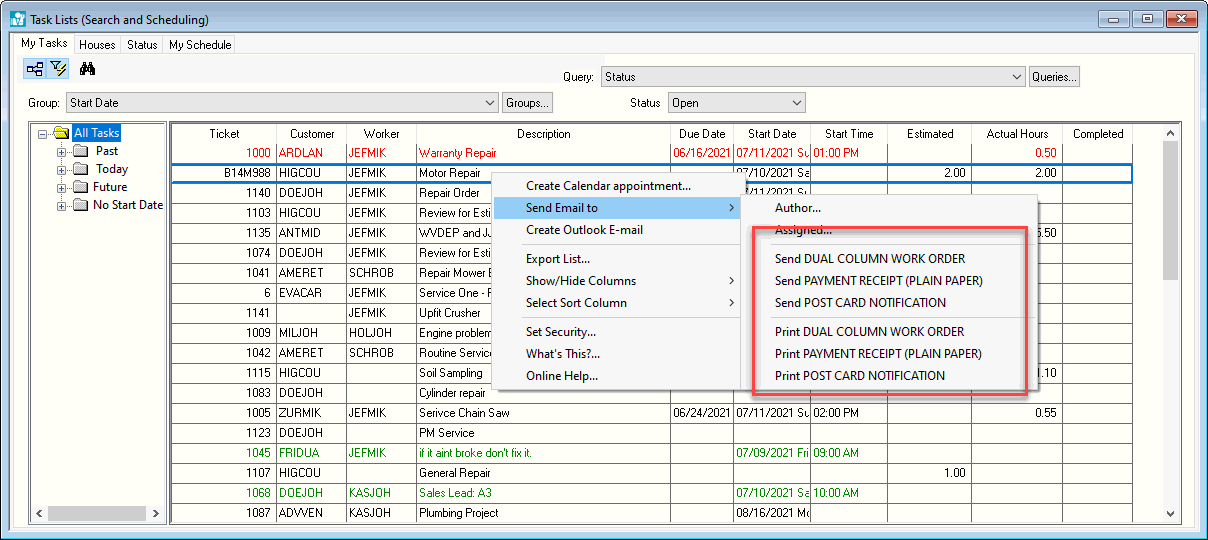
Click Email to Notice within the context menu and notice the pair of quick launch options. The first set of Send options are used to auto send forms and reports using AutoSend. AutoSend will open a email, populate the contact info, format the email description and memo, and attach the report. The second set of options have a similar effect to print a form without prompts. This is an alternative print method to the Print button on the task.