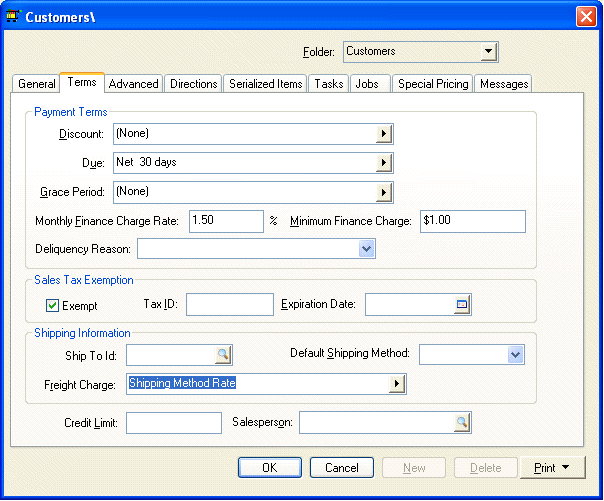
Finance charges (overdue charges) should be calculated before statements are printed. Finance charges can be calculated at any time and as often as the user wishes without any adverse effects. Each time the finance charge process is run the entire finance charge is calculated rather than only the additional charge since the last process. The finance charge is calculated and recorded for each invoice based on the invoice’s terms and the Finance Charge settings in the customer’s Advanced tab. Go to Sales > Customers > Advanced tab – Finance Charge settings to change a customer’s finance charge rates. To change the finance charge rate for all customers take the following steps:
1. Go to Sales > Options – Customer Folders tab.
2. Highlight root folder titled Customers.
Click on the Edit Defaults button.
3. Click on the Terms tab and the following window will appear:
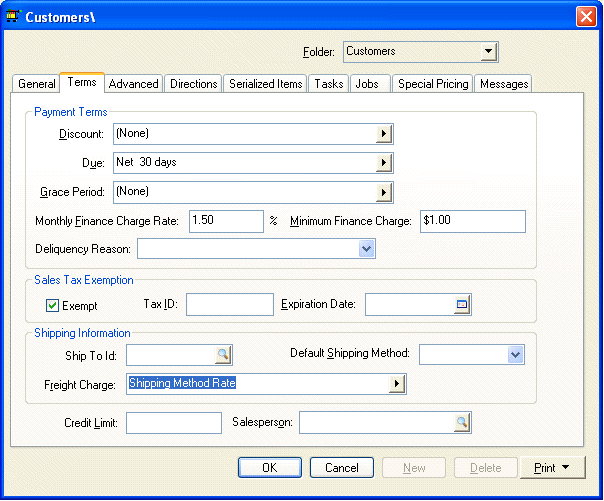
a. Enter the desired Monthly Finance Charge Rate.
Right click on the Monthly Finance Charge Rate field and select Filter Down on the context menu.
Turn both switches ON and click OK to change all customers finance charge rate. WARNING: this step overrides any unique rate entered in any customer’s Advanced tab.
b. Enter the desired Minimum Finance Charge for all customers. This minimum charge is per overdue invoice and is not affected by the length of time that the payment was delinquent unless the calculated charge is greater than the Minimum Finance Charge. To not set any minimum charge set the Minimum Finance Charge field to zero.
Right click and Filter Down in a similar way as the Monthly Finance Charge Rate entry explained above. For more details in filtering down information review the Change Defaults, Filter Down Data and Globally Change Data section.
Each time customer statements are printed the user will be prompted to run the finance charge process. Review the Printing Customer Statements section for details on processing statements. To run the finance charge process, independently of printing statements go to the Sales > Update Finance Charges and the following dialog will appear:
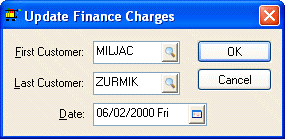
1. Enter the range of customers that you wish to charge finance charges on overdue invoices. The finance charge will be calculated on the time period between the statement process Date and the invoice date.
2. Click OK to process the finance charges.