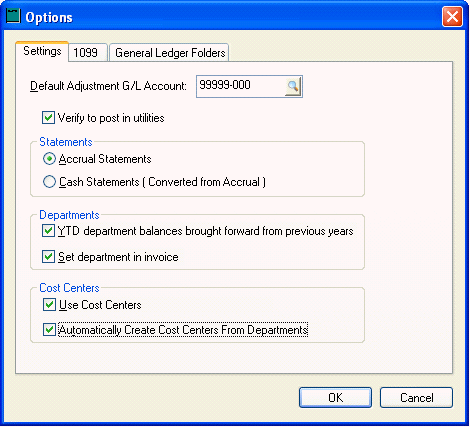
The department feature of EBMS can be used to differentiate a company division or location. This feature is useful for companies that wish to use the same customers, vendors, and inventory item file lists between different divisions or locations or if common assets such as bank accounts are required. Continue with this section to create multiple divisions within a single company.
If a division or location wishes to use separate files and maintains separate balance sheets, the division should be setup within EBMS as a separate company. (Review the Creating a New Company section for details on creating a separate company.)
It is highly recommended that you review all options before implementing EBMS on any of the options available.
Go to General Ledger > Options > Settings tab to open the following options:
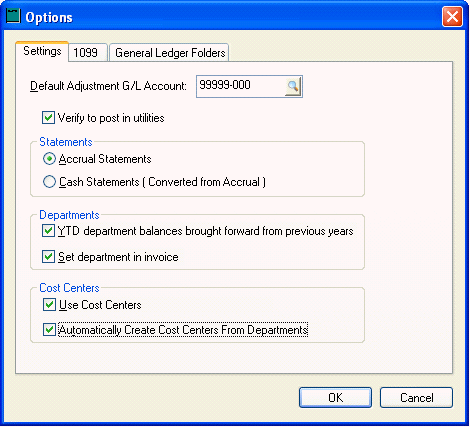
The Set Department in Invoice option must be turned ON to allow the user to set the company division or department within the sales and expense invoice.
Turn the Use Profit Centers and Automatically Create Profit Centers From Departments options ON. These options allow the user to print profit and loss statements, balance sheets, and other general ledger reports for each division or location.
Click OK to save settings.
Expense Invoices and Purchase Orders
Go to Expenses > Invoices & P.O.s and open the expense invoice window as shown below:
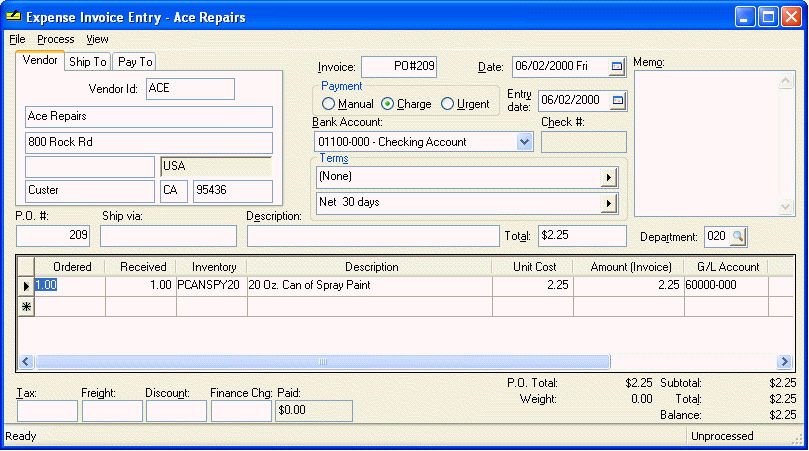
The Department selection field appears on the invoice window since the Set Department in Invoice option is ON. The invoice window must be sized wide enough to show the Department entry. The Department can also be set by selecting View > Advanced Options from the invoice menu.
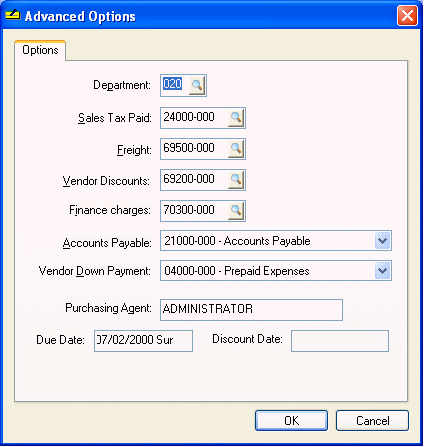
The department setting will change the general ledger account extension for all accounts listed on the detail lines of the invoice. If the general ledger account with the changed extension is not a valid account (i.e.: already entered within General Ledger > Chart of Accounts), the extension will not be changed to reflect the Department entry.
The extensions of the general ledger accounts listed within the Advanced Options window (shown above) will also be changed if the account is valid. This feature is useful if each division contains its own Accounts Payable account or other balance sheet general ledger account.
Sales Invoices and Sales Orders
The settings and functions within the Sales > Invoices and S.O.s window are similar to the Expense Invoice window.
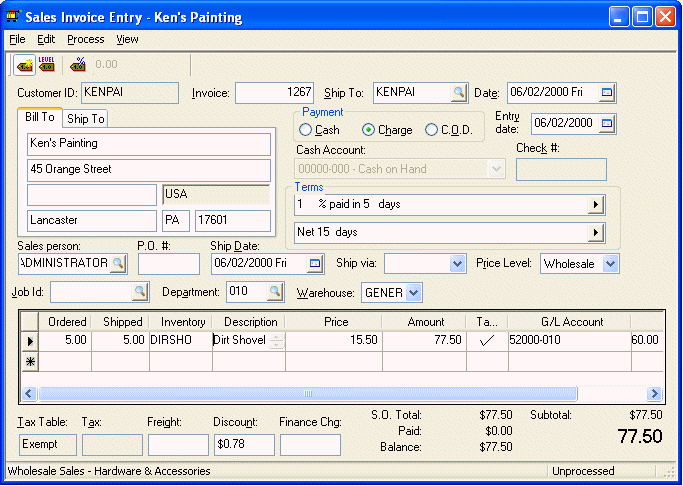
The Department entry has the same effect within the sales invoice as the expense invoice. If the Department setting is changed the general ledger extensions are changed to reflect the new Department entry.
Payroll
Separate sets of work codes should be entered for each company division or location. Enter the appropriate general ledger account for each work code. (Review the Work Codes section for more details.)