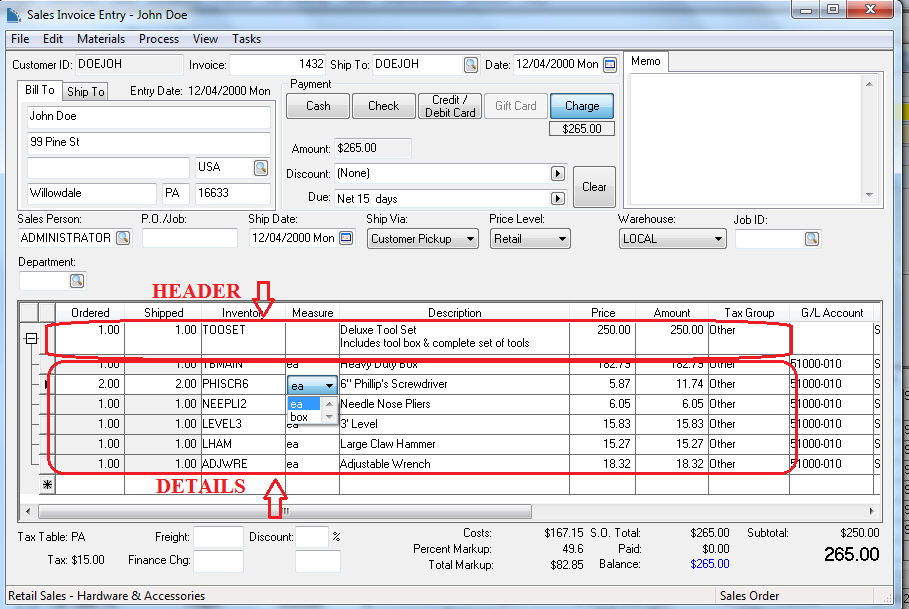
The powerful materials list features can create some interesting scenarios that require additional explanation. Review the following sections for various tips and frequently asked questions (FAQ).
A materials list should not use an inventory item with unit of measure options on both the header and the detail. The inventory item used for the header may have multiple unit of measure settings if all the items within the materials list detail (component list) have only one unit of measure setting. The inventory items within the materials list detail may have multiple unit of measure options if the materials list header has a single unit of measure setting. In the example below the header has no unit of measure setting. Note that only having a main unit of measure is also acceptable. The detail lines contain items with multiple unit of measure settings.
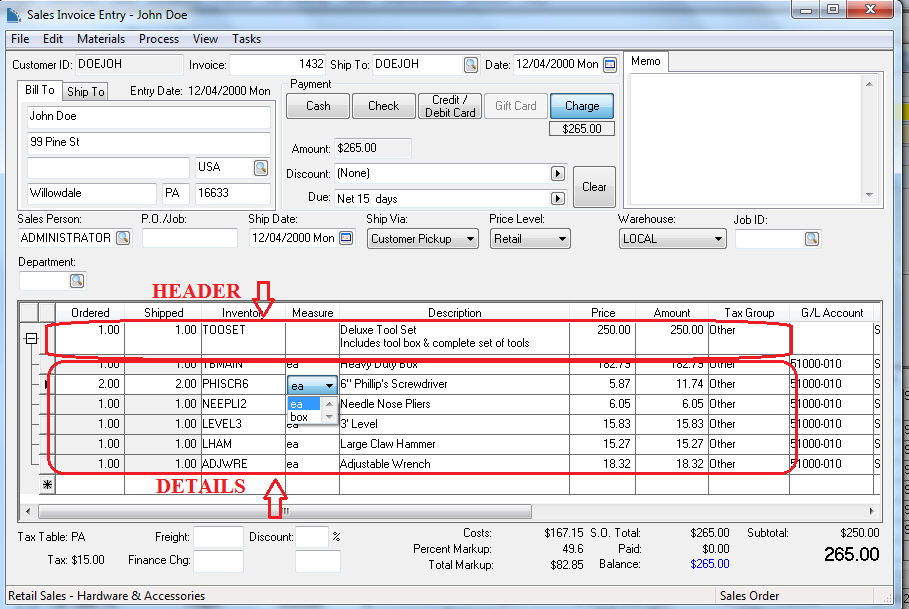
The pricing of individual components within a materials list can be based on the pricing of the header inventory item. Review [Inventory] Components and Assemblies > Option and Kit Pricing for more pricing options including fixed pricing.