
Accounts payable are unpaid expense invoices that are owed to vendors. Unpaid invoices generally include terms for payment within an agreed time frame. Accounts payable is shown on a balance sheet as a liability. It is one of a series of accounting transactions dealing with the expenses or purchases from a vendor that has been received but not paid. These may be distinguished from notes payable, which are debts created through formal loan process.
Accounts payable accounts within EBMS record the balance due to vendors. The balance of the collective accounts payable accounts must equal the history balance recorded for all vendors.
Vendor annual history tabs: Review Vendors > History to review the invoices and payments to individual vendors.
Reconcile balance with financial totals: Review Account Reconciliation > Verify General Ledger Balances for steps to run a utility to reconcile accounts payable.
The EBMS software facilitates the ability to create multiple accounts payable financial accounts.
The most effective way to evaluate A/P balances is to combine the totals all account payable accounts. Complete the following steps to reconcile accounts payable balances.
Launch the from the main EBMS menu. Review Account Reconciliation > Verifying General Ledger Balances Utility for more details. Verify that the Month and Fiscal Year setting on the utility matches the period you wish to reconcile. All comparison reports need to match the fiscal period.
The Accounts Payable balance on the left column of the utility reflects the total of all the account payable accounts. If the A/P balance needs to be adjusted be one of the following:
Verify that all accounts payable accounts in the general ledger are classified as accounts payable. Review Chart of Accounts > Account Classification for details on setting or changing an account classification.
Use a journal entry to adjust the accounts payable financial account balance. Review the Journals > Creating Journal Entries documentation.
If the Vendor’s balance on the right column is incorrect then run a report from the EBMS menu. See copy of report below: Adjust any expense invoices or payments to balance the accounts payable account(s) with the balance of all expense invoices.
An accounts payable aging report is located at from the menu.
The Accounts Payable Aging Report compiles a complete list of outstanding invoices for each vendor along with aging details. This report can be accessed by selecting from the main EBMS menu and then selecting report as shown below:

The report can be generated with an accurate aging and invoice balance list based on a past date. A Show Overdue Invoices Only option can be enabled to only show invoices that are overdue.

The Schedule of Accounts Payable report contains a summary AP balance for each vendor. This report can be accessed by selecting from the main EBMS menu and then selecting report as shown below:
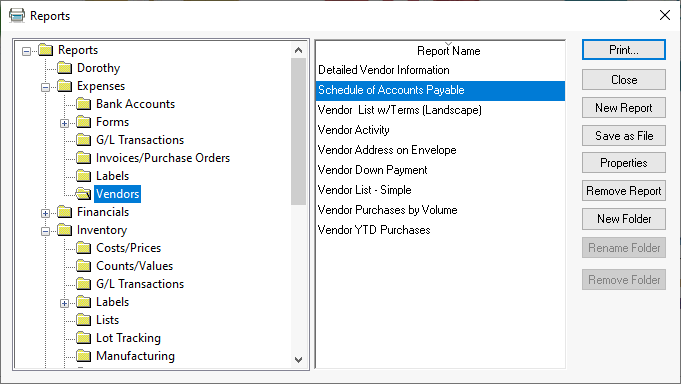
The Schedule of Accounts Payable report can be dated based on past monthly periods. This report can be used to list AP details based on the end of past years, quarters, or months.
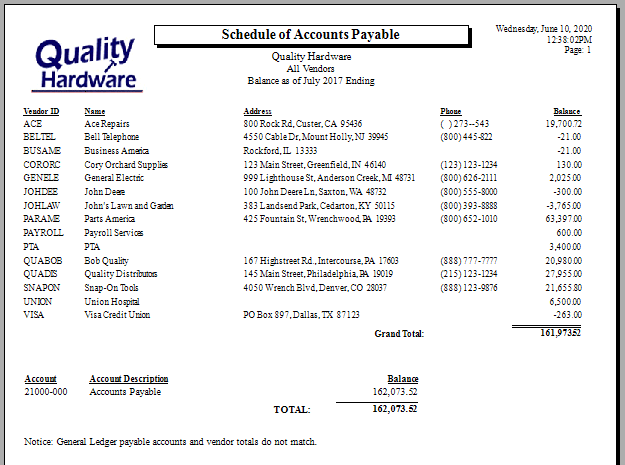
The summary of all A/P accounts will be listed and a note will indicate if the vendor balance does not match the general ledger account balance.
Review Financial Reporting > Overview for a complete list of financial reports.
The monthly balance of each vendor is found on each vendor's history
tab.

Drill down on monthly invoice or payment by double clicking on any total to view the detailed transactions. Click on an individual record to view the expense document. Review Vendor > History for more information on this subsidiarity ledger.
The accounts payable balance is effected by the following transactions including invoices and credits for the vendor. Note that purchase orders do not eff
ect the A/P balance till the purchase order is processed into an invoice.
The A/P balance is decreased as payments are made to vendors.