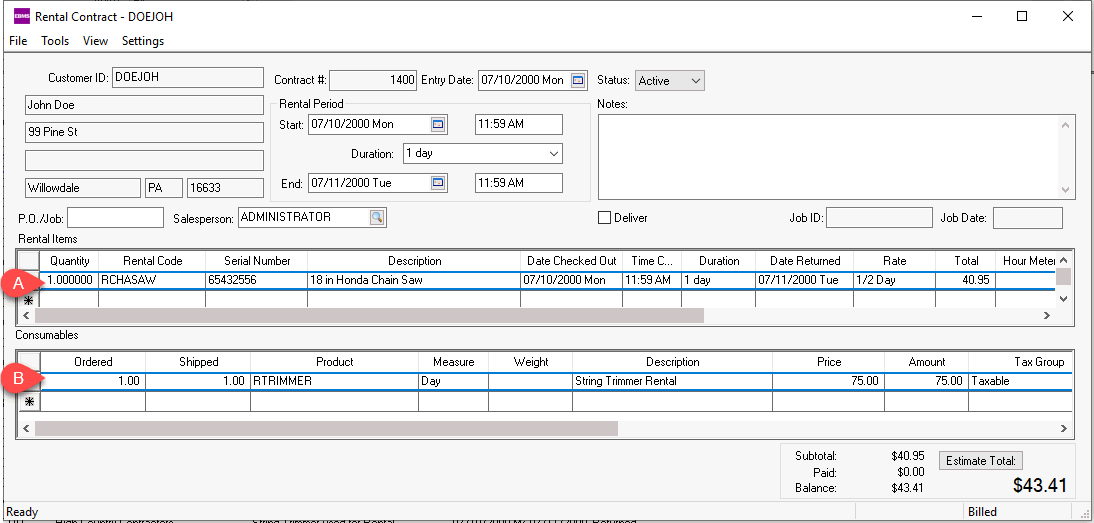
Serialized equipment that contains a barcode of the serial number or VIN number can be associated to a rental contract by scanning the serial number barcode. This documentation will address the scanning options including product and serialized equipment within a rental contact.
A scanned serial number barcode can be processed as a A) rental item or B) a product to sell (consumables).
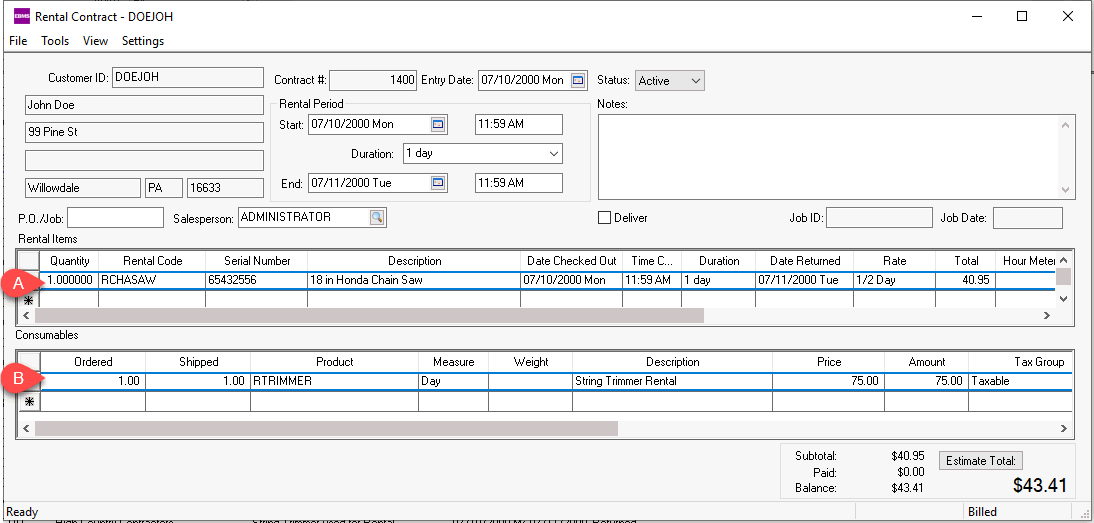
The difference depends on how the associated Product is configured. Complete the following steps to review the serialized Item's associated Product.
Open the Serialized Item and click on the General tab as shown below:
Right click on the Product
ID and select Look Up from the context
menu to open the associated product as shown below:
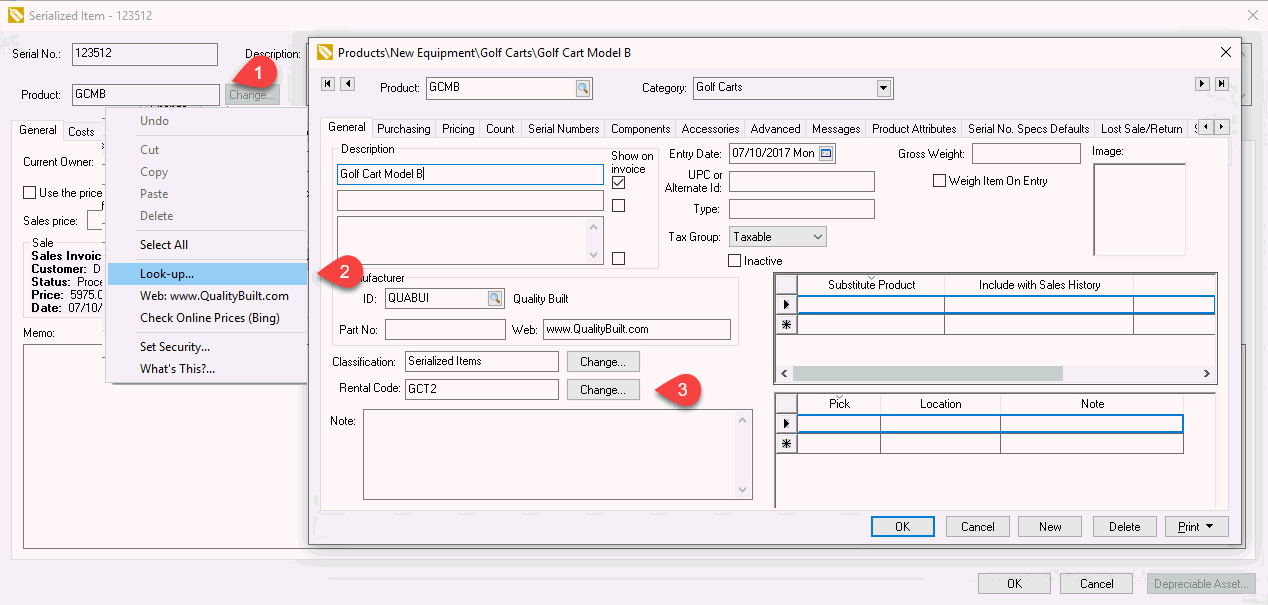
If the Rental Code is set the scan is identified as a rental item. If the Rental Code is blank the item is identified as a product to sell (consumed item)and the serial number is assigned like any other document (e.g. Sales Order) which consumes inventory.
Scanning a serial number within a rental contact with assign the serial number and possibly the associated Rental Code based on the following conditions:
An error is displayed if the serial number is already a contract.
Associate the serial number to the rental contact line if the rental code already exists or add a new line if the rental code does not exist.
Check out the rental contract line: An error will occur if the serialized item is already checked out or returned.
Check in the rental contract line. An error will occur if the serialized item was already returned or not checked out.
Product items can be scanned and associated as a Rental Code or a consumed item in the same manner as a serialized item. Scan the product code directly rather than a serial number to scan these products. Review [Inventory] Barcodes > Overview for more details on scanning barcodes.
A serialized item barcode can be scanned directly within the rental contact.
An EBMS printed barcode can prefix a serialized item with the $R special character barcode sequence. Review [Inventory] Barcodes > Programming Scaners and Barcodes for a complete list of special character barcode sequences.