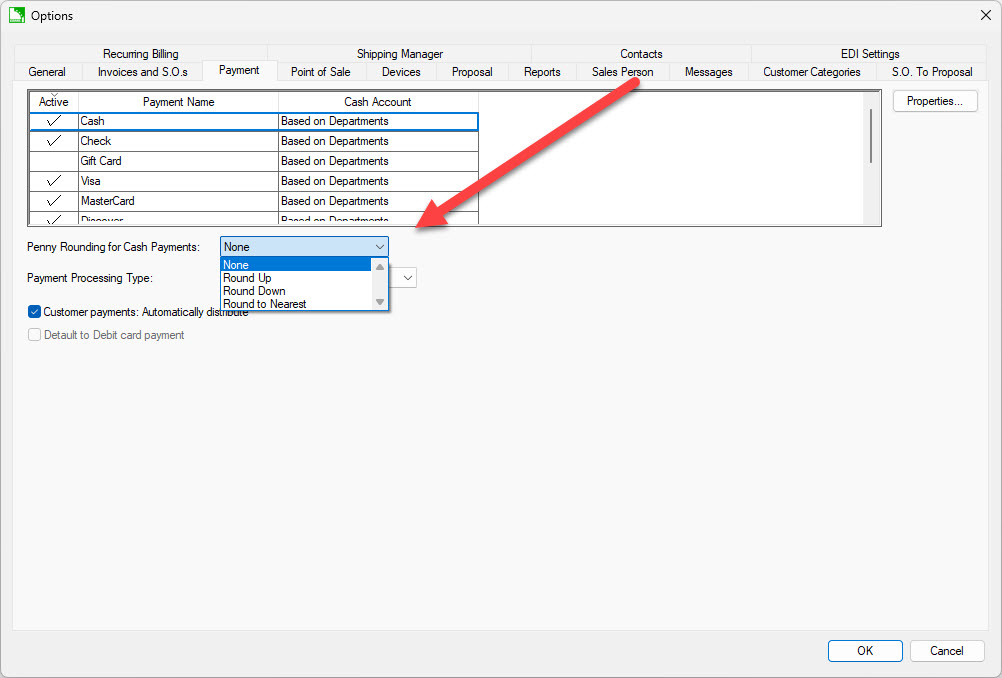
Cash payments can be rounded to the nearest nickel to eliminate the need to receive the penny. The penny rounding only applies to cash payments. Payment Card, ACH, and Check Payments do not apply. This option is set by selecting tab from the main EBMS menu.
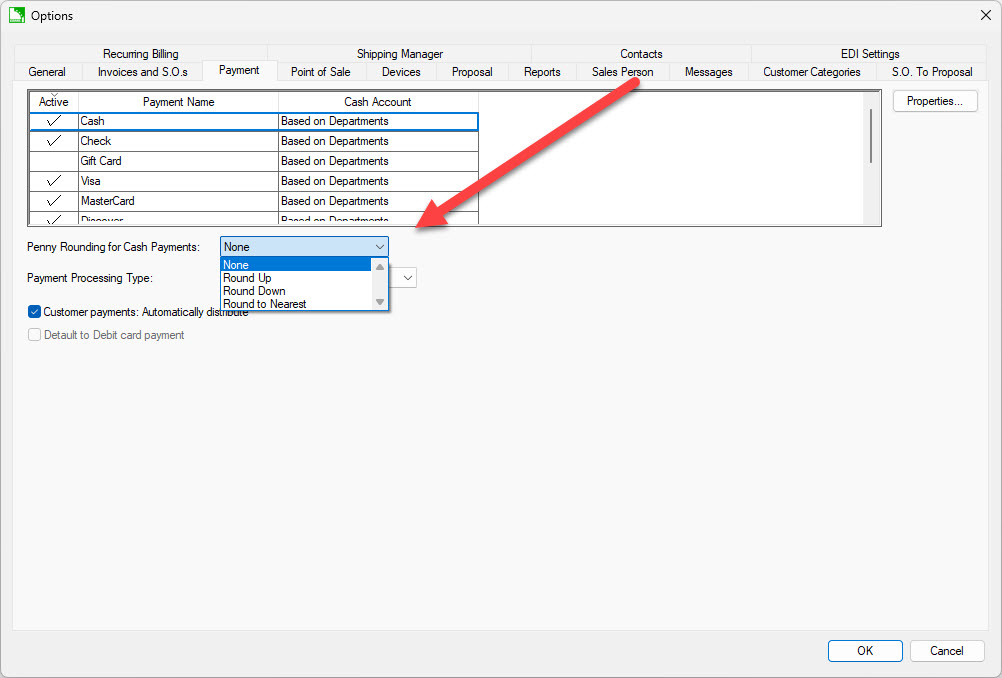
The setting should be set to None to disable any rounding. Select Round Up, Round Down, or Round to Nearest to enable penny rounding.