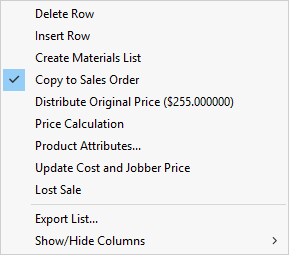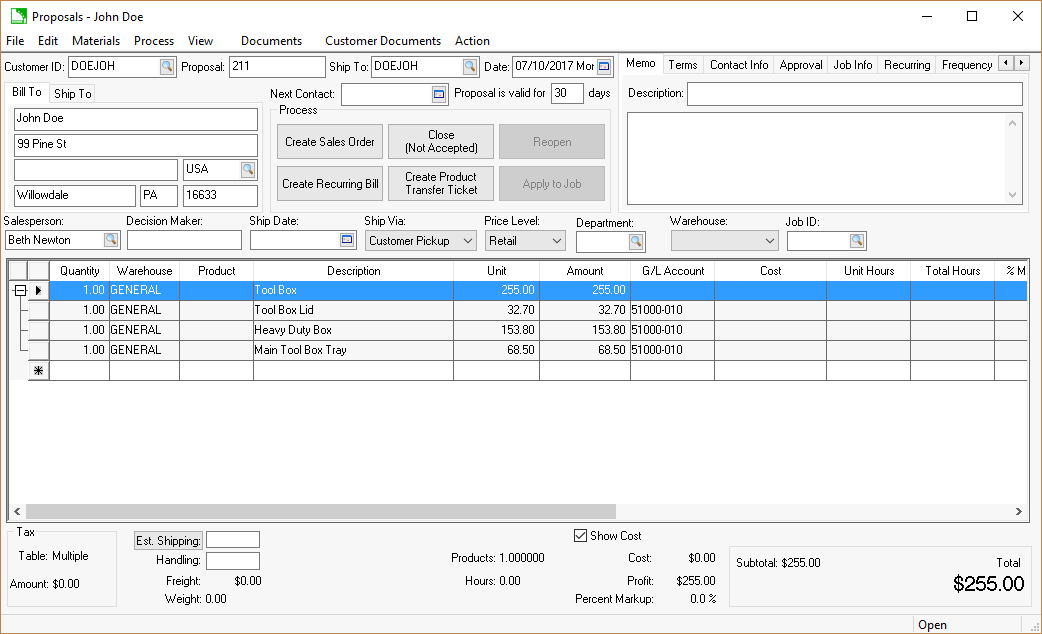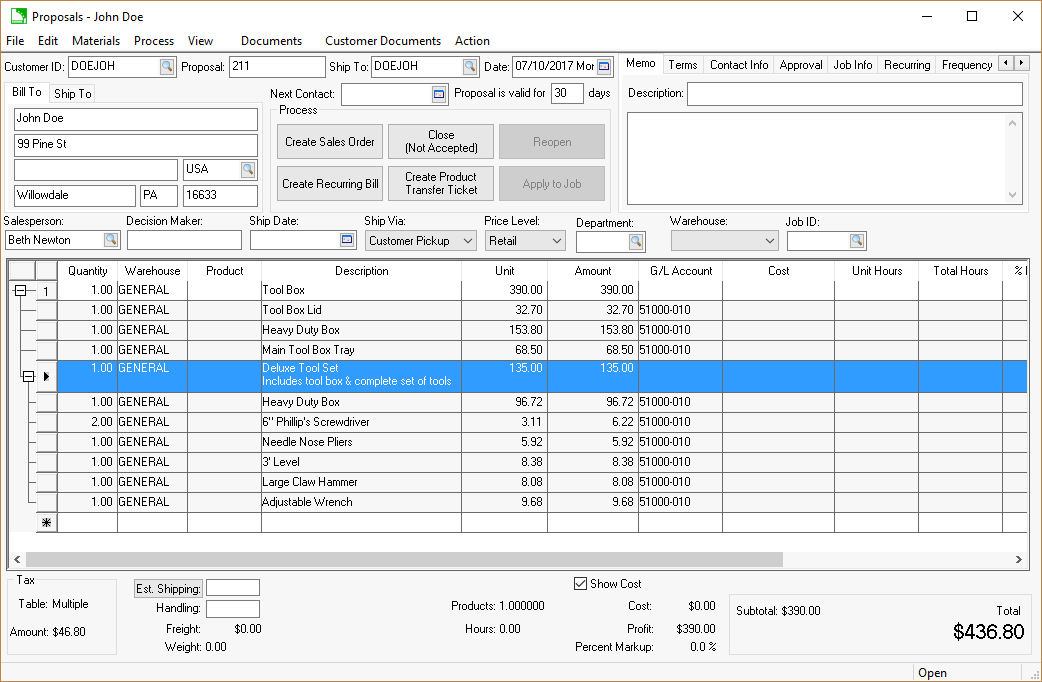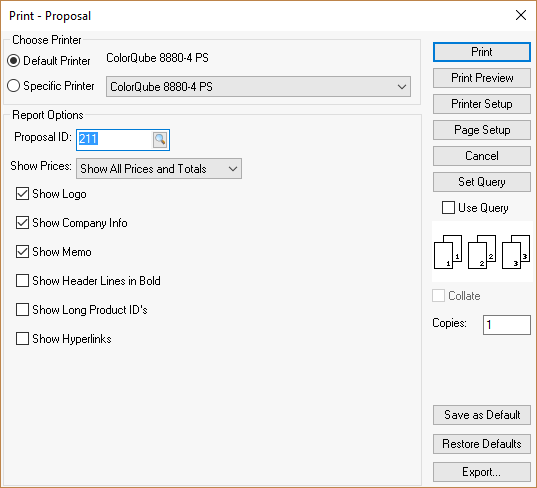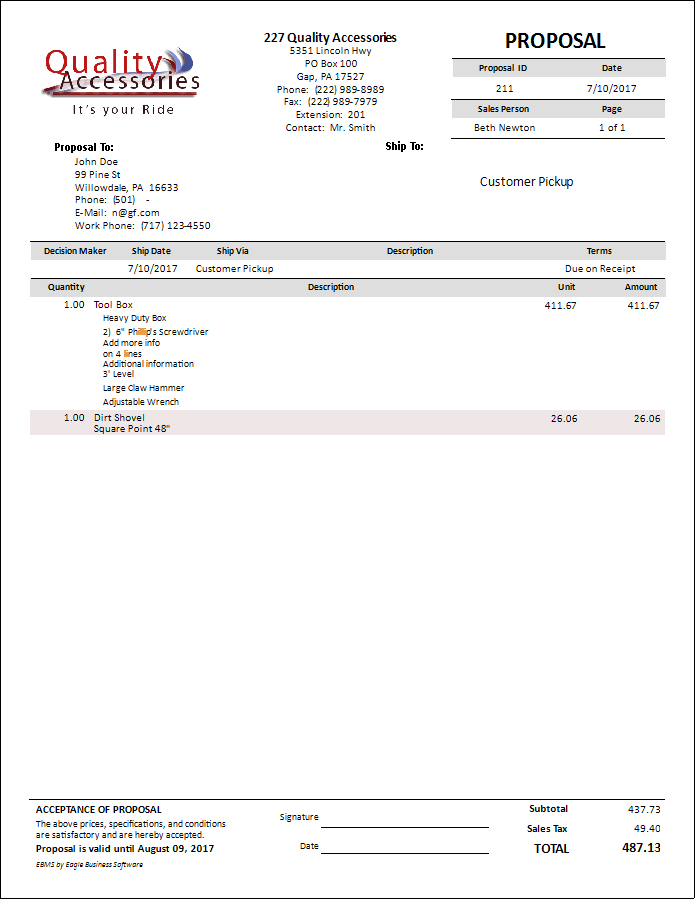Creating Sets and Assemblies using Materials Lists
A set of lines can be grouped within a proposal to allow for a set price rather than pricing for individual items. Items can be grouped by using the following steps:
-
Go to Sales > Proposals and create a new blank quote by selecting File > New from the proposal menu.
-
Set the proposal customer ID and description. Complete the information in the header of the proposal.
-
Create a set header by entering a Quantity of 1.
-
Do not enter an Inventory ID and manually enter the set description.
-
Right-click on the row button located to the left of the invoice detail line. The row button is a square button that is located to the left of each invoice detail line. The following context menu will appear:
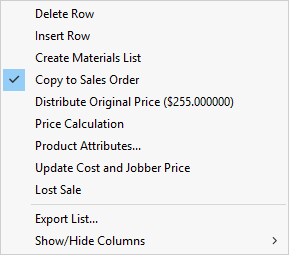
-
Click on the Create Materials List option to create a materials list. Enter materials list details as shown below: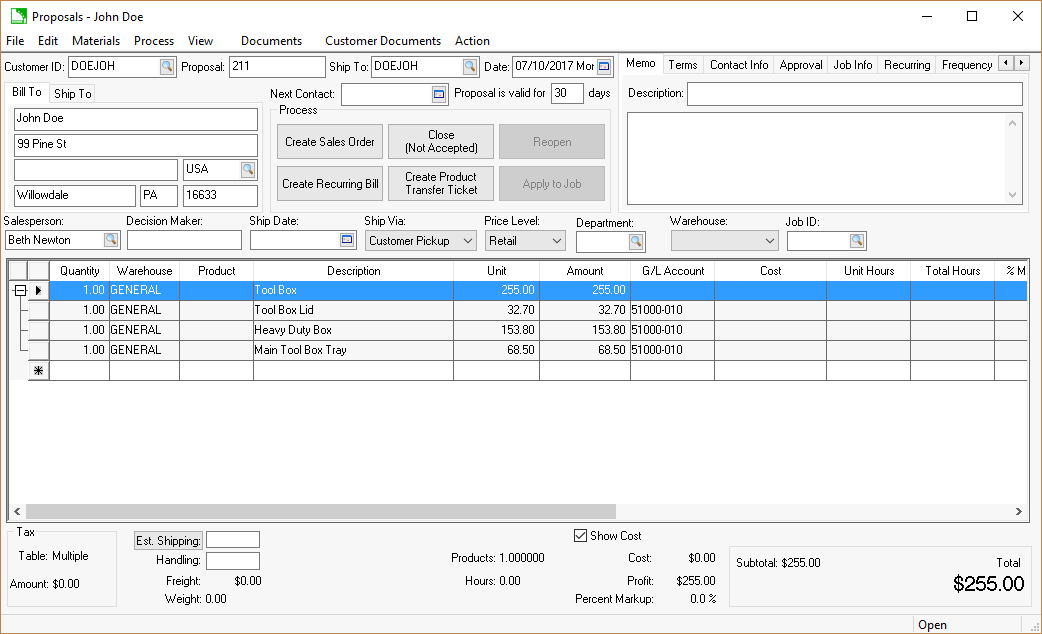
-
Enter the Quantity and inventory Item code of each component item. Blank the inventory Item code to manually enter a description
and price rather than using an inventory item.
-
Enter any additional information for each detail line.
-
A materials list line can be displayed on the printed proposal by right-clicking on the row button and selecting the Show on Printed Document option from the context menu. The materials list will only
show quantities and descriptions of the materials list items since the price is summarized within the set heading line. The materials list lines that are hidden are shown with a gray background.
-
Tab to the next line to enter additional materials list line items. Repeat for each additional materials list line within the set. Hit the down-arrow cursor button on your keyboard within the blank materials list line to complete the materials
list and to add additional proposal lines that are not part of the set.
The proposal can consist of multiple sets and/or combinations of individual items, sets, or inventory assemblies containing components as shown below: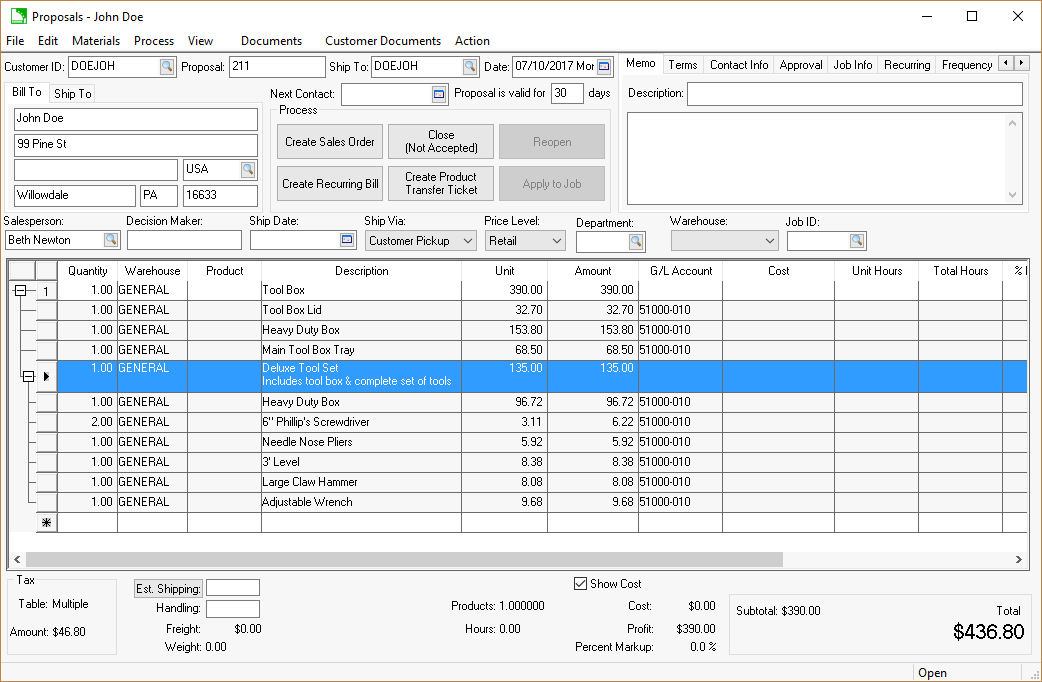
The example above consists of a manually entered set (Tool Box) that will list a single price for the Tool Box. Within the Tool Box is an inventory assembly kit, TOOSET, that contains items to a Tool Set. The
proposal also includes 1 individual item – DIRSHO.
Review the Inventory > Components and Accessories section of the inventory manual for more details on creating inventory items with components.
-
Print the proposal by selecting File > Print from the proposal menu.
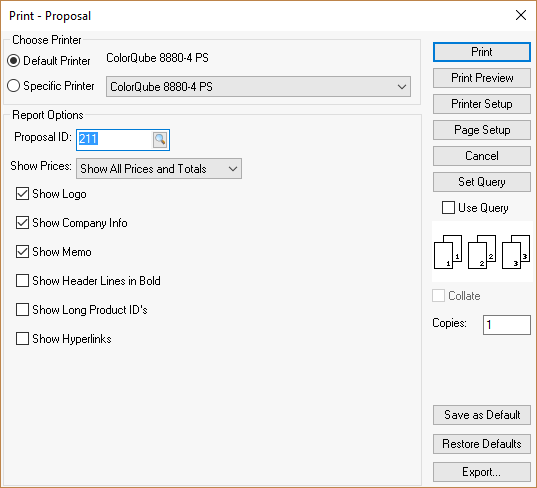
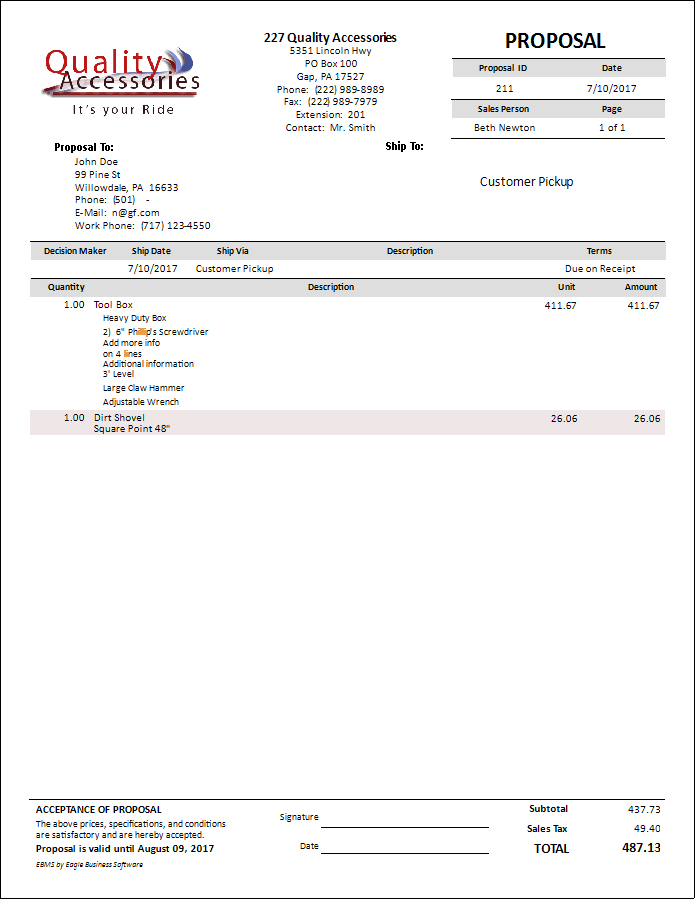
Notice that the pricing is not shown for the materials list lines. The total on the bottom of the proposal is also suppressed because the report prompt was enabled.