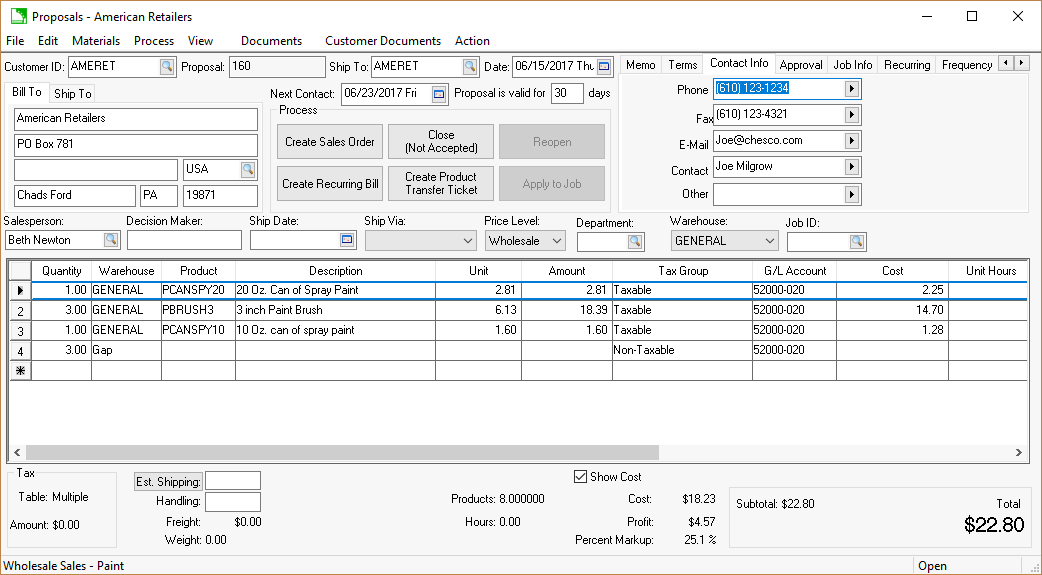
The proposal dialog contacts multiple tabs with valuable quote details.
Contact Info tab: This tab contains the proposals main contact info.
Job Info tab: This tab contains job details.
Contacts tab: This tab gives the user additional Auto Send options.
Review the following sections for more details.
The customer contact information for a proposal is entered within the Contact Info tab as shown below:
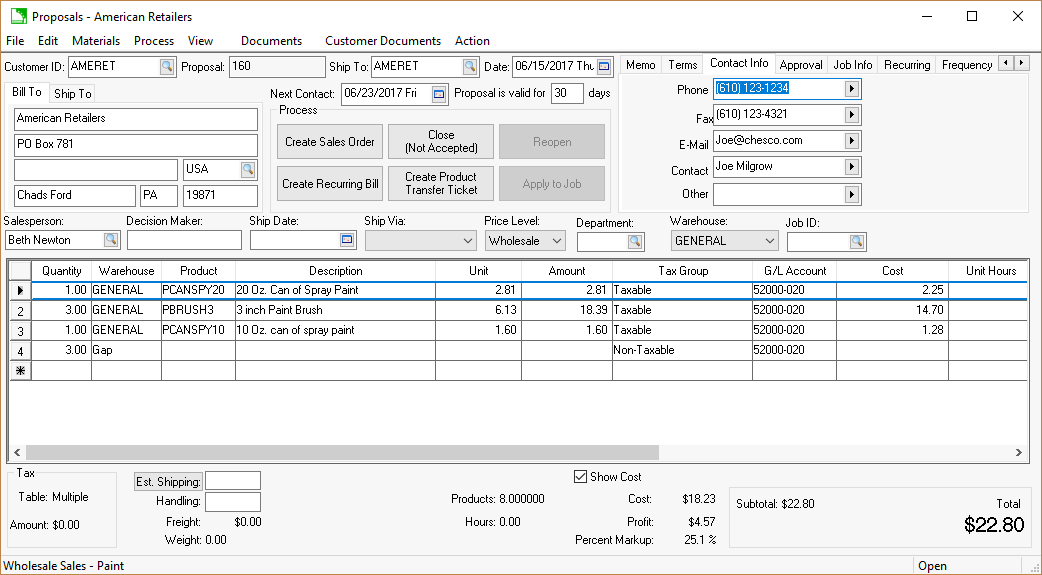
The Customer Information, Terms, and Contact Information is copied from the customer record when the Customer ID is entered within the proposal header. The contact information can be edited by the user, but the data will be overwritten if a new customer ID is entered. The information within the Contact Info can be manually entered when the Customer ID field is blank.
The Next Contact date can be used to prompt the user to make contact with the customer.
The Job Info tab will appear if the Job Costing module is installed.
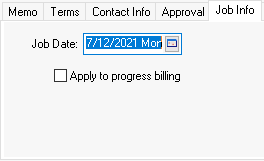
Review [Financials] Job > Overview for more job information.
Review [Financials] Job > Progress Billings > Entering BIlling Items for a Progress Billing for more on the Apply to progress billing option.
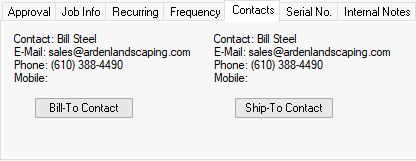
Click on the Bill To Contact or Ship To Contact buttons to change contacts. These settings can be configured to be used by the Auto Send process. Review Proposals > Auto Send Proposals for Auto Send information.