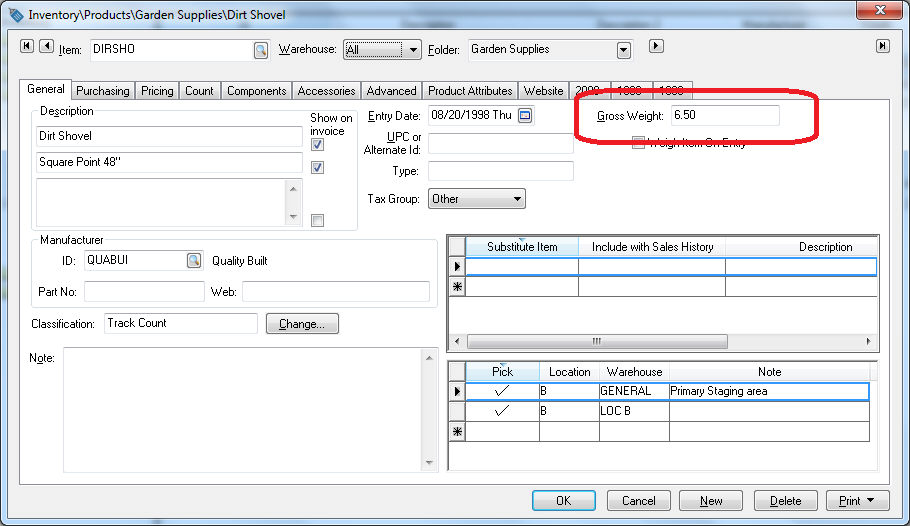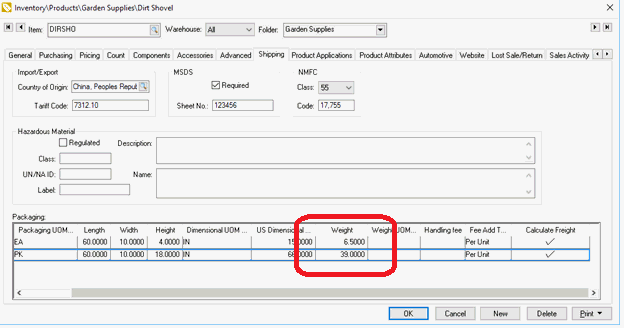Calculating Total Weight
The total weight of a sales order is calculated by multiplying the Unit Weight by the Shipped
or Ordered quantities. The recommended
method is to calculate weight based on the Shipped
quantity similar to the extended price of each detail line. Review the
Calculating
and Comparing Freight Charges section to Calculate
based on the ordered amount option.
The Unit Weight is calculated
by copying the Gross Weight within
the inventory item's General tab
or by the package Weight found
within the optional Shipping tab
of the inventory item. See graphic below. The Unit
Weight can be edited within the sales order.
The total weight of an invoice is often used to calculate shipping charges
for shipping methods such as UPS or Fedex shipping. Review the Creating
Shipping Methods section for more details on configuring shipping
rates. Total weight is also useful when printing shipping documents such
as a Bill of Lading.
Inventory item
The Unit Weight can be present
using the following 2 inventory item settings:
The Gross Weight setting
within the General tab as
shown below:
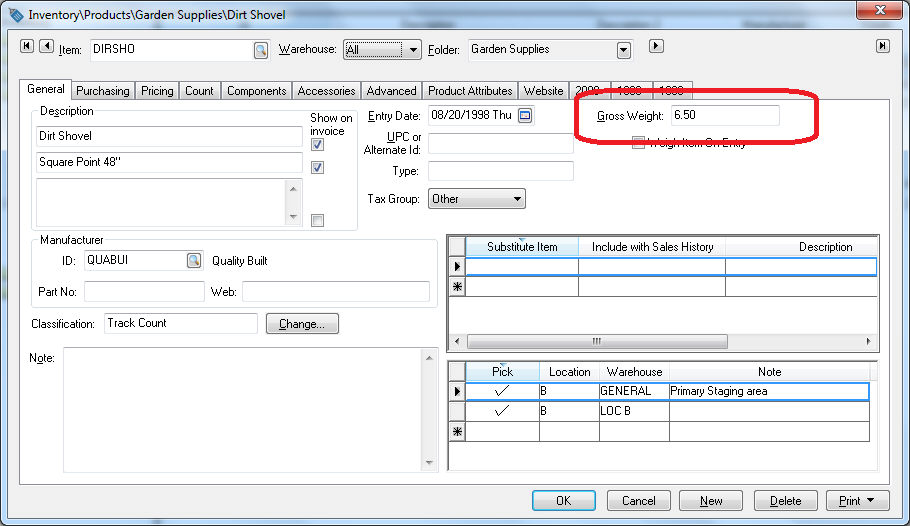
Enter the Gross Weight based
on the main unit of measure. Review the Inventory
> Tracking Counts > Unit of Measure section for more information
on the Main Unit of measure.
The packaging Weight column within the Shipping tab as shown
below:
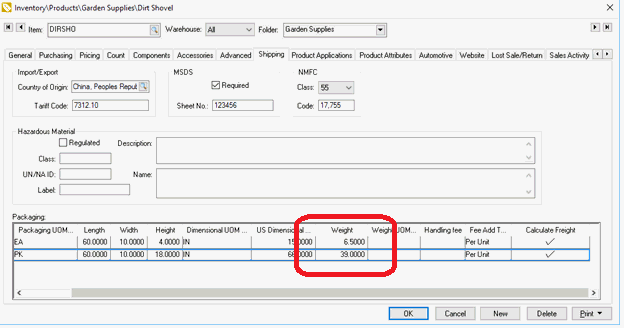
Review the Freight
and Shipping Calculations section for more details on the optional
package weight settings.
Defaulting the Gross Weight
Enter or maintaining the individual weight of each inventory item may
be a daunting task. A convenient way to default or set the gross weight
for an entire folder group may be a time saving option if the weight of
the items are similar. Often the weight of a sales order is only used
to calculate shipping and does not require exact weights. Review the Inventory
Items > Changing Inventory Defaults section of the Inventory documentation
for more details.
Entering Weight on a Sales Order
Open a sales order to view the weight columns and weight totals as shown
below:

The Unit Weight amount can be
changed by the user within the sales order. The total Weight
and the total number of Items
show at the bottom of the sales order as shown above. Note that the window
may need to be stretched larger to show this information.
Review the Calculating
and Comparing Freight Charges section for details on how the Weight fields are used to calculate
freight costs.