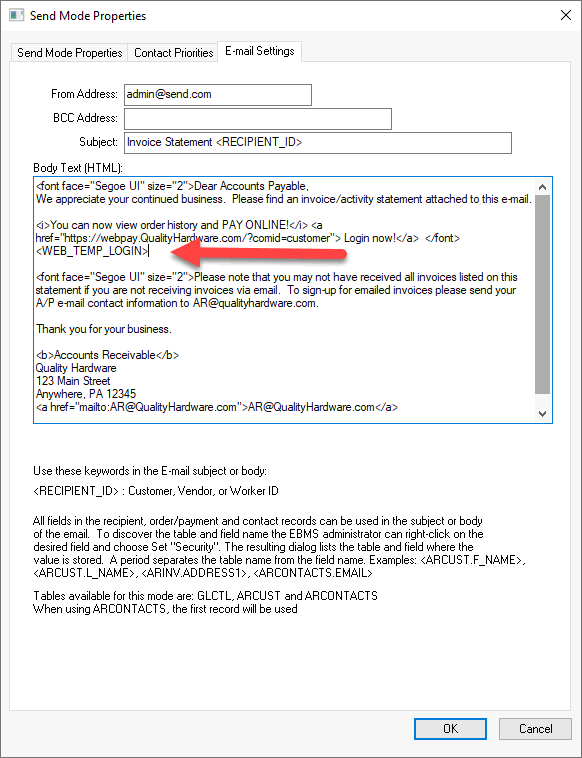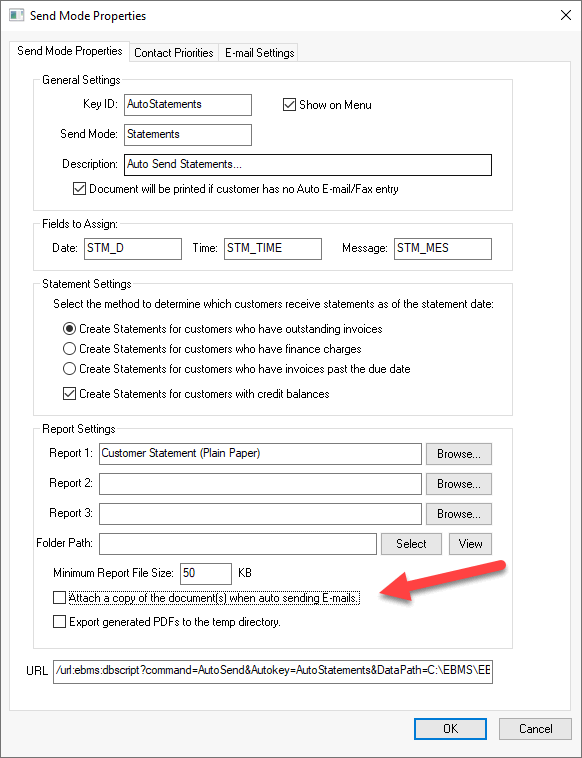Auto Send Temporary Web Account Credentials
A company may wish to send emails to customers to remind them of the
online payment portal tools to pay invoices electronically online.
Scenario: An
equipment sales and service company would like to encourage their clients
to use the online customer portal to pay outstanding invoices. The
finance staff is using Auto Send to email a monthly statement with instructions
to log into the website portal. The E-mail includes a PDF document
of the outstanding invoice statement as well as a link to the portal.
A login user name and a temporary password is included in the email.
A permanent password will be required when the customer initially
logs into the portal. This process encourages customers to use the
online portal without a substantial time investment by the clerical staff.
Complete
the following steps to configure an Auto Send mode to send statements
to customers and include a message about paying the outstanding invoices
online using the company's customer portal:
Configure the statement Auto Send
Mode as described in CRM
> Auto Send > Auto Send A/R Statements.
- Insert the following keyword within the body of the E-mail.
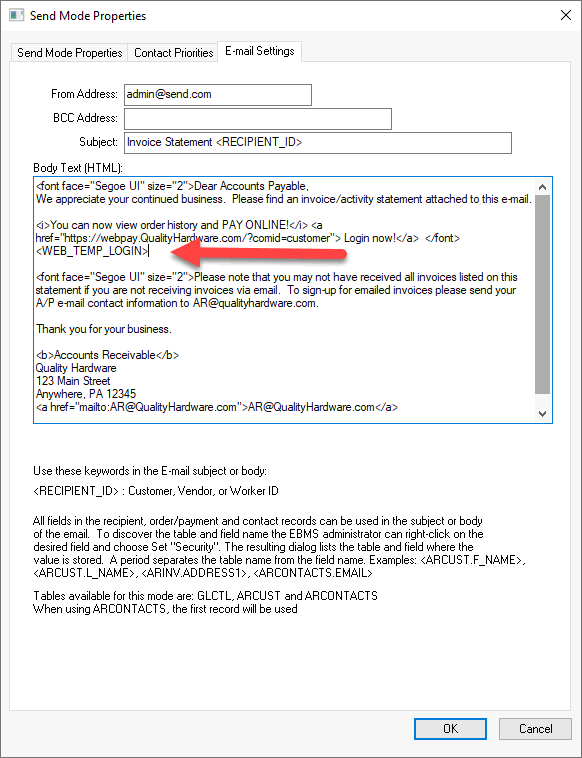
The <WEB_TEMP_LOGIN> keyword will insert the following text:
If no login was established: "We have setup your
account with a temporary password you can use to login. When you
login you will be prompted to reset this password." and appended
with Username: with
the unique company username for a single account along with Temporary Password: and the
temporary password.
No text will be inserted if a login was already established.
Disable Attach a copy of the document(s)
when auto sending E-mails and edit text to remove the statements
and only use this Auto Send process to remind customers of the online
portal.
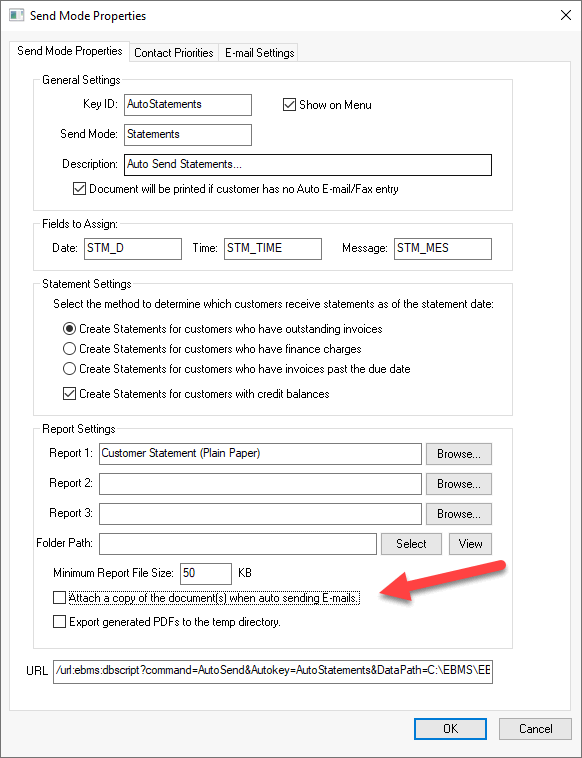
The user will be required to set a password when logging into
the payment portal.
Review CRM > Auto Send
> Auto Send A/R Statements for more information on configuring
Auto Send to send a list of outstanding invoice statement to customers.