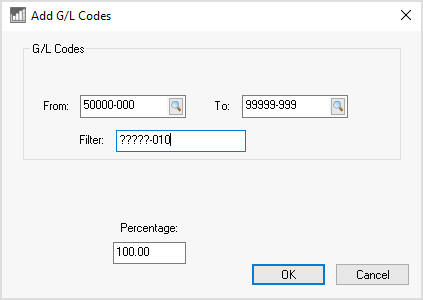Assigning Direct Expenses to a Profit Center
The profit center configuration within EBMS allows the user to report revenue, cost of goods sold, and expenses for a segment of the company or profit center. The goal of a profit center report is to show the profit of a segment of the business labeled
a profit center. Profit is calculated by listing the revenue or income and subtracting the expenses. Expenses can consist of the cost of goods sold amount, direct expenses, and overhead or indirect expenses. Review the following definitions:
Direct vs. Indirect Expenses:
Direct Expenses
Direct costs consist of the following expenses:
-
Product purchased specifically to conduct business such as product to resell, parts used for service, or raw materials for expenses would be cost
-
Direct labor that is identified within the workcode of EBMS for the specific profit center
-
Supplies and other costs that are allocated to the profit center at the time the expense is entered into the AP invoice
-
The department or 3 digit extension on the general ledger account (-010) is an ideal way to apply direct expenses or revenue to a profit center. See the sample profit and loss report below:
Indirect Expenses
-
Any overhead expense such as utilities, building expenses, or other expenses that are not expensed directly to a profit center at the time the cost is entered into the AP invoice
-
Overhead labor such as clerical, management, or sales that effect the entire company rather than a specific function within the company.
-
Overhead labor expenses such as taxes, insurances, and benefits for employees that work within multiple profit centers
-
The direct expense accounts are normally numbers with an extension of -000
Adding Direct Expenses
Complete one of the following 3 options to populate the allocation ratio percentage for each revenue and expense accounts. Note that balance sheet accounts (asset, liability and equity accounts) can be ignored.
-
Launch the Add By G/L Code wizard by clicking on the Wizard button on the lower right of the dialog to open the following dialog:
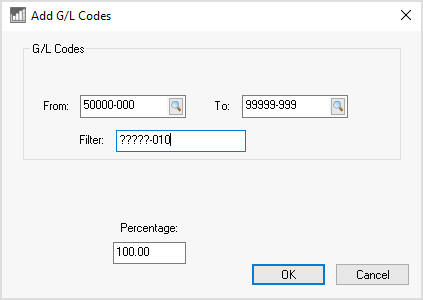
-
Enter the range of G/L Codes. The Filter can be used to query a subset of G/L accounts. In the example above, all the accounts will be added to the profit center
allocation table that have a suffix of -010. Enter a Percentage of 100 and click OK. This utility will add all the direct expense accounts. Review Allocating Indirect Expenses to a Profit Center for details on adding indirect expense ratios.
-
Launch the Copy from One Year to Another wizard by clicking on the wizard button to copy the G/L account ratios from another year.
-
Manually enter the ratios for each account and click OK. Review Allocating Indirect Expenses to a Profit Center for detailed instructions on entering allocation percentages per profit center.
Review Fine Tune Indirect Cost Ratios to complete the process.