Click from the main EBMS menu
to create these codes.
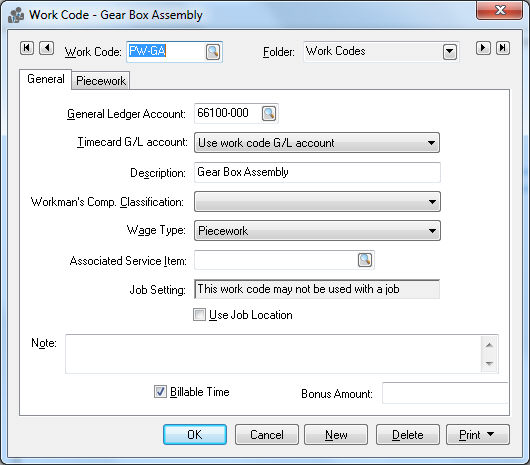
Click on the New button
to create a new piecework code.
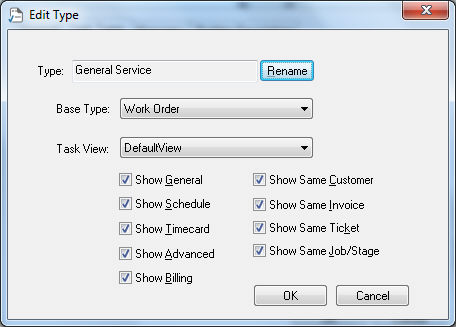
Enter the General Ledger expense Code to record the payroll labor costs. Review [Financials] Chart of Accounts > Adding General Ledger Accounts for more details on creating labor cost G/L accounts.
Enter a Description of the piecework code.
The Wage Type must be set to Piecework rather than a standard wage. Review the Work Codes section for details on creating standard wage work codes.
Set the appropriate Workman’s
Comp. Classification. Review the
Workman's Compensation section for more details on this setting. Click
Next to continue.
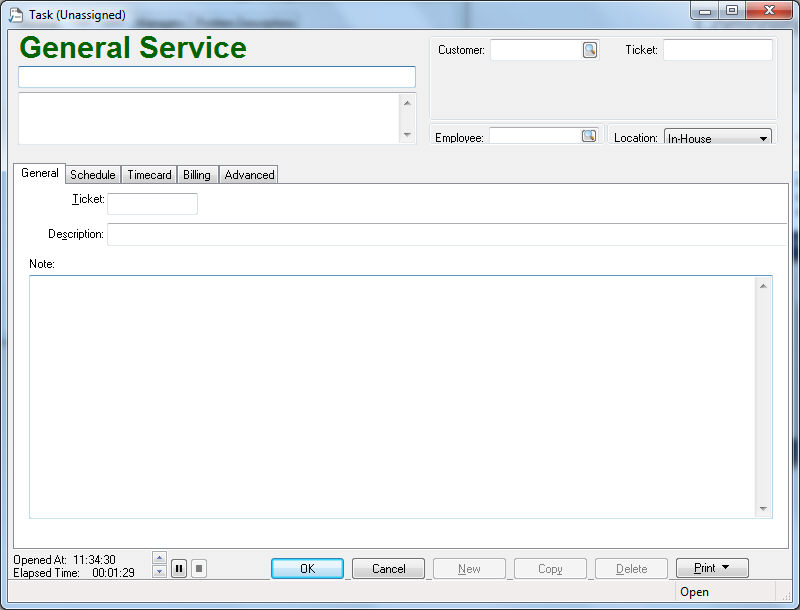
Enter the Piecework Rate
for the piecework work code. Review Variable
Piecework Pay by Employee or Variable
Piecework Pay by Job for instructions on setting the piecework
rate per employee or job. Click Next
to continue.
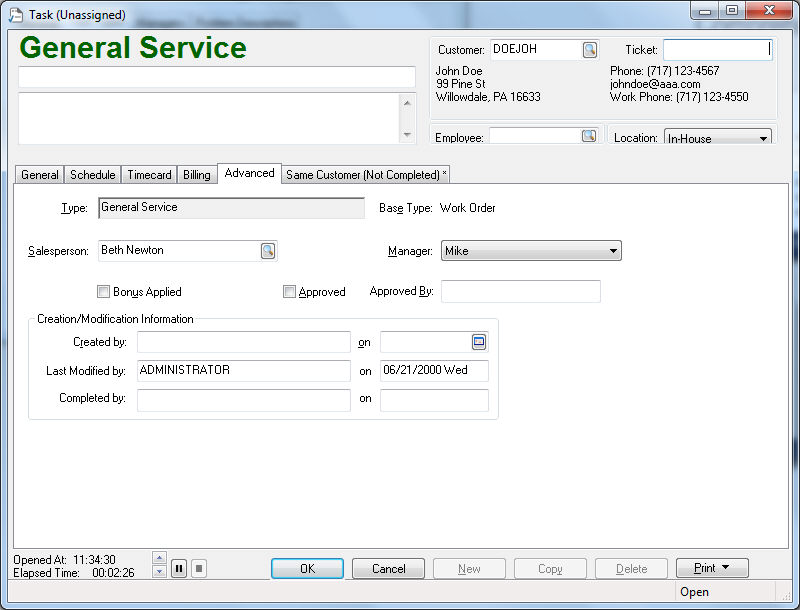
Enter a Work Code Id
for the piecework code and click Finish
to open the work code dialog.
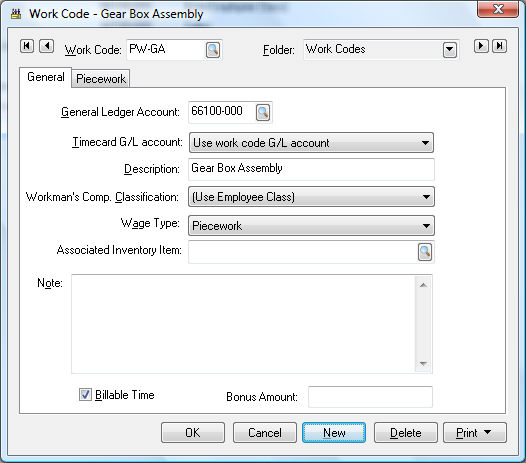
Click on the Piecework tab to change the piecework rate.