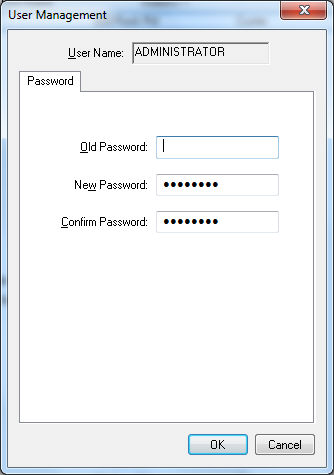Creating or Changing a Password
A user's account within EBMS is kept more secure by using a password.
Unlike the user name, the password is case sensitive. A password containing
upper and lowercase letters, numbers, and a symbol or two is more secure
than a word or other comment text containing only letters.
The user's original password is set within the File
> User Management option within EBMS. This option is available
only to a user with administrative rights. Review the Creating
Users and Assigning Rights section for more details on creating users.
A user's password should be changed periodically by completing the following
steps:
Select the Change
Password option from the File
menu within EBMS to open the following dialog:
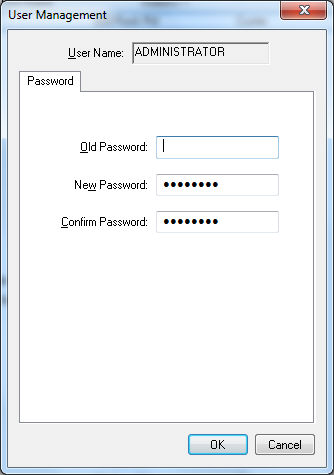
The user must enter the Old
Password before a new password is created. Contact the user
that created the account if the password is not known.
Enter the New Password.
Enter the new password again in the Confirm
Password entry and click on the Ok
button.