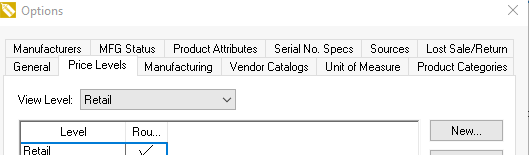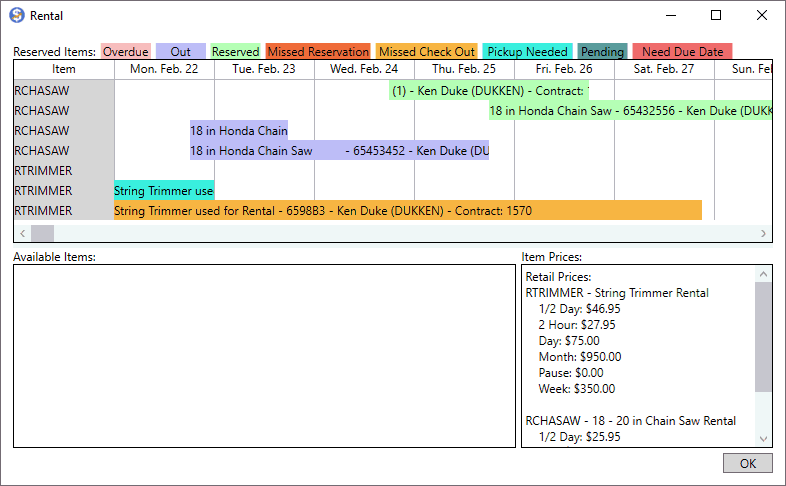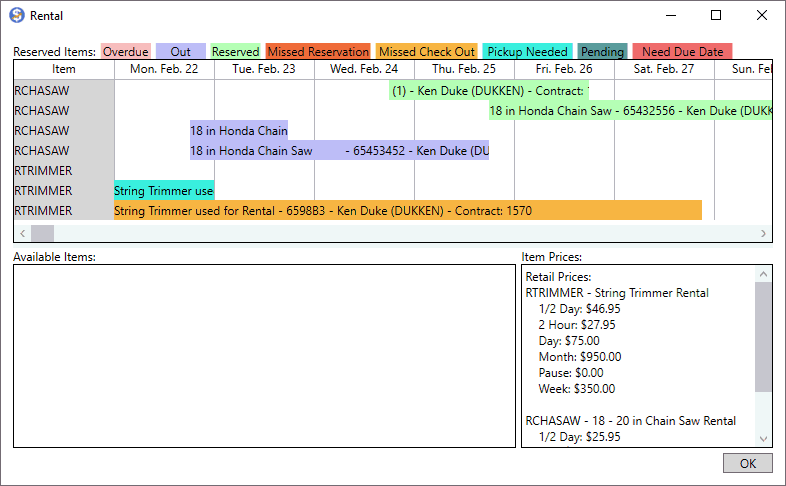Rental Schedule
The rental schedule gives a visual schedule of the equipment associated to a specific rental code.
This schedule can be accessed from the following dialogs and lists:
- Right click on an inventory items folder.
- Right click on the inventory item line within the inventory folder.
- Right click on the inventory ID within the rental contract.
- Open a rental inventory item. Select the Rental tab. Select the View Schedule button.
- Open a serialized item. Select the Rental tab. Select the View Schedule button.
- Open the availability wizard and select the Schedule button.
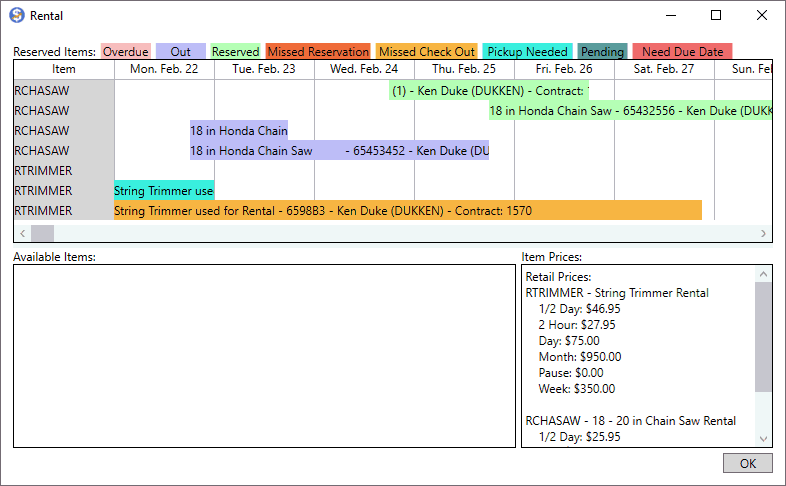
Scroll the schedule to the right to view dates into the future. Click on any color coded contract to open the contract and make any changes.
The following color codes are used for each rental item's reservation bar:
The Available Items will show on the lower left pane when applicable.
Enable the View Level found in to show pricing on the Item Prices pane within the schedule dialog.