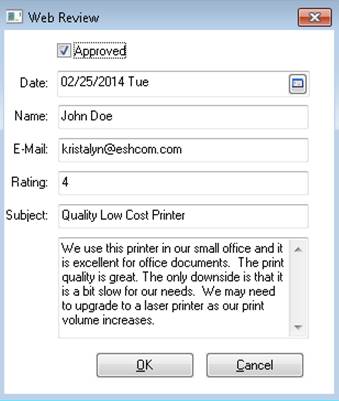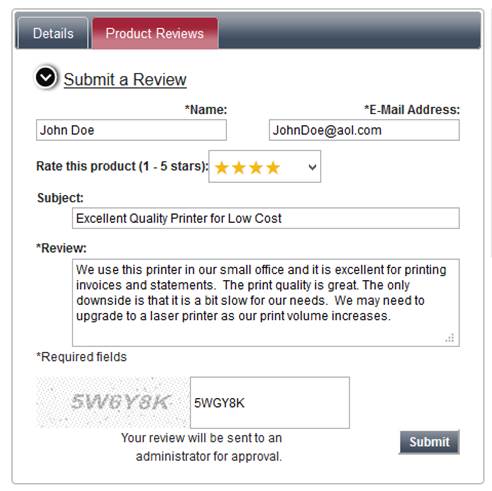
The product review optional module allows the customer to submit or read reviews about a product on the website. These reviews are approved by the administrator and then posted to the product page of the website.
Select the Sales menu > Options > Web Reviews tab. Set the Allow Customers to Create Item Reviews setting to one of the following options:
All - All customer reviews are automatically approved and posted to the website. The administrator will be notified by email that a product review has been submitted. This is the recommended setting.
Customer Accounts - Only reviews submitted by customers with login accounts are automatically approved and posted to the website. Reviews submitted by other customers are sent to the administrator for approval with a link to the item in EBMS.
None – All customer reviews are sent to the administrator for approval before being posted to the website.
Open an item page on the website. Select the Product Reviews tab, fill out the short form, and submit.
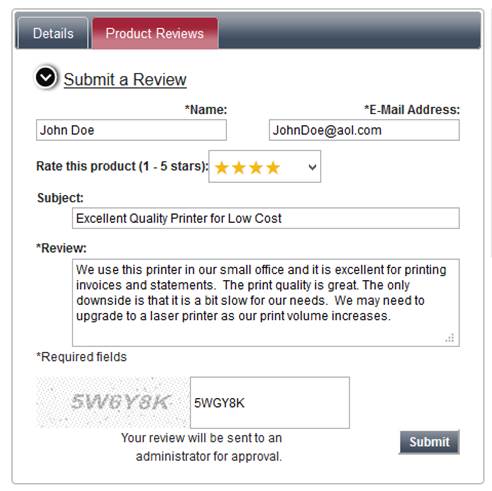
A product review notification will be sent to the administrator(s) email listed within the EBMS menu Sales > Web > Website Name > Customer Groups > Properties > Webmaster E-mail.
The product review will be listed on the item page of the website.

Product reviews are managed within the item. Open an item and select the Web Reviews tab as shown below:
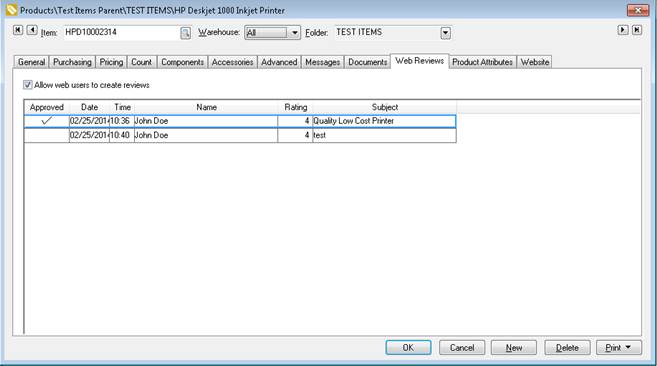
Product reviews can be turned off per item by deselecting the Allow web users to create reviews option.
Double click on a review to open, approve, or remove any web review. De-selecting the Approve option on the review will remove it from the website. Reviews cannot be deleted or added from within the EBMS software.