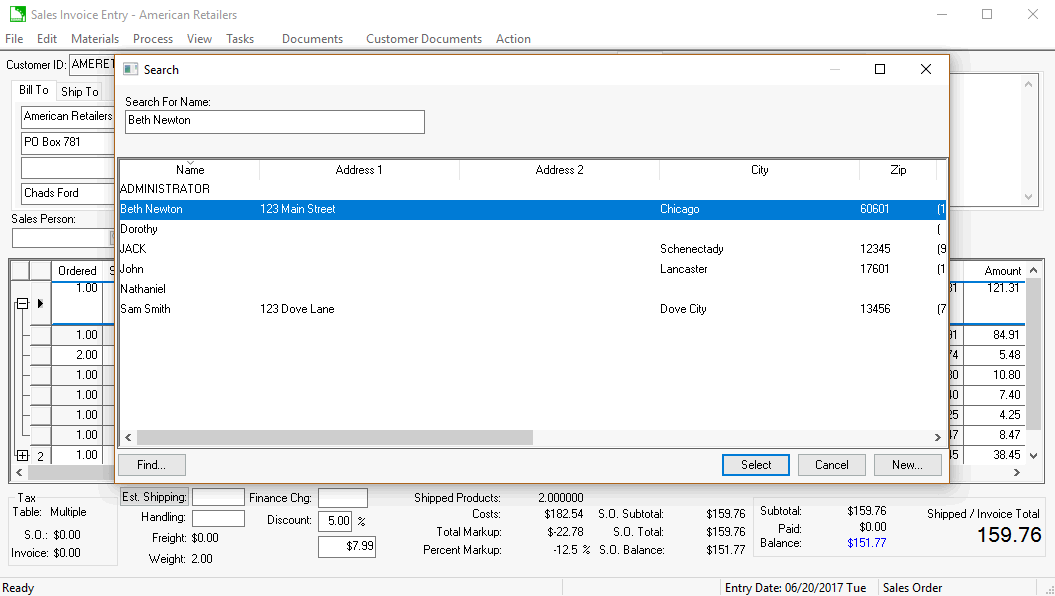
Getting directions to a customer's location is much easier by using Google Maps. A route can be calculated if a worker is visiting multiple customers in one trip by using the CRM module in conjunction with the Task & Work Order module. By default, the address on the General tab of the customer is used, but an Alternate GPS Address or Coordinates can be assigned if Google does not map the General address satisfactorily. Review Map for instructions to setup customer GPS location and/or the originating company location for directions.
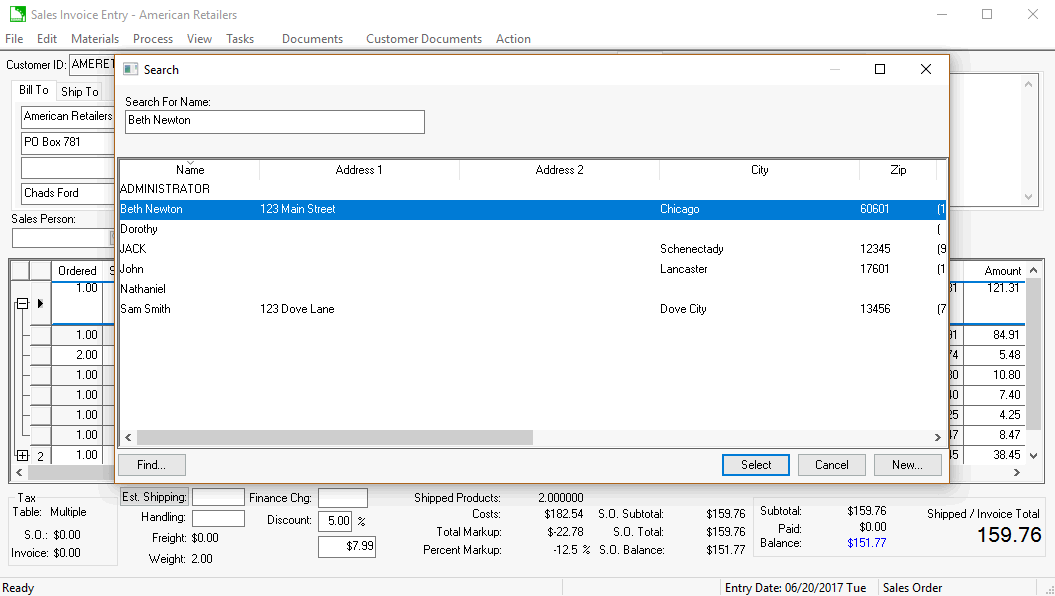
To create a Route Map for a worker, tasks must have a Start Date, Start Time, and be Confirmed. The Location must also be set to On-Site.
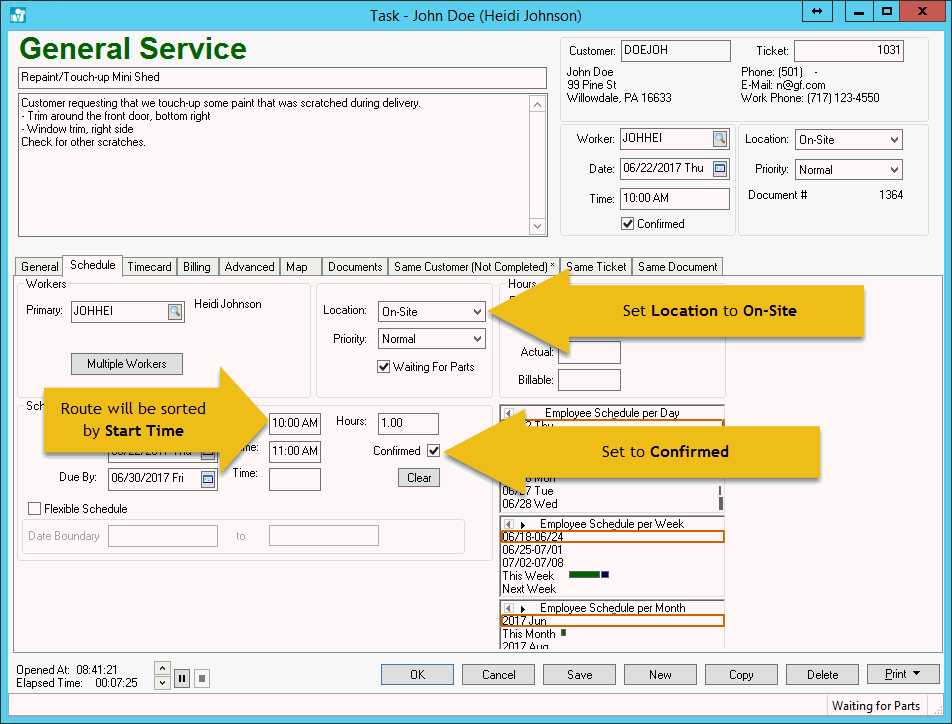
Create a Route Map by going to the Maps tab of a task or by going to . Enter the Worker and Date for the Route. When the user chooses Display Route the default browser will open to Google Maps.
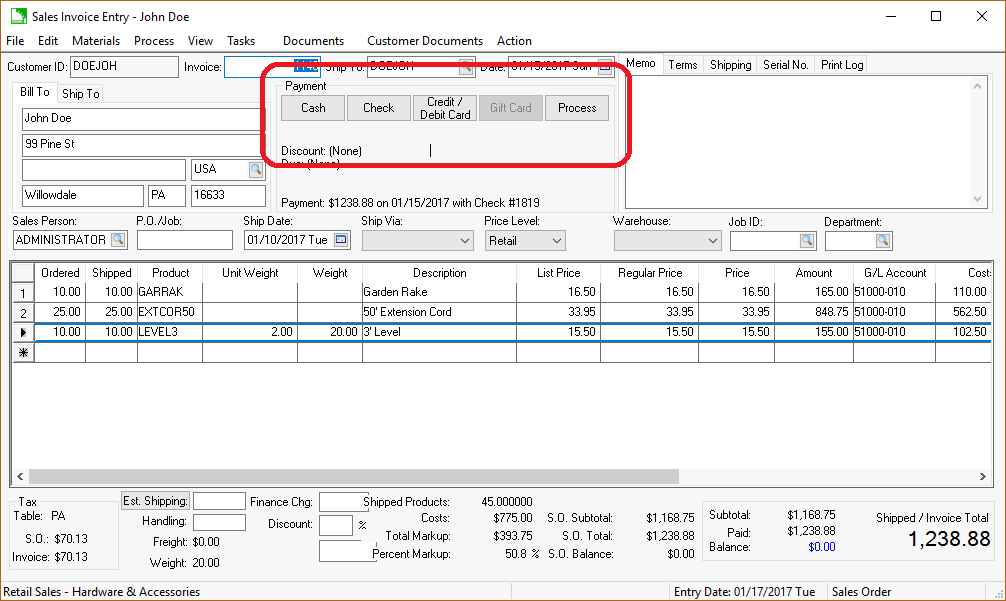
Directions to a customer's location can also be accessed from an order by choosing .
Review Map for instructions to setup customer GPS location.