Open a recurring billing proposal by selecting from the main EBMS menu or by selecting a proposal from the dialog.
Launch the process by selecting option from the proposal menu
or by clicking on the Create Recurring Bill
button as shown below:
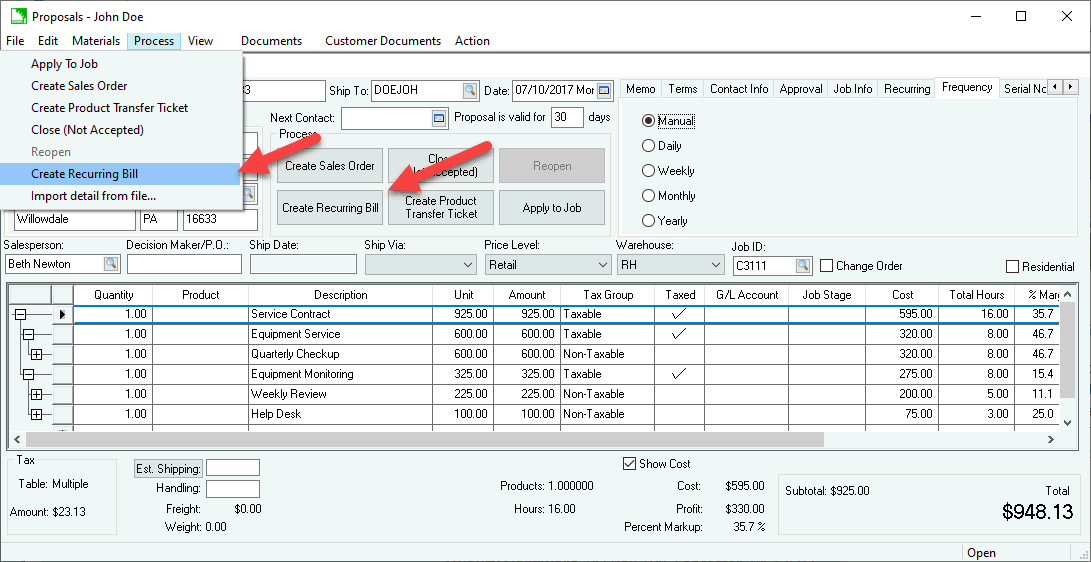
Notice the date matches the Next Bill Date within the proposal’s
Recurring Billing tab rather than defaulting to the current
date. The detail line description is copied from the proposal
with the recurring billing date range appended to the description
as indicated by the Add Bill Dates to Invoice setting. The
Last Bill Date and Next Bill Date settings are updated
when this manual process is launched.
Save or process the sales order using one of the following options:
Save the sales order and process later using the Batch Processing option. Review the Invoices > Batch Processing section for details on processing invoices as a batch.
Process the sales order into an invoice by using the standard menu options. Note: The proposals Recurring Billing > Last Bill Date must be corrected if the sales order is deleted or dates are altered.
This process can be repeated for other recurring billing proposals. Using the batch processes described in Recurring Billing Process is the recommended method to process multiple proposals.