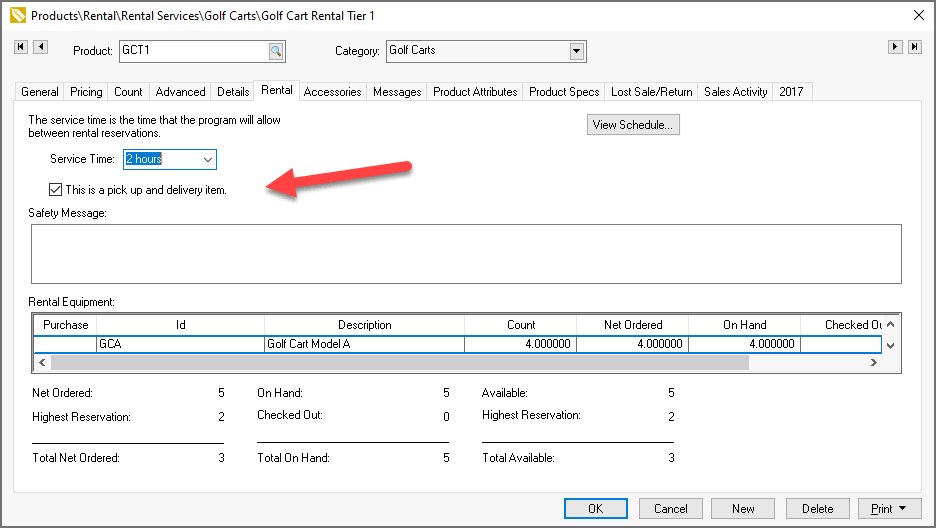
The rental system contains a process to prompt the user when items are to be delivered and when the rentals are to be picked up again. These tools will assist the prompting and organizing of the delivery team.
Items that normally require pickup and delivery should have the following This is a pick up and delivery item option enabled. Open a rental service code, click on the Rental tab, to enable the option.
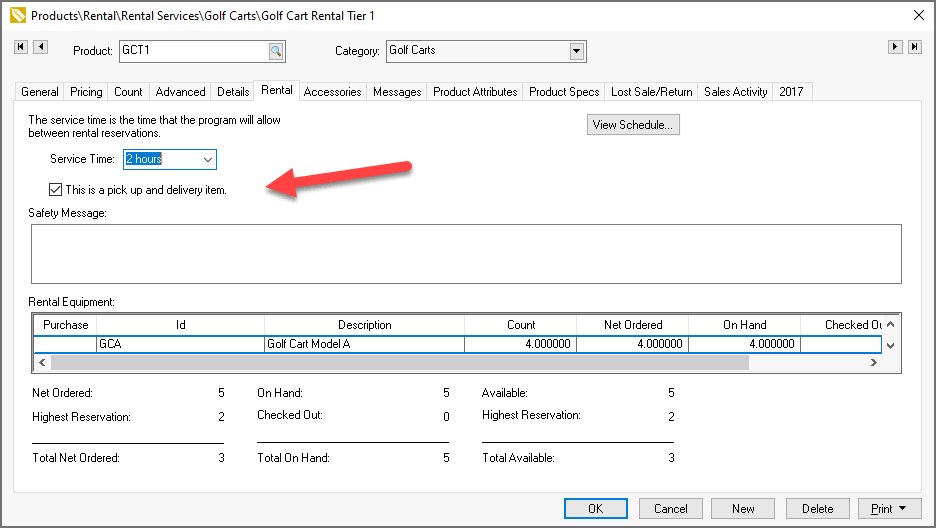
Filter down this option to an entire group of rental service codes by
right clicking on a group of service codes, selecting Edit
Defaults, and Filter Down the This is a pick up and delivery item option within
the Rental tab.
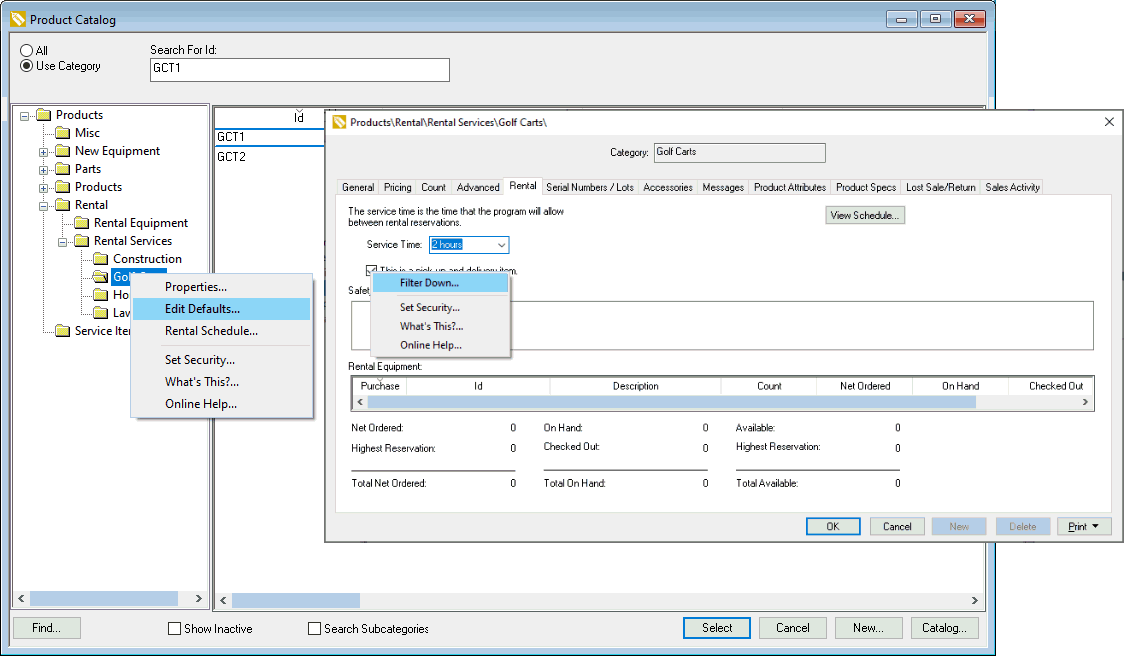
Review [Main] Features > Edit Defaults, Filter Down Data, and Globally Change Data for filter down instructions.
Enable the Deliver option on a rental contract to mark the rental items for delivery.
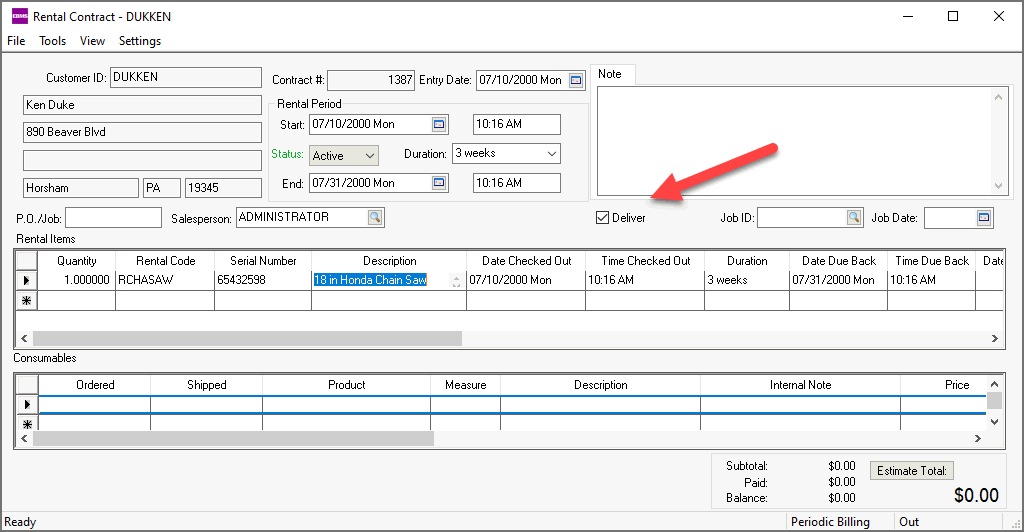
Enable the Pick Up needed within the return process dialog:
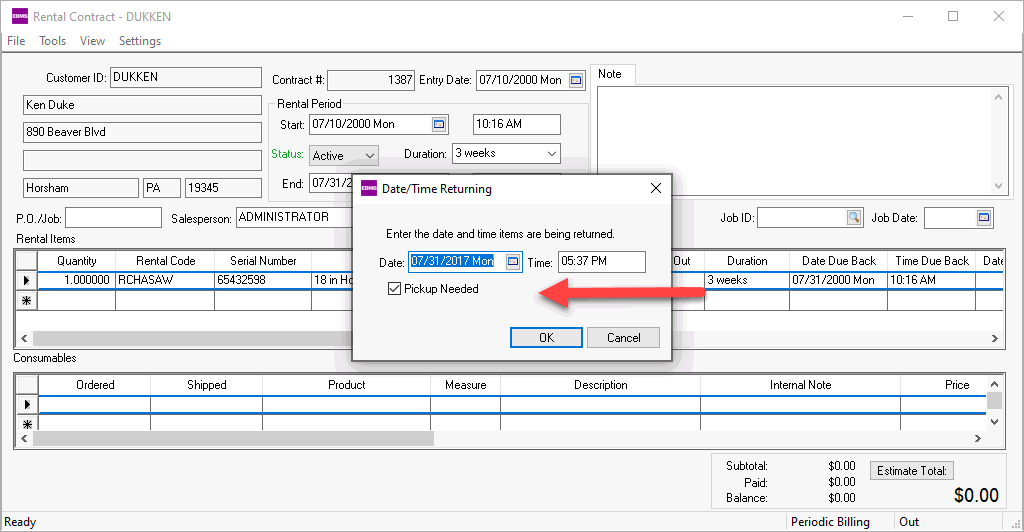
Review Returning a Rental Item for more information on this step.