Create piecework work codes. Review Piecework Pay > Creating Piecework Work Codes for more instructions to create piecework work codes.
Open a job record and click on the Job Rates
tab.
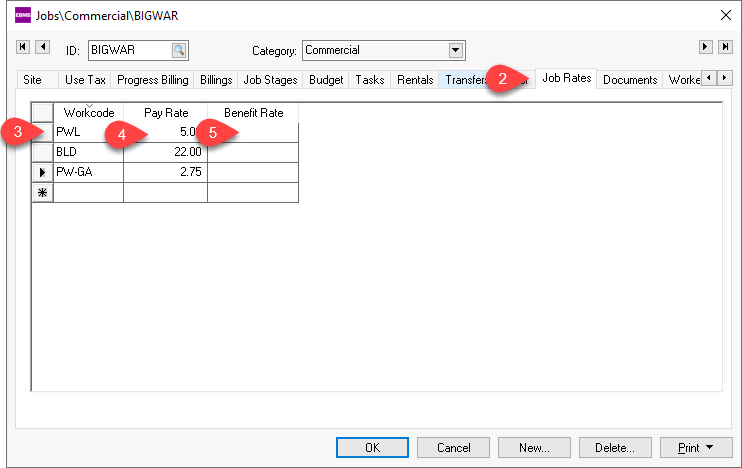
Enter the piecework Workcode as shown above.
Enter the Pay Rate for the current
job. The system will use the work code's piecework rate (shown
below) if the rate is not entered on the job. The work code
setting is only required to change the rate for a specific job.
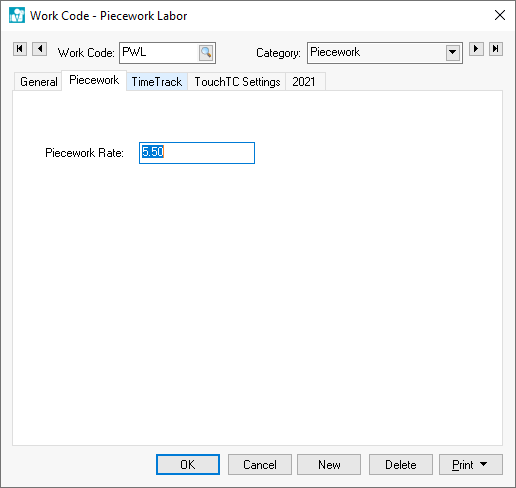
Keep the Benefit Rate blank for all piecework rate settings.
Repeat these steps for additional jobs.