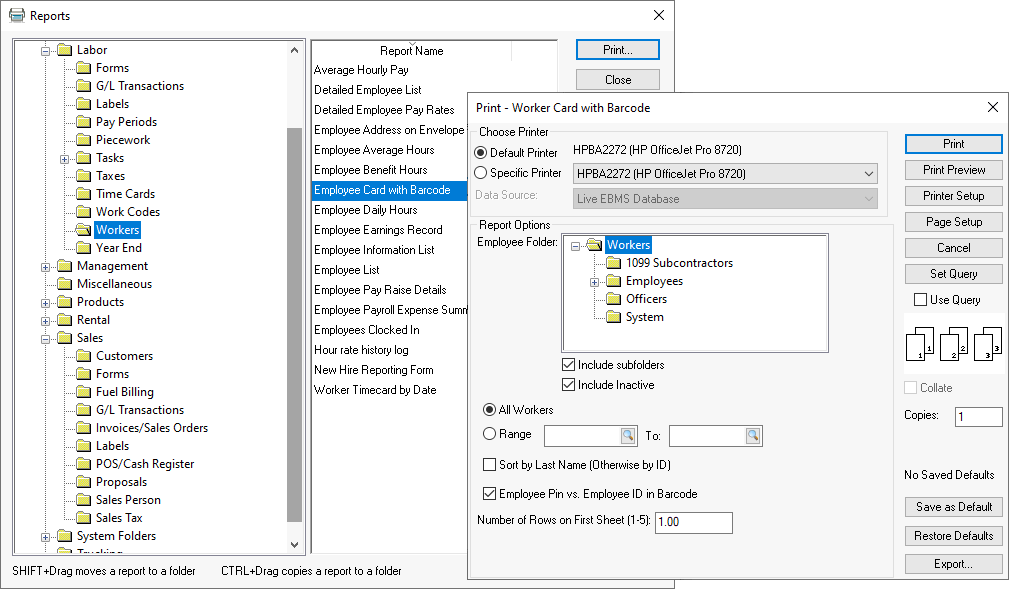User Login
The MyTime login uses the same login credentials as EBMS. The
login user name, passwords, and security is set by selecting from the main EBMS menu. MyTime access
is dependent on the Labor module security. Review [Main]
Security > Creating Users and Assigning Rights for user access
setup for MyTime.
Mytime can be configured for the following login modes:
Personal mode for a single
user: This mode is designed for a MyTime device that is used
my a single person throughout the work day.
Kiosk mode for multiple users:
This mode is designed for a MyTime device that is used by multiple
people throughout the day. This mode requires a user login each
time the user clocks into a task or work code.
Complete the following steps to login a user into MyTime using either
the personal or kiosk login mode:
Launch the MyTime app within the Windows tablet, phone, or computer
and log in as shown below.
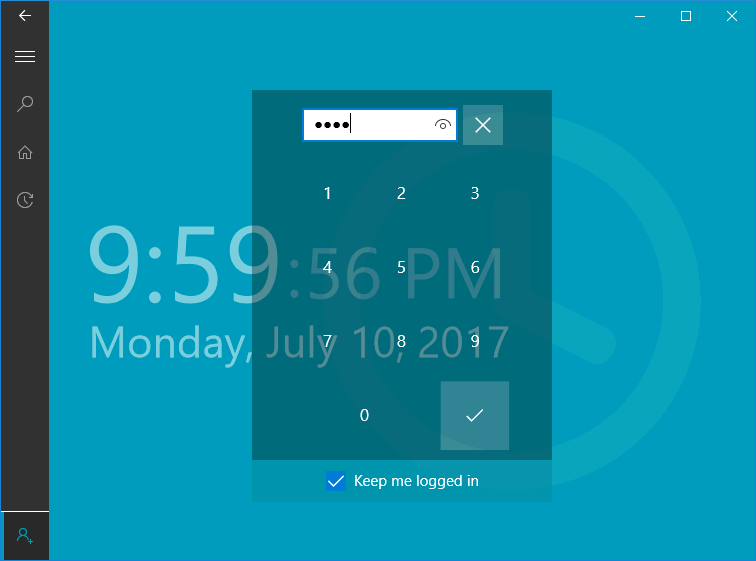
Enable the Keep
me logged in option to operate in personal mode rather than
kiosk (multiple user) mode. Disabling this option puts Mytime
in personal mode.
Enter the user's PIN as entered in the Workers
> App Settings tab and tap on the log in button  . Review Setup
> Setup MyTime for PIN details.
. Review Setup
> Setup MyTime for PIN details.
MyTime will return to
the login dialog as soon as the user logs into a task or work code
if MyTime is set to kiosk mode (Keep me logged in is off).
Logging In using a Barcode
Complete the following steps to log into MyTime by scanning a barcode:
- Print worker labels to use to log into MyTime by selecting Reports
> Workers > Employee Card with Barcode from the main EBMS menu
as shown below:
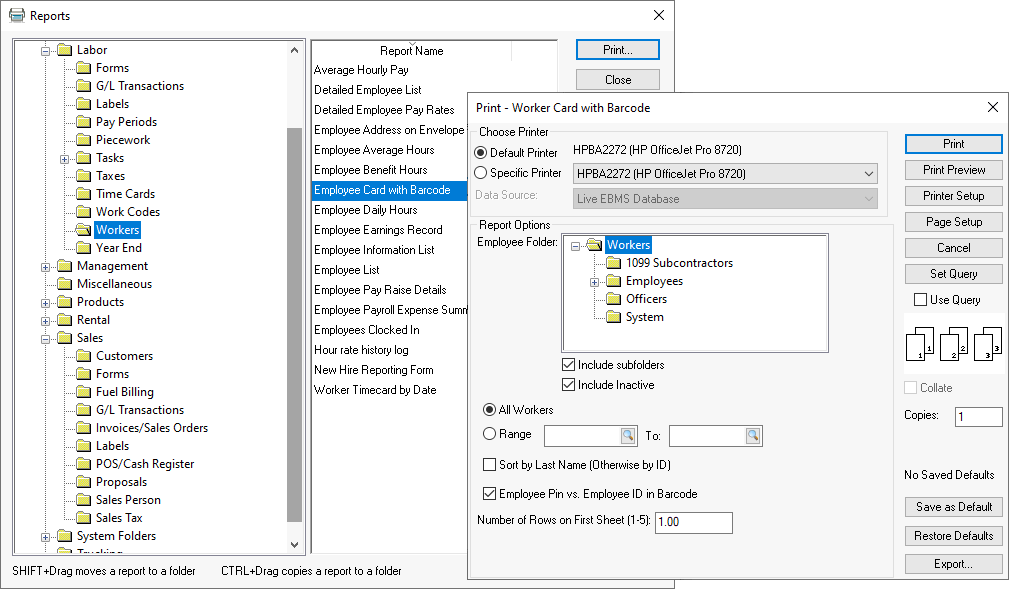
Enable Employee Pin vs.
Employee ID in Barcode to print labels on cards. The Pin number
found within on each worker's record.
Print cards
on card stock to generate employee barcode pin cards. Note
that the barcodes do not require an prefix.

Scan the cards using an EBMS enabled scanner. Review [Inventory]
Barcodes > Programming Scanners and Barcodes for scanner programming
instructions.
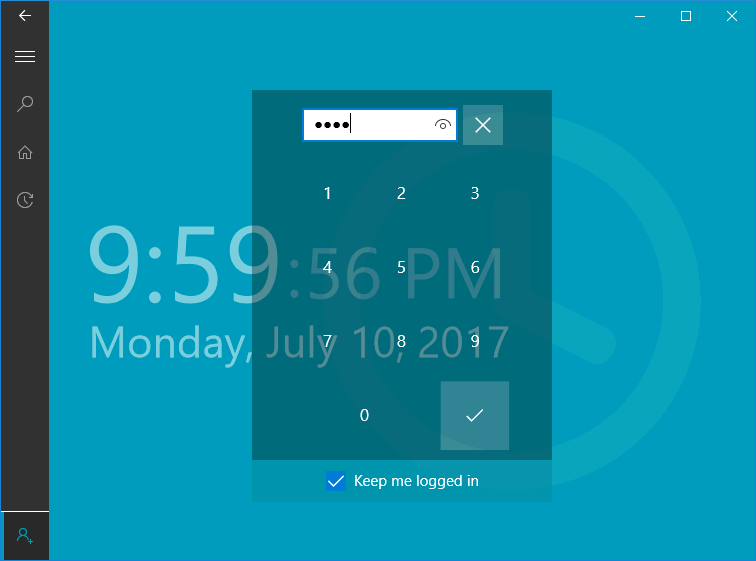
![]() . Review Setup
> Setup MyTime for PIN details.
. Review Setup
> Setup MyTime for PIN details.